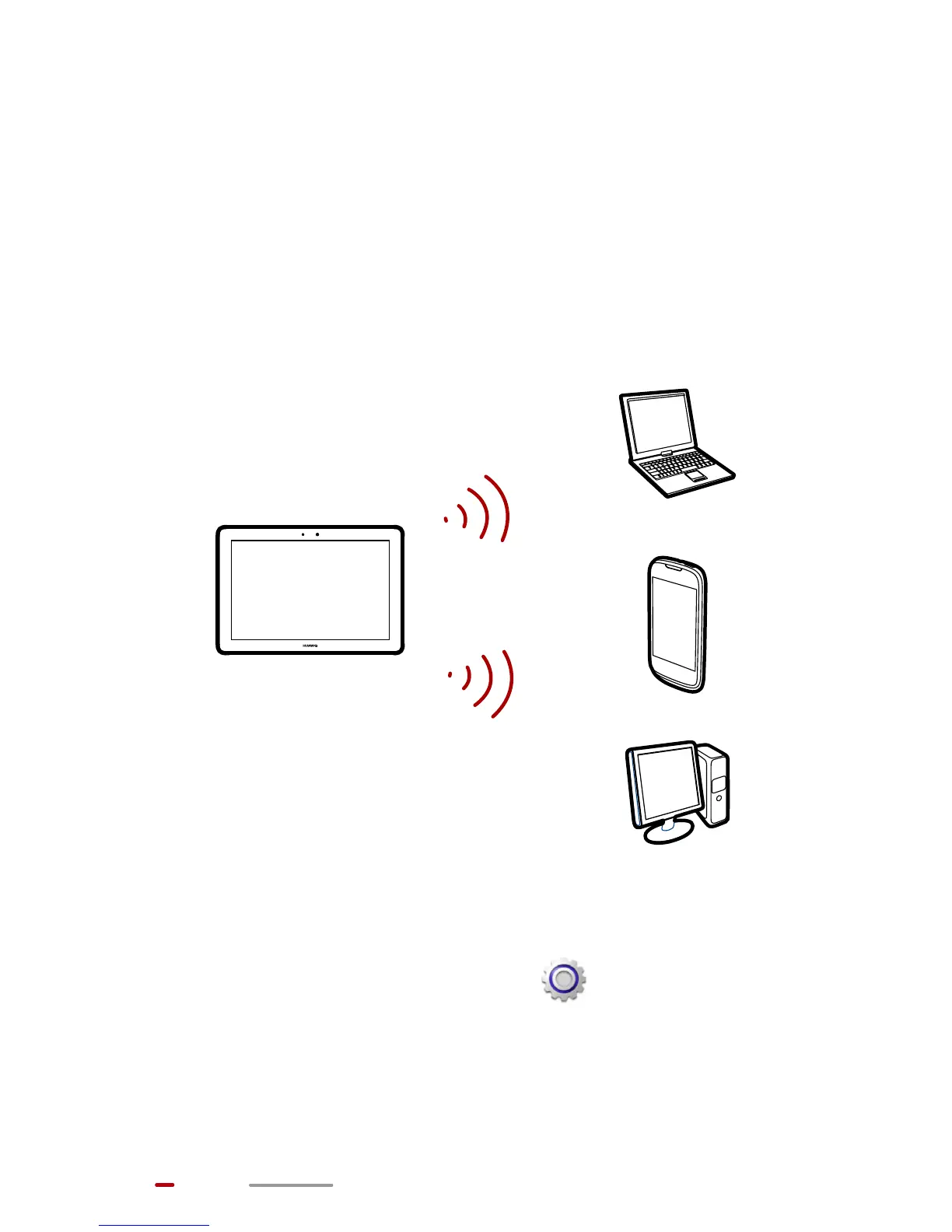26
Portable Wi-Fi Hotspot
If HUAWEI MediaPad has Internet access, it can work as a
Wi-Fi hotspot, converting mobile signals into Wi-Fi signals
and allowing Wi-Fi devices to access the Internet.
If you have subscribed to a service plan with unlimited or
abundant data traffic, you can share your HUAWEI
MediaPad's data usage with other devices.
Sharing Data Using Wi-Fi Hotspot
1. From the Home screen, touch > All.
2. Under WIRELESS & NETWORKS, touch More… >
Tethering & portable hotspot.
3. Select the Portable Wi-Fi hotspot check box.
