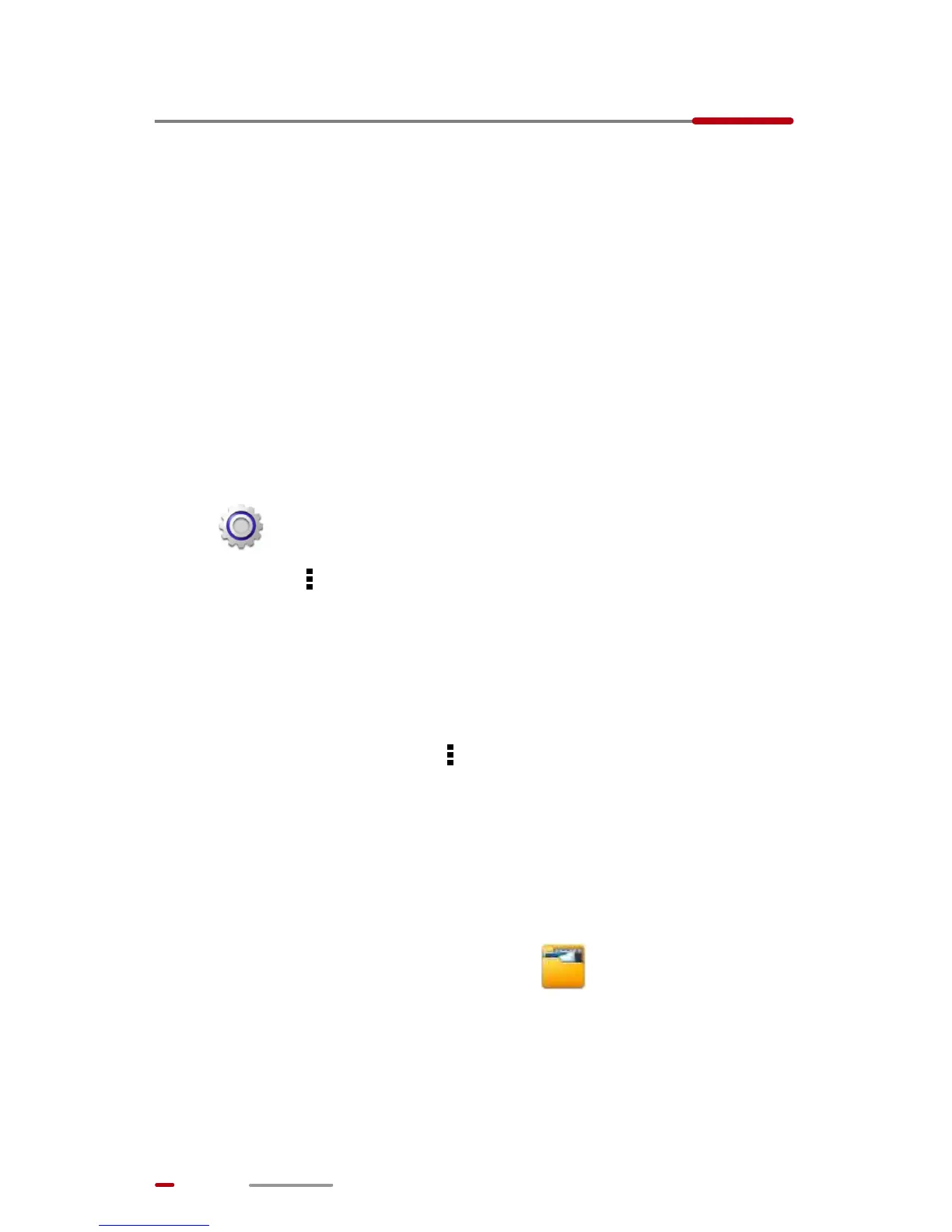32
7 Sharing Data
HUAWEI MediaPad allows you to share files in a number of
ways. Sharing data anytime anywhere means family and
friends can share your experiences and are always by your
side.
Setting Up a Wi-Fi Direct Connection
To share files with a device using Wi-Fi Direct, set up a Wi-
Fi Direct connection between HUAWEI MediaPad and the
device.
1. From the HUAWEI MediaPad's Home screen, touch
> ALL > Wi-Fi.
2. Touch > Wi-Fi direct to display the Wi-Fi direct
screen.
3. From the WI-FI DIRECT DEVICES list, touch the
desired device to connect to it.
To rename your HUAWEI MediaPad, from the Wi-Fi
connection screen, touch > Rename.
Sharing Files Using Wi-Fi Direct
You can share photos, videos, songs, and other files with
your friends using Wi-Fi Direct.
1. From the Home screen, touch .
2. Touch and hold the file you want to share.
3. From the displayed options menu, touch Share > Wi-
Fi.
