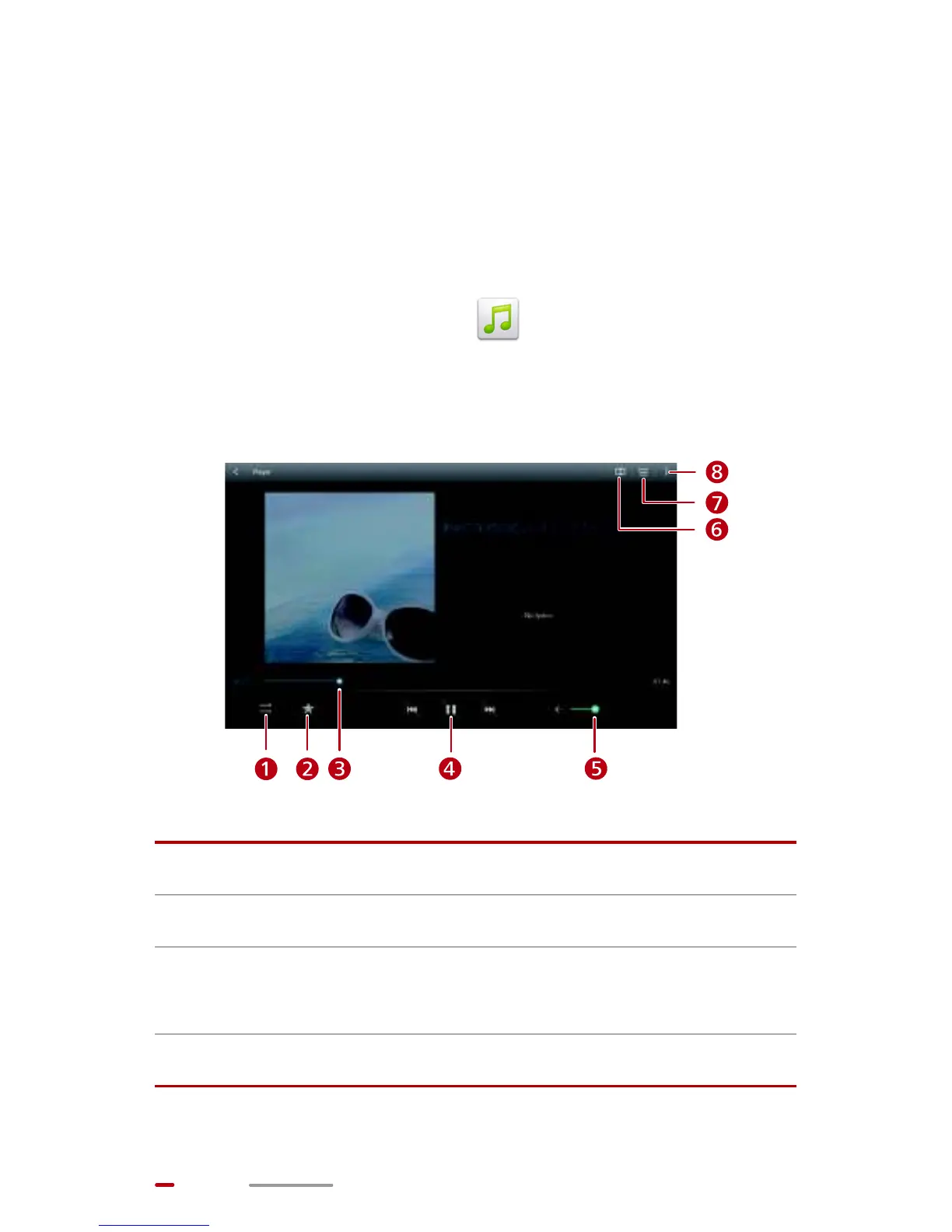48
3. Touch save. The edited photo is then saved to the
same folder as the original photo.
Playing Music
Are you in the mood for music? HUAWEI MediaPad makes
listening to music a walk in the park.
From the Home screen, touch to open the music player.
Songs are categorized by album, artist, folder, and playlist,
which enables you to find the desired song conveniently.
1 Switch play mode.
2 Add the song to favorites.
3
Show current playback position. Drag left and
right to change playback position.
4 Play or pause.
