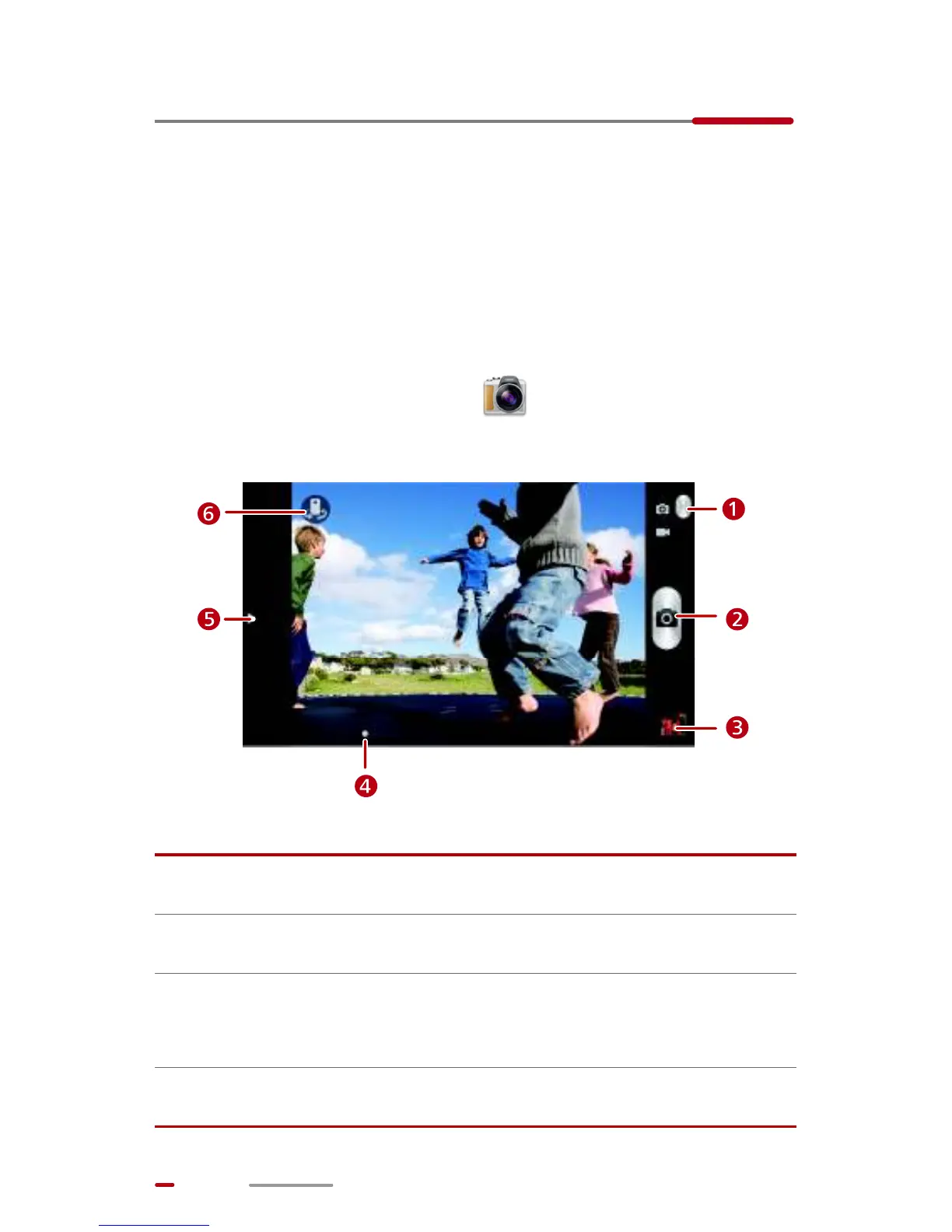50
12 Camera
As time flies by, there must be some memories you want to
keep forever. Camera is a great tool for this.
Taking Photos
Camera lets you capture and preserve every precious
moment.
From the Home screen, touch to open the camera.
1 Switch between camera and video capture modes.
2 Touch to take a photo.
3
Thumbnail of the previous shot. Touch to view the
photos you took.
4 Drag the slider left/right to set zoom.
