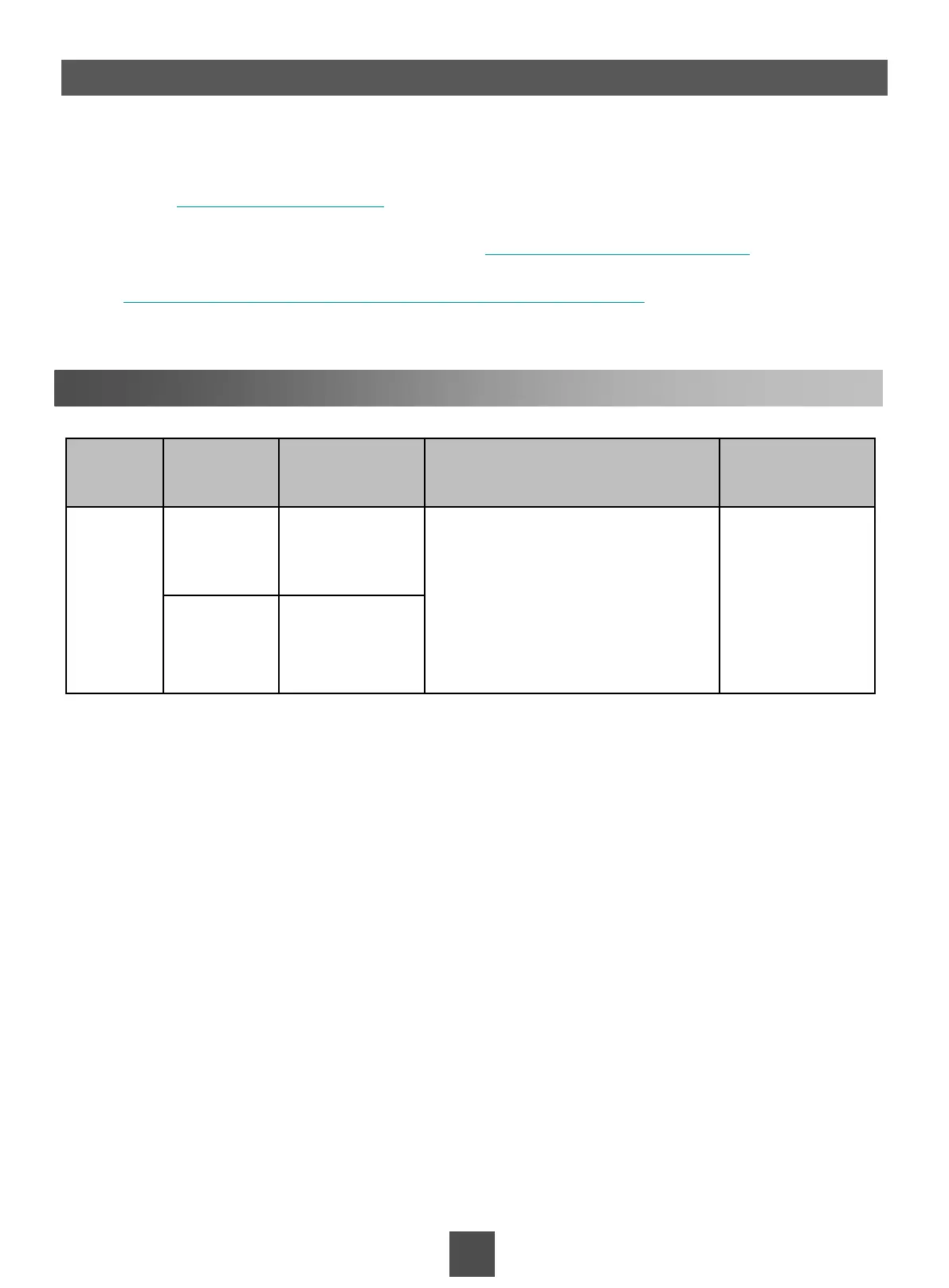25
Appendix
Information about the default IP address of the storage system is shown as follows:
Utility of the IP Address
IP Address
Setting Method
Management
network
ports on
controller A
You can log in to the storage system
management page through the
management network port.
Change the
management
network port IP
address through a
serial port, for
details, see the
change system
management_ip
command.
Management
network
ports on
controller B
Contacting Huawei Technical Support
If this document cannot help you resolve problems, contact Huawei technical support using one
of the following methods:
Huawei customer service center
Address: Huawei Industrial Base, Bantian, Longgang, Shenzhen 518129, People's Republic of China
Website: https://enterprise.huawei.com
Local Huawei technical support personnel
Obtain contact information for local Huawei offices at https://support.huawei.com/enterprise.
Huawei storage product information self-service platform
https://enterprise.huawei.com/topic/Self_service_2013_en/knowledge.html
