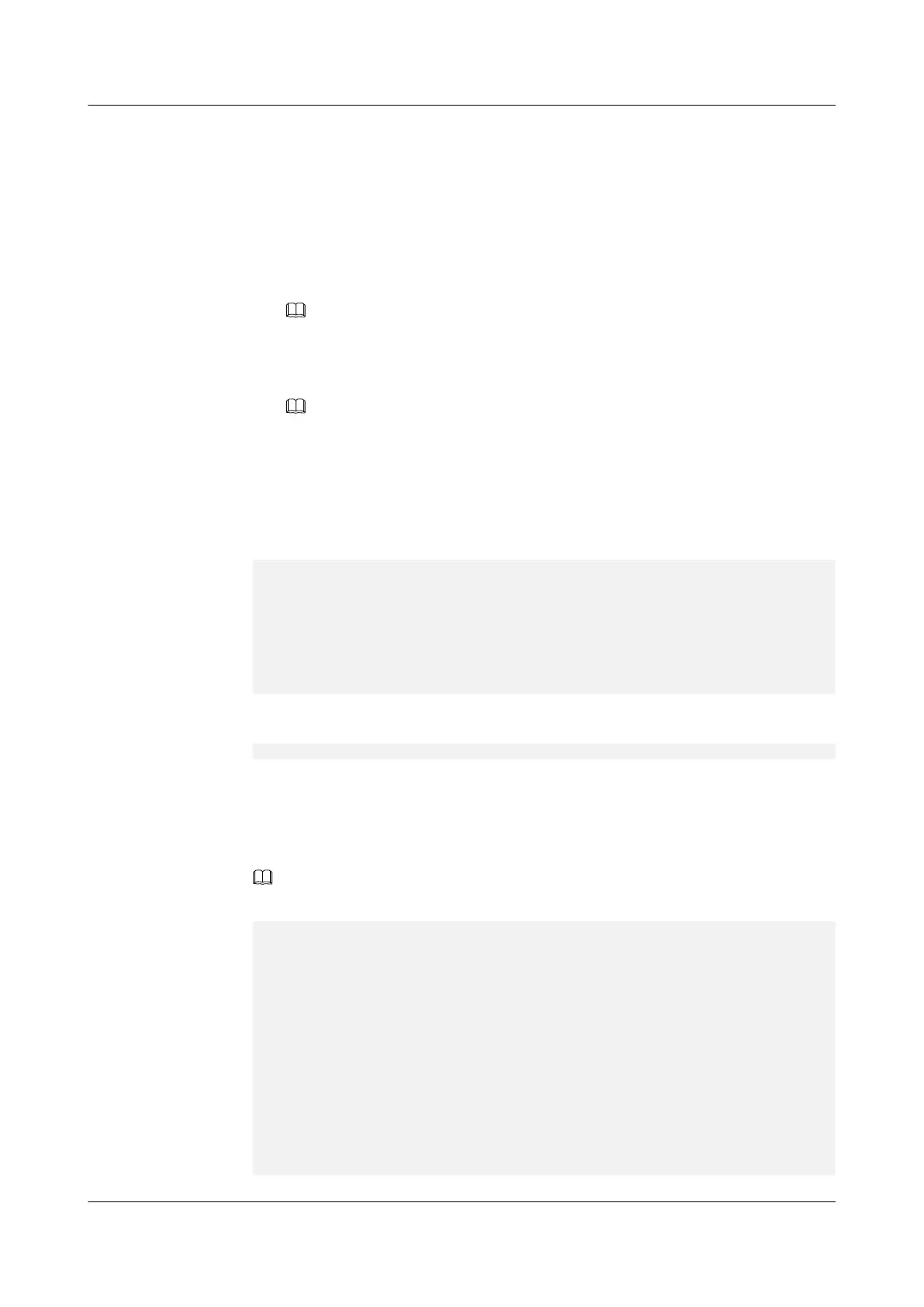Procedure
Step 1 Log in to the quorum server.
Select a user account according to your quorum server:
l When using a third-party quorum server, log in to the server using the root user.
l When using a Huawei quorum server, perform the following operations:
a. Use the quorumAdmin user to log in to the quorum server.
NOTE
The default password of the quorumAdmin user is Huawei@SYS3. You are advised to
periodically change your password for your account's security.
b. Run the su root command to switch to user root.
NOTE
Enter the password of user root as instructed. The default password of the root user is
Huawei@SYS3. You are advised to periodically change your password for your account's
security.
Step 2 Decompress the installation package.
1. In the operating system of the quorum server, run the unzip command to decompress the
installation package.
XXX@Linux:~# unzip OceanStor/QuorumServer/
OceanStor_QuorumServer_VXXXRXXXCXX.zip
Archive: OceanStor_QuorumServer_VXXXRXXXCXX.zip
package/
package/quorum_server.sh
package/packages/
package/packages/QuorumServer-VXXXRXXXCXX-linux.x86_64.rpm
package/qs_version.ini
package/tools/
2. After decompressing the installation package, run the cd package command to go to the
directory that is decompressed.
XXX@Linux:~# cd package
3. (Optional) Run the ll command to list files in the directory.
Step 3 Install the arbitration software.
1. Log in to the quorum server as user root and run the ./quorum_server.sh -install
command to install the arbitration software.
NOTE
Perform software-related operations and management as the non-root user.
XXX@Linux:~# ./quorum_server.sh -install
Verify the QuorumServer existence.
The QuorumServer is not installed.
The current user is the root user. A quorum server administrator account
needs to be provided. Continue to install?
<Y|N>:Y #Enter "Y" to install the
arbitration software.
Enter an administrator account for the quorum server:[default:
quorumsvr]: #Press "Enter". The system installs the arbitration software
under the default user account quorumsvr.
Created new account: quorumsvr.
Changing password for quorumsvr.
New Password: #Set the password
of user quorumsvr.
Reenter New Password: #Repeat the
password.
Password changed.
OceanStor V3 Series
HyperMetro Feature Guide for File
3 Installation
Issue 05 (2018-01-30) Huawei Proprietary and Confidential
Copyright © Huawei Technologies Co., Ltd.
57
