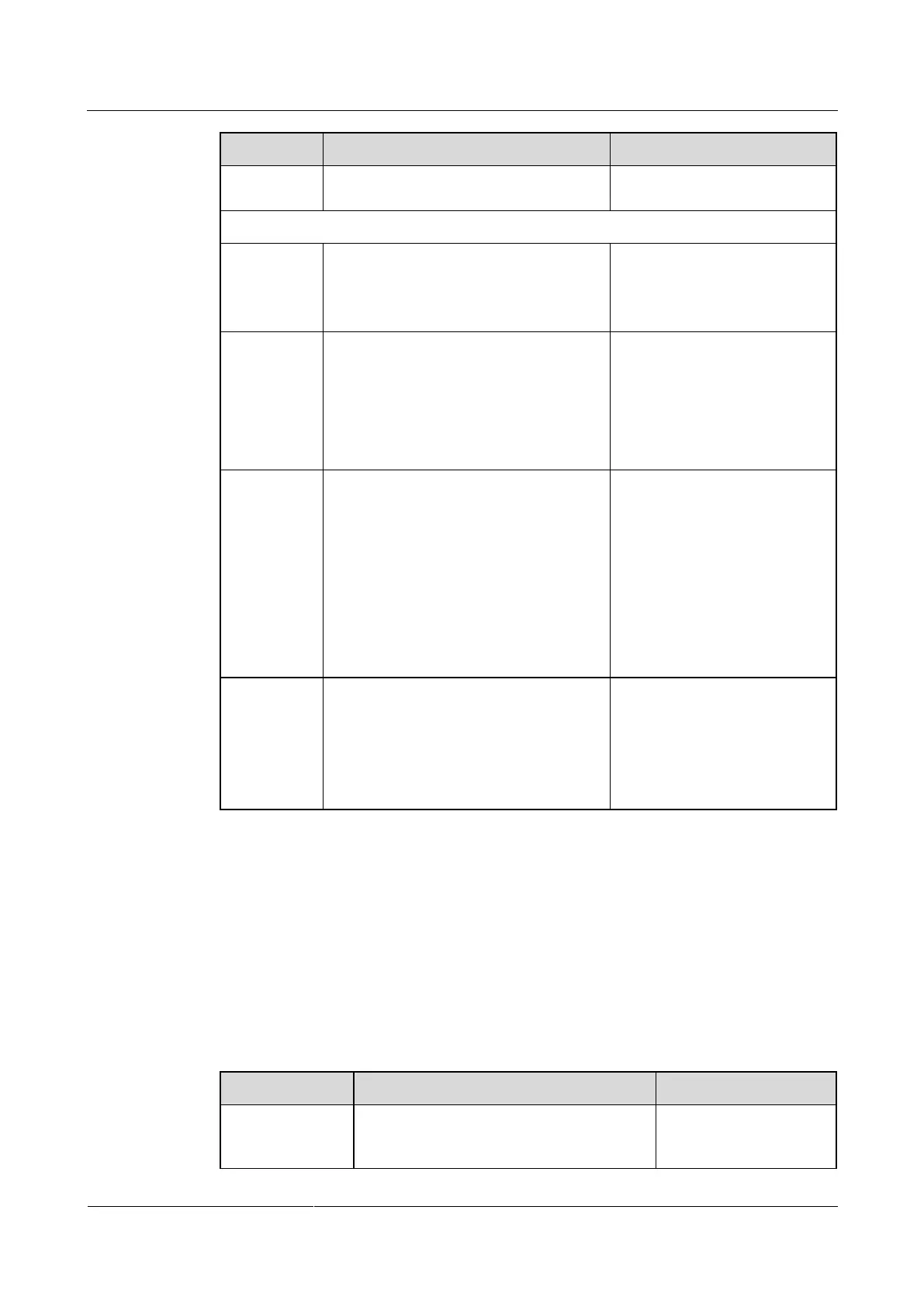HUAWEI TE80 Videoconferencing Endpoint
Administrator Guide
Huawei Proprietary and Confidential
Copyright © Huawei Technologies Co., Ltd.
Trap version is set to v3 trap or v3
inform.
SNMPv3 Authentication Information
Specifies the user name for connecting
your endpoint to the videoconferencing
network management system through
SNMPv3.
The default value is v3user.
Specifies the user permissions of your
endpoint when it connects to the
videoconferencing network management
system.
Read and write:read and write
Read only: read-only
The default value is Read and
write.
Authenticati
on protocol
Current
password
New
password
Specify the authentication mode and
password for connecting the
videoconferencing network management
system to your endpoint.
The default value of
Authentication protocol is
MD5.
When the videoconferencing
network management system
attempts to connect to your
endpoint, Authentication
protocol and New password
set on your endpoint are
required.
Encryption
protocol
Encryption
password
Specify the encryption protocol and
password for connecting the
videoconferencing network management
system to your endpoint. Available
encryption protocols are DES, AES, and
No encryption.
The default value of
Encryption protocol is DES.
Set Encryption password to a
string of 32 characters or less,
consisting of letters, digits, and
special characters.
13.5 Setting QoS Parameters
Quality of service (QoS) settings determine the mode for processing IP data packets during a
conference.
Choose Advanced > Settings > Network > QoS. Set the QoS parameters described in Table
13-5.
Table 13-5 QoS parameters
Specifies the type of the Quality of Service
(QoS) network security measure used to
deal with the network latency, congestion,
The default value is
Priority.
