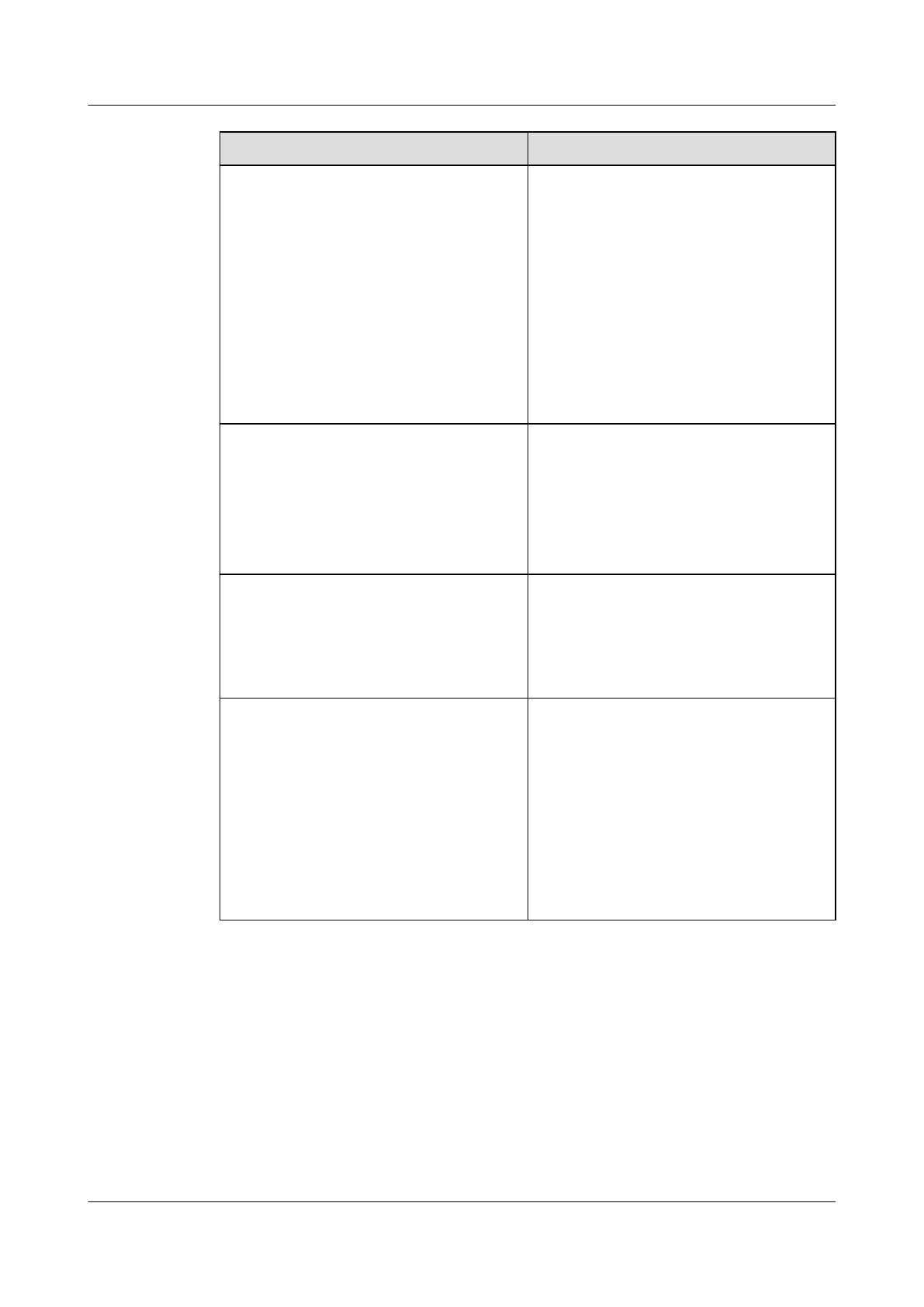Parameter Description
Data Transmission Data compression transmission or not
during primary and secondary resource
synchronization. If it is data compression
transmission, replication links are with
lower bandwidth pressure, while improving
the replication performance. The values
include:
l Compression
l No compression
NOTE
This parameter is available when Replication
Mode is set to Asynchronous.
Compression Status If the status displays as Valid, indicating
data compression transmission is available
for the remote replication. If the status
displays as Invalid, indicating data
compression transmission is not available or
data compression transmission is not
selected for the remote replication.
Status of Secondary Resource Protection The values are as follows:
l Read-only: Data of the secondary LUN
is only readable.
l Read/Write: Data of the secondary
LUN is readable and writable.
Time Difference Synchronization time difference between
the primary and secondary storage systems.
l When Pair Running Status is Normal,
this field indicates the time difference
between the current time and the start
time of the current replication.
l When Pair Running Status is
Synchronizing, this field indicates the
time difference between the current time
and the start time of last replication.
----End
7.2 Changing the Properties of a Consistency Group
This operation enables you to change the name, description, recovery policy and rate of a
consistency group.
OceanStor V3 Series
Remote Replication Feature Guide for Block
7 Managing Consistency Groups
Issue 06 (2018-01-30) Huawei Proprietary and Confidential
Copyright © Huawei Technologies Co., Ltd.
132
