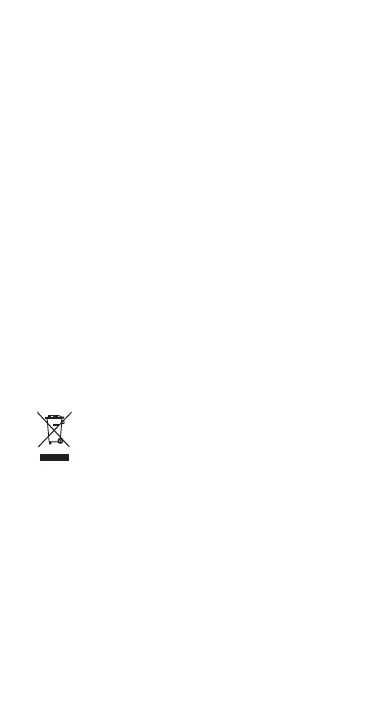• Please consult your doctor and the device manufacturer to
determine if operation of your phone may interfere with the
operation of your medical device.
• Adhere to any rules or regulations set forth by hospitals and health
care facilities.
• This device contains a built-in battery. Do not attempt to replace the
battery by yourself. Otherwise, the device may not run properly or it
may damage the battery. For your personal safety and to ensure
that your device runs properly, you are strongly advised to contact a
Huawei authorized service center for a replacement.
Potentially Explosive Atmosphere
Power off your device in any area with a potentially explosive
atmosphere, and comply with all signs and instructions. Areas that may
have potentially explosive atmospheres include the areas where you
would normally be advised to turn off your vehicle engine. Triggering of
sparks in such areas could cause an explosion or a fire, resulting in
bodily injuries or even deaths. Do not power on your device at refueling
points such as service stations. Comply with restrictions on the use of
radio equipment in fuel depots, storage, and distribution areas, and
chemical plants. In addition, adhere to restrictions in areas where
blasting operations are in progress. Before using the device, watch out
for areas that have potentially explosive atmospheres that are often,
but not always, clearly marked. Such locations include areas below the
deck on boats, chemical transfer or storage facilities, and areas where
the air contains chemicals or particles such as grain, dust, or metal
powders. Ask the manufacturers of vehicles using liquefied petroleum
gas (such as propane or butane) whether this device can be safely
used in their vicinity.
Disposal and recycling information
The crossed-out wheeled-bin symbol on your product, battery, literature
or packaging reminds you that all electronic products and batteries
must be taken to separate waste collection points at the end of their
working lives; they must not be disposed of in the normal waste stream
with household garbage. It is the responsibility of the user to dispose of
the equipment using a designated collection point or service for
separate recycling of waste electrical and electronic equipment
(WEEE) and batteries according to local laws.
Proper collection and recycling of your equipment helps ensure
electrical and electronic equipment (EEE) waste is recycled in a
manner that conserves valuable materials and protects human health
and the environment, improper handling, accidental breakage,
damage, and/or improper recycling at the end of its life may be harmful
for health and environment. For more information about where and how
to drop off your EEE waste, please contact your local authorities,
retailer or household waste disposal service or visit the website http://
consumer.huawei.com/en/.
6
