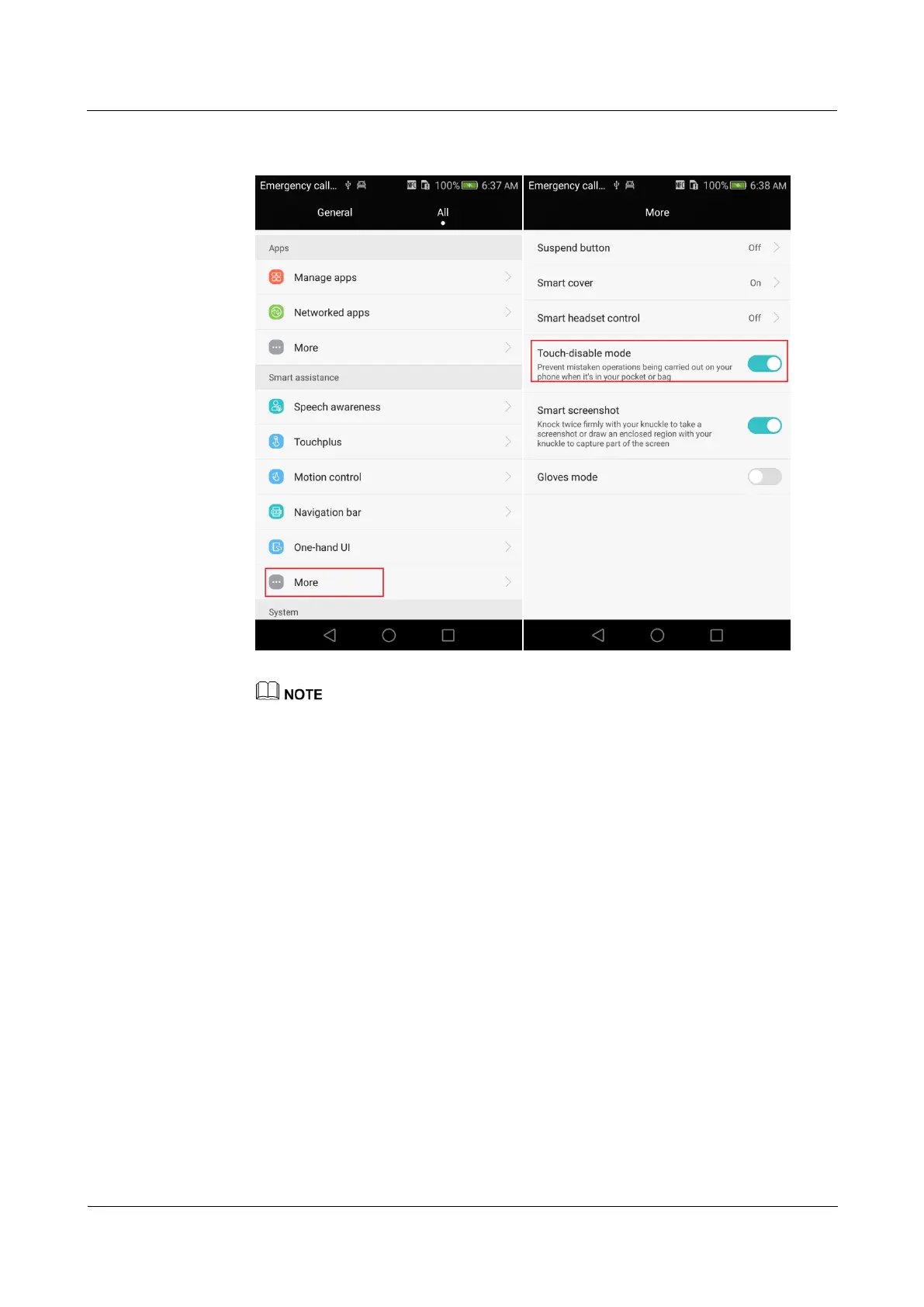Huawei Proprietary and Confidential
Copyright © Huawei Technologies Co., Ltd.
2. On the All tab, go to Smart assistance > More > Touch-disable mode, and enable
Touch-disable.
The figures are for your reference only. The actual screens may vary.
13.104 How do I tell whether my phone is authentic?
On the home screen, go to HiCare > Service, and touch Phone authentication. You can
identify your phone according to the onscreen instructions using various modes such as
website query, phone query, and message query.
13.105 What can I do if my phone keeps displaying the
update information?
1. Make sure you have properly inserted the 4G card in the 4G card tray.
2. Make sure your 4G card has sufficient 4G traffic quota.
3. Make sure your location is covered by the 4G network.
