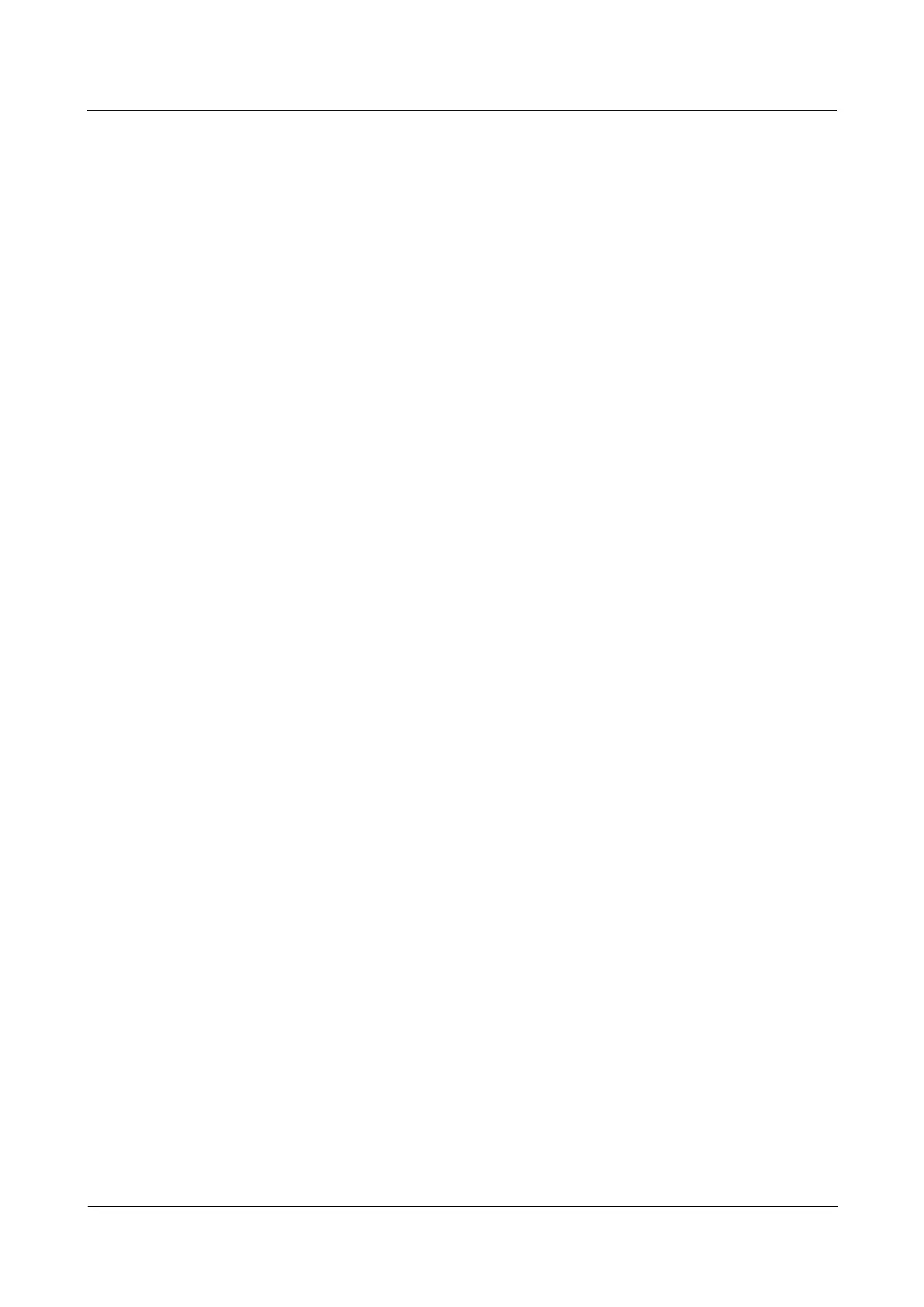18 Backup, restoration, and update
Huawei Proprietary and Confidential
Copyright © Huawei Technologies Co., Ltd.
18.18 How do I permanently delete all the files on my
phone?
Touch Settings > Backup & reset > Factory data reset and select Erase internal storage to
format the internal storage space of your phone.
18.19 How do I set my phone to automatically check and
perform updates?
Go to Settings and touch Auto update > Menu > Update settings.
