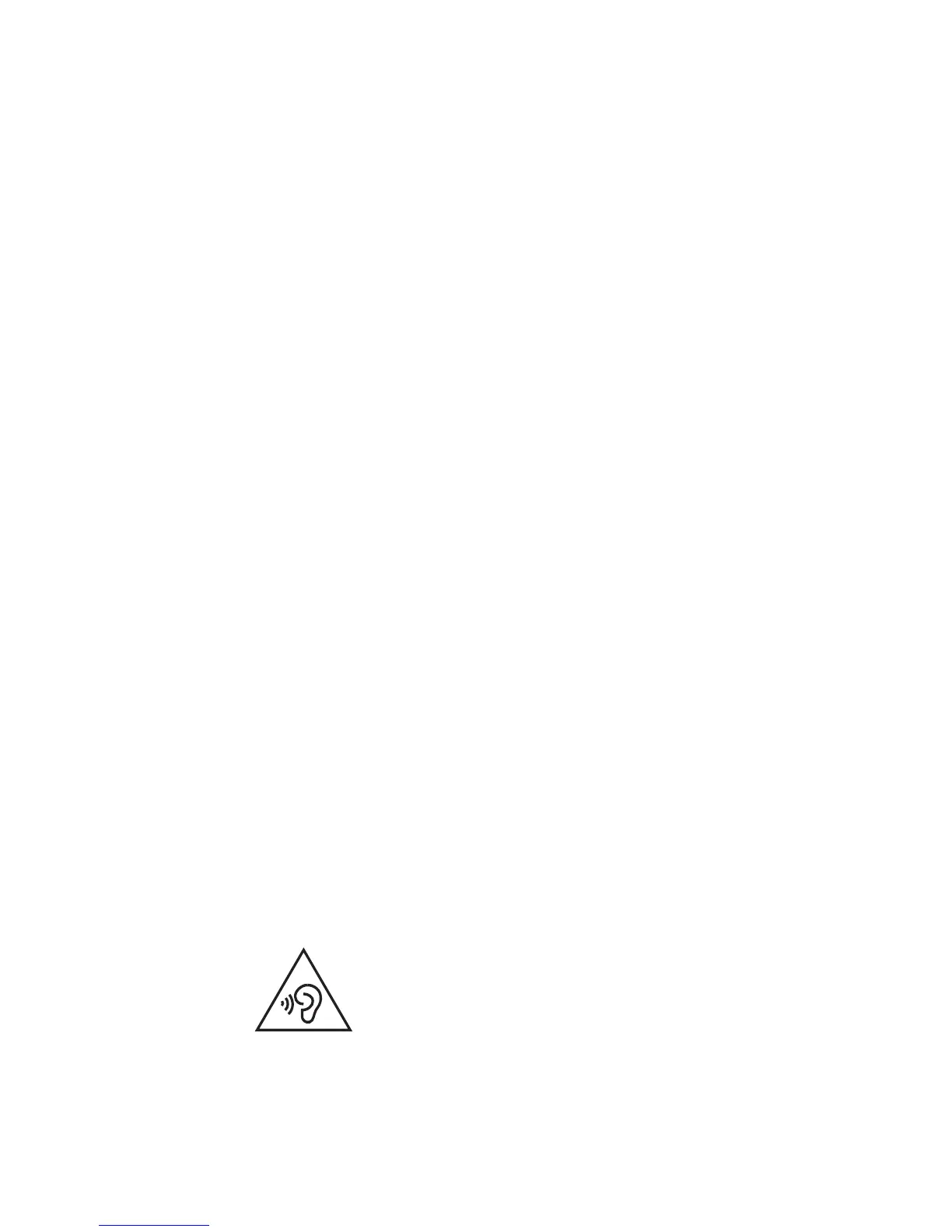95
Veiligheidsinformatie
Dit hoofdstuk bevat belangrijke informatie over de bediening van
uw apparaat. Het bevat ook informatie over hoe u het apparaat op
een veilige manier kunt gebruiken. Lees deze informatie zorgvuldig
door voordat u uw apparaat gebruikt.
Elektronisch apparaat
Gebruik uw apparaat niet waar het gebruik ervan verboden is.
Gebruik het apparaat niet als dit gevaar voor of interferentie met
andere elektronische apparatuur veroorzaakt.
Interferentie met medische apparatuur
•
Raadpleeg uw arts en de fabrikant van het apparaat om te
bepalen of het gebruik van uw telefoon het gebruik van uw
medische apparaat negatief kan beïnvloeden.
•
Volg de regels en voorschriften van ziekenhuizen en
gezondheidsinrichtingen. Gebruik het apparaat niet waar dit
niet is toegestaan.
•
Bepaalde draadloze apparaten kunnen de werking van
gehoorapparaten of pacemakers beïnvloeden. Raadpleeg uw
provider voor meer informatie.
•
Fabrikanten van pacemakers bevelen aan dat een maximum
afstand van 15 cm moet worden aangehouden tussen het
apparaat en de pacemaker om mogelijke storingen in de
pacemaker te voorkomen. Als u een pacemaker gebruikt,
houdt u het apparaat aan tegenoverliggende kant van de
pacemaker en draagt u het apparaat niet in uw borstzak.
Bescherming van uw gehoor tijdens het
gebruik van een hoofdtelefoon
•
Luister ter voorkoming van mogelijke
gehoorschade niet gedurende langere tijd bij een hoog
volume.
•
Het gebruik van een hoofdtelefoon op hoog volume kan uw
gehoor beschadigen. Om dit risico te verminderen, verlaagt u
