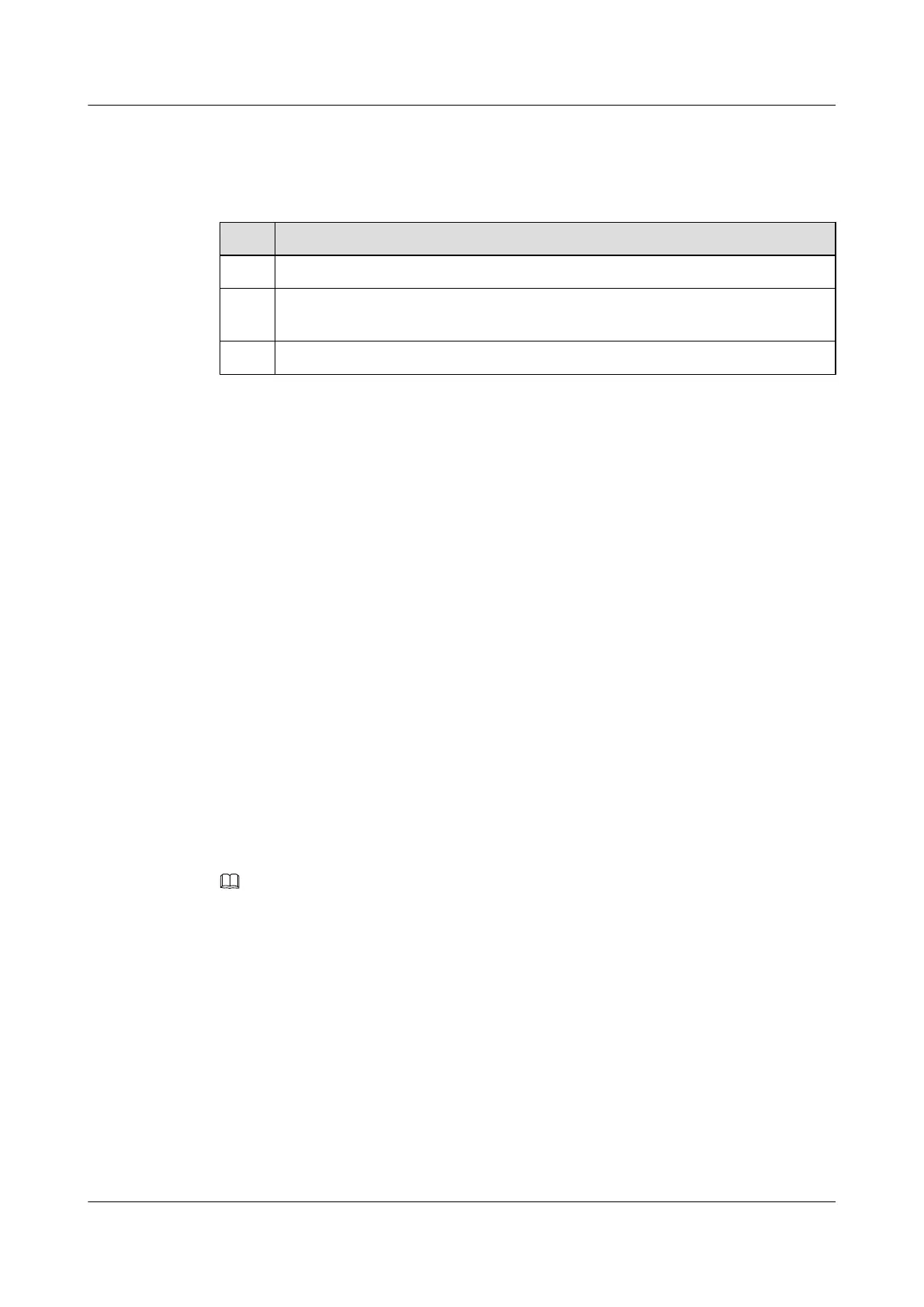Data Preparation
To configure priority mapping based on simple traffic classification, you need the following
data.
No. Data
1 Name of a DiffServ domain
2 802.1p priorities of upstream or downstream packets in a VLAN, DSCP priorities,
PHBs, and colors of upstream or downstream IP packets
3 Type and number of the interface bound to a DiffServ domain
1.3.2 Configuring an Interface to Trust the Priority of Packets
After an interface is configured to trust the priority of packets, the S7700 performs PHB mapping
according to the specified priority.
Context
The S7700 provides the following priority trust modes:
l Trusting the 802.1p priority of packets
If packets carry a VLAN tag, the S7700 searches for the mapping table of 802.1p priorities
and internal priorities and marks internal priorities for the packets according to the 802.1p
priorities of packets. If packets do not carry a VLAN tag, the S7700 uses the default 802.1p
priority of an interface and searches for the mapping table of 802.1p priorities and internal
priorities according to the default 802.1p priority.
l Trusting the DSCP priority of packets
The S7700 searches for the mapping table of DSCP priorities and internal priorities and
marks internal priorities for the packets according to the DSCP priorities of packets.
If you need to set the same trust priority on multiple interfaces, you can perform the configuration
on the port group to simplify the configuration.
NOTE
Internal priorities are represented by CoS and colors defined in the DiffServ model.
Procedure
Step 1 Run:
system-view
The system view is displayed.
Step 2 Run:
interface interface-type interface-number
The interface view is displayed.
Or run the port-group port-group-name command to enter the port group view.
Quidway S7700 Smart Routing Switch
Configuration Guide - QoS 1 Class-based QoS Configuration
Issue 01 (2011-07-15) Huawei Proprietary and Confidential
Copyright © Huawei Technologies Co., Ltd.
7
