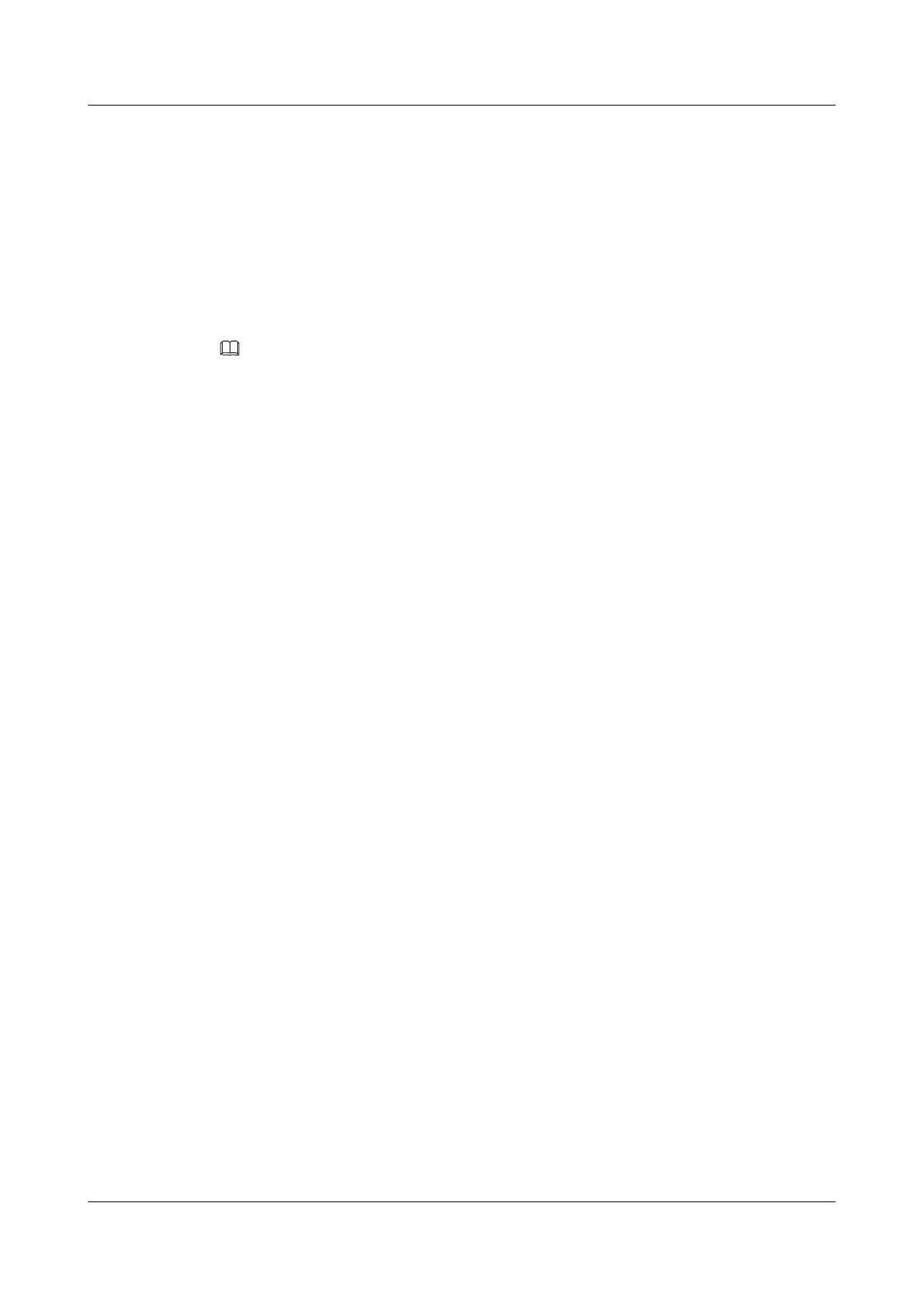The system view is displayed.
Step 2 Run:
interface interface-type interface-number
The view of the interface that is to be bound with the VPN instance is displayed.
Step 3 Run:
ip binding vpn-instance vpn-instance-name
The interface is bound with the VPN instance.
NOTE
The running of the ip binding vpn-instance command on an interface can delete the Layer 3 attributes,
such as the IP address and routing protocol. If these Layer 3 attributes are still required, you need to
configure them again.
Step 4 Run:
ip address ip-address { mask | mask-length }
The IP address is configured.
----End
3.5.5 Configuring MP-IBGP Between Hub-PE and Spoke-PE
By importing extended community attributes to BGP, MP-IBGP can advertise VPNv4 routes
between PEs.
Context
The Hub-PE must set up the MP-IBGP peer with all the Spoke-PEs. Spoke-PEs need not set up
the MP-IBGP peer between each other.
Do as follows on the Hub-PE and the Spoke-PE.
Procedure
Step 1 Run:
system-view
The system view is displayed.
Step 2 Run:
bgp as-number
The BGP view is displayed.
Step 3 Run:
peer ipv4-address as-number as-number
The remote PE is specified as the peer.
Step 4 Run:
peer ipv4-address connect-interface loopback interface-number
The interface to set up the TCP connection is specified.
Quidway S7700 Smart Routing Switch
Configuration Guide - VPN 3 BGP MPLS IP VPN Configuration
Issue 01 (2011-07-15) Huawei Proprietary and Confidential
Copyright © Huawei Technologies Co., Ltd.
122
