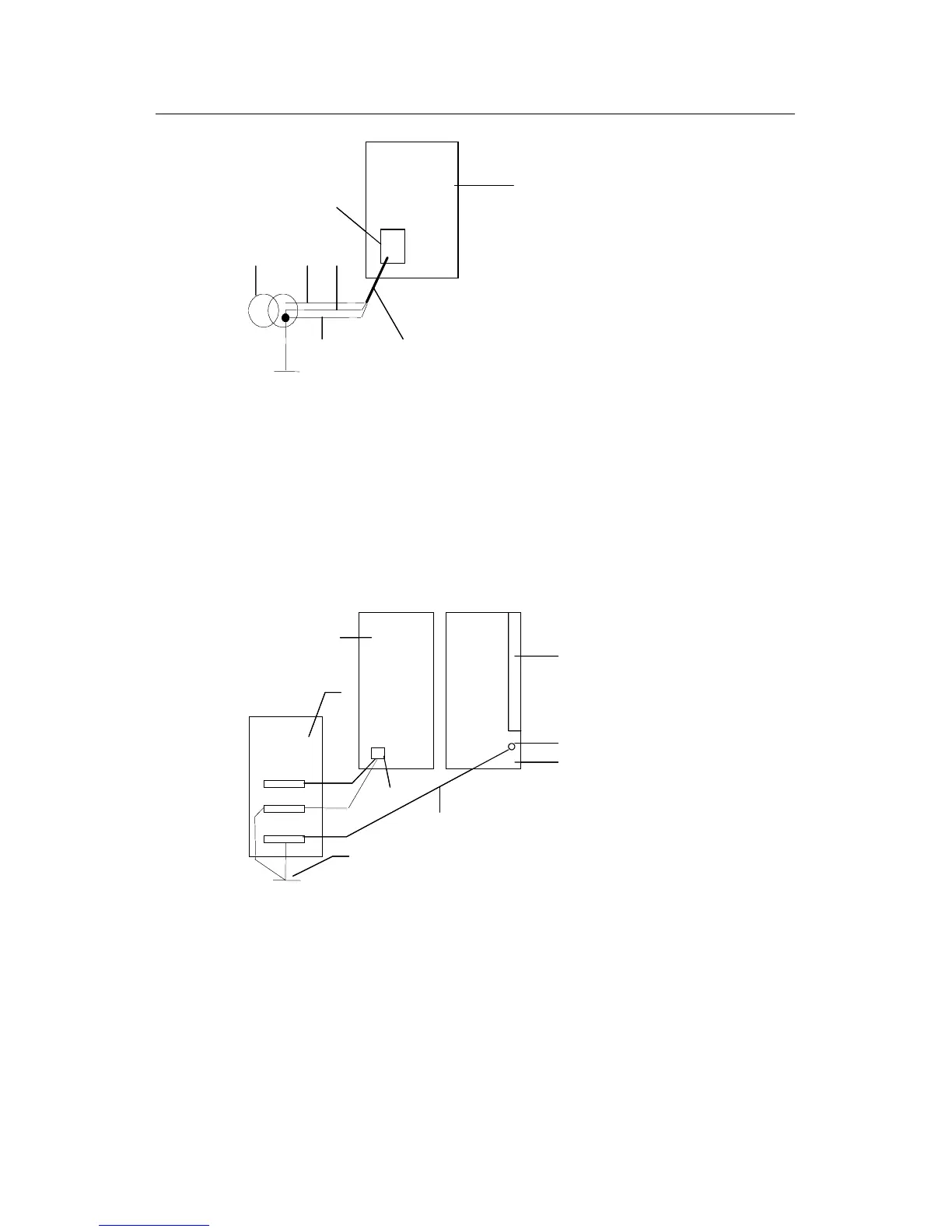Installation Manual
Quidway S8500 Series Routing Switches Chapter 4 Switch Installation
Huawei Technologies Proprietary
4-11
(1) (2)(5)
(3) (4)
(6)
(7)
(1) (2)(5)
(3) (4)
(6)
(7)
(1) Live line (2) Neutral line
(3) PE line (4) 3-core AC input cable
(5) Transformer (6) AC power input
(7) Front panel of the switch
Figure 4-9 Ground the switch via AC PE wire
z
If both ground bar and the conditions for burying the grounding body are not
available, a -48V DC-powered Ethernet switch can be grounded using the RTN
wire of the DC power supply. In this case, make sure that the RTN wire has been
well grounded at the DC egress of the DC power cabinet.
(1)
(2)
(4)
(3)
(6)
(5)
(7)
(8)
(9)
(10)
(11)
(12)
(13)
(1)
(2)
(4)
(3)
(6)
(5)
(7)
(8)
(9)
(10)
(11)
(12)
(13)
(1) AC/DC power cabinet (2) -48V line bank
(3) -48V output (4) RTN line bank
(5) RTN output (6) PGND line bank
(7) Earth ground (8) DC power input
(9) Grounding screw (10) Rear panel of the switch
(11) Front panel of the switch (12) Air filter
(13) PGND wire
Figure 4-10 Ground the cabinet via PGND of the power cabinet
