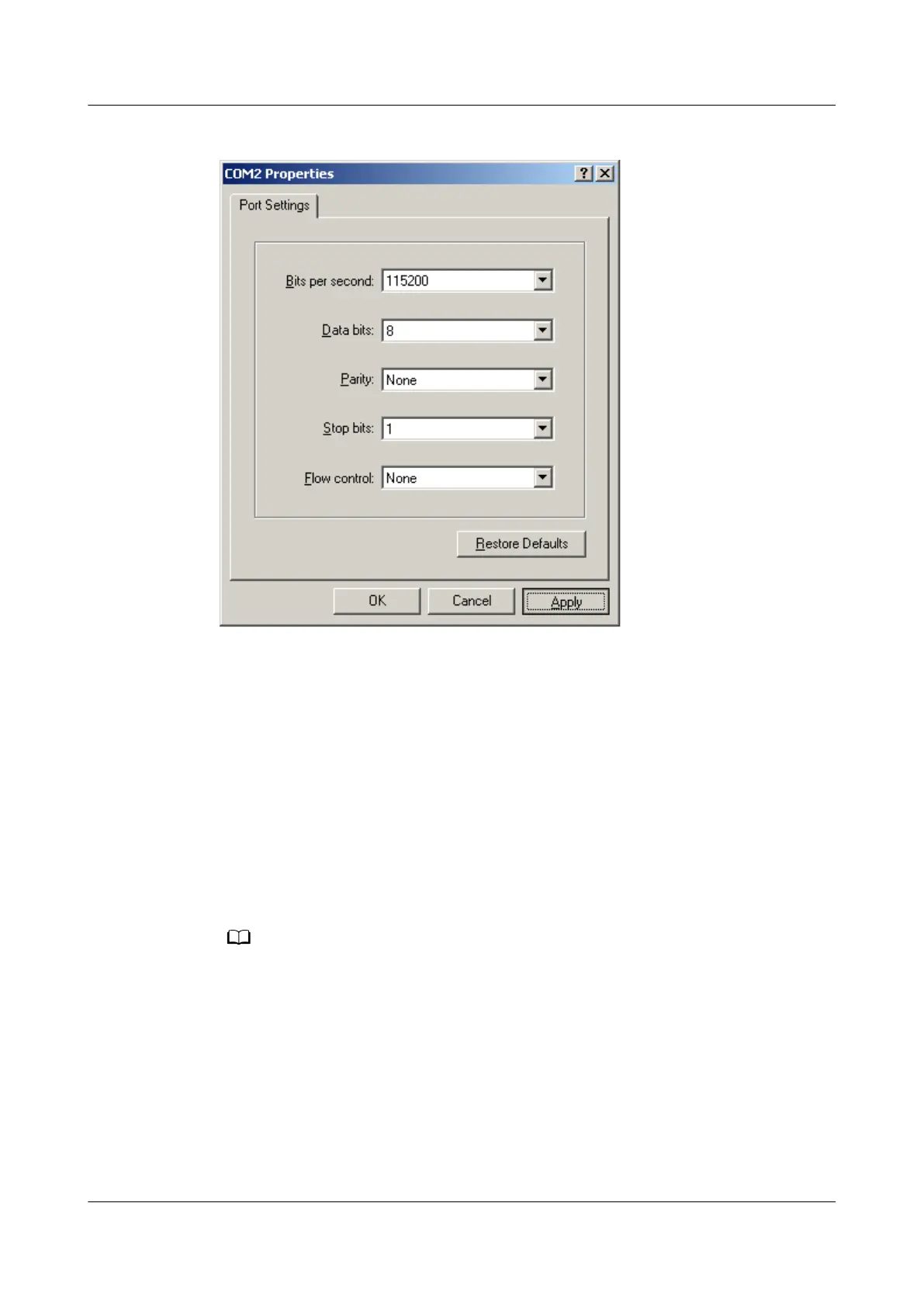Figure 9-17 HyperTerminal Properties
Step 4 Enter the user name and password to access the CLI.
----End
9.4 Logging In to the Server over a Serial Port Using
PuTTY
Use PuTTY to log in to the server over a serial port in any of the following
scenarios:
● The server is congured for the rst time at a site.
● A remote connection to the server cannot be established.
● Visit the chiark website and download the PuTTY software from the homepage.
● PuTTY of an earlier version may cause server login failures. You are advised to use
PuTTY of the latest version.
Procedure
Step 1 Double-click PuTTY.exe.
The PuTTY
Conguration window is displayed.
Step 2 In the navigation tree, choose Connection > Serial.
TaiShan 200 Server (Model 2280)
User Guide 9 Common Operations (iBMC V3.01.00.00 or Later)
Issue 09 (2021-01-12) Copyright © Huawei Technologies Co., Ltd. 161
