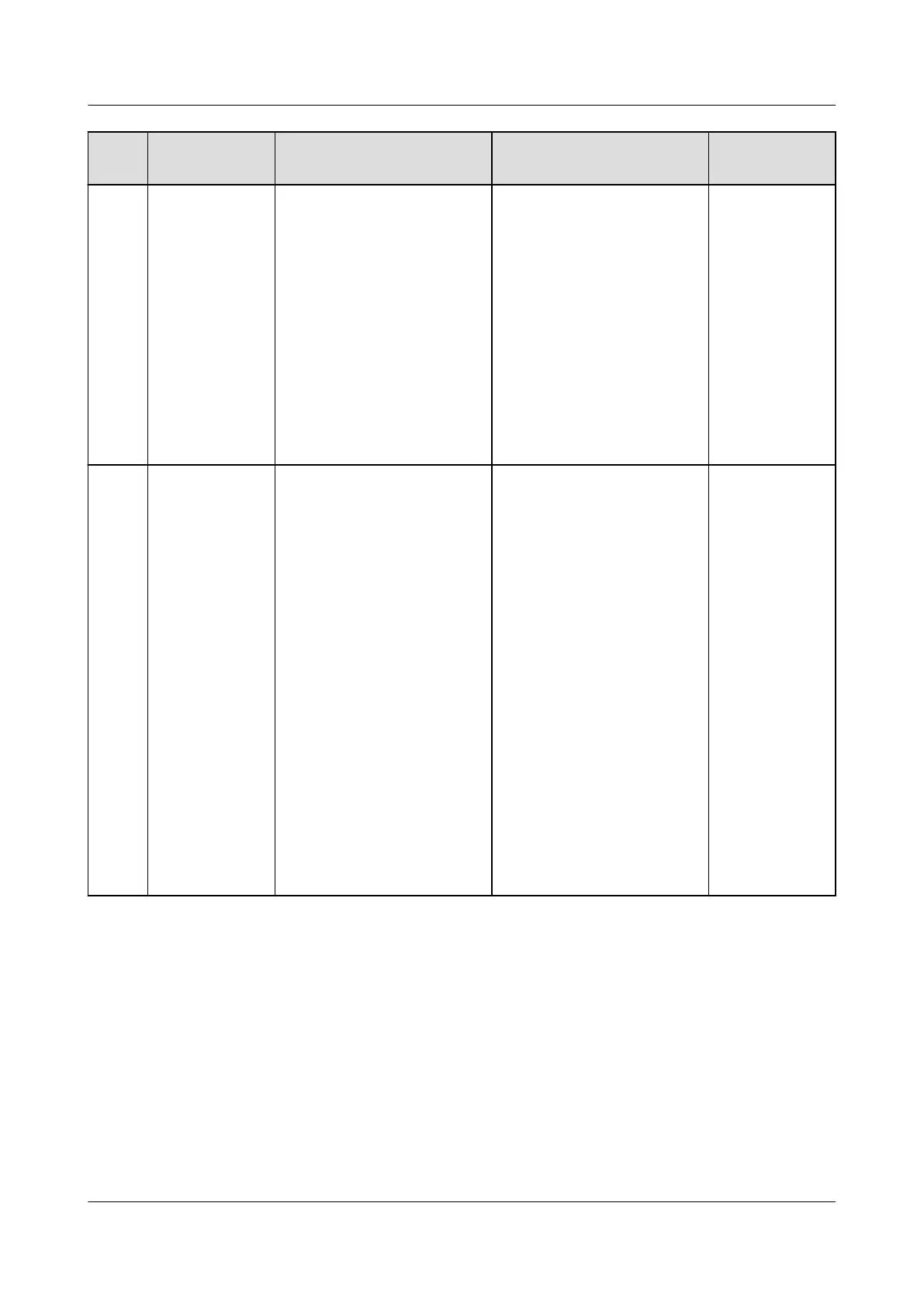No. Check Item Acceptance Criteria Check Method and
Troubleshooting
Check
Interval
6 Battery cables ● The cables and
insulation layer are
intact.
● The screws at the cable
connection points are
tightened, and the
tightening marks on
the screws do not
deviate.
● The cable connections
are free from black
marks and noticeable
sparks.
● Check method: visual
inspection
● Troubleshooting: After
the equipment is
powered o, replace
the cables or tighten
the screws.
Quarterly
7 Battery
connection
reliability
● After the equipment is
powered o, check the
reliability of each
connection point from
positive terminals to
negative terminals. All
points are connected
reliably.
● In copper bar check,
use a torque wrench to
check the tightening
torque for each battery
screw. The torque
meets the requirements
of the battery
manufacturer. After
checking that the
battery screws meet
the requirements, mark
the screws for later
check.
● Inspection method: (1)
Visual inspection. (2)
Verify. After the device
is powered o, use an
insulated torque
wrench to verify the
torque of screws.
● Troubleshooting:
Rectify the fault based
on the acceptance
criteria.
Yearly
UPS5000-A-(30 kVA-120 kVA)
User Manual 7 Maintenance
Issue 17 (2024-02-21) Copyright © Huawei Digital Power Technologies Co., Ltd. 147
