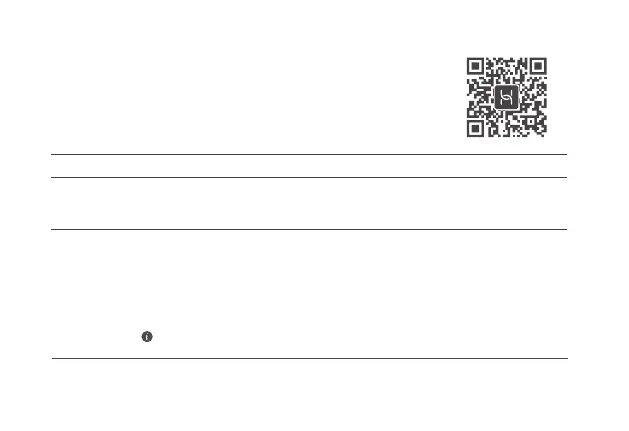6
Indicator
Steady green
Steady red
Flashing
Connected to the network
Not connected to the network
• Loose cable or connect error. Check the cable.
• Broadband network error. Contact your broadband carrier.
The router has detected a pairable device.
When other HUAWEI devices (support HarmonyOS Connect) are detected, the
indicator on the HUAWEI WiFi AX2 will ash. When this happens, press the
HUAWEI WiFi AX2's WPS/RESET button. The indicator should ash quickly,
indicating that the pairable device is connecting to the HUAWEI WiFi AX2.
The connection process is complete when the indicator stops ashing.
If you touched the WPS/RESET button by accident, wait for 2 minutes till the
indicator returns to normal.
Manage the router with our mobile app
Scan the QR code to download and install the HUAWEI AI Life
App on your mobile phone or tablet. You can use the app to
manage your router.
