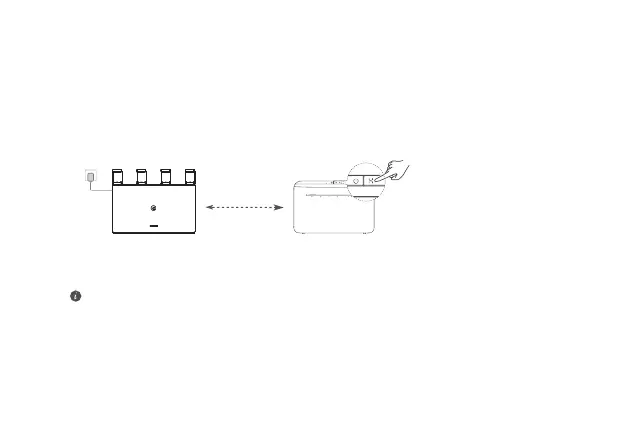9
You can connect your router in either of the following ways:
• Wired connection
Place your router in a room with weak or no signal strength, then connect the WAN port of your router
to the LAN port of the HUAWEI CPE using an Ethernet cable.
• Wireless connection (using the H button)
Step 1: Place the router within one meter of the HUAWEI CPE and connect the power supply.
Step 2: When the indicator on the HUAWEI CPE starts to ash, press the H button on it. Wait until the
indicator on the router shows that the router is connected to the network.
Step 3: Place the router in a room with weak signal strength and connect the power supply.
Q6: How do I connect my router to the HUAWEI CPE to expand the Wi-Fi network?
• The gure is for reference only.
• Ensure that the HUAWEI CPE is connected to the Internet, and the router is new or restored to factory
settings.
• Ensure that the HUAWEI CPE supports the HUAWEI HiLink function and CoAP protocol. Please consult
the distributor for details.
• Ensure that the distance between your router and the HUAWEI CPE is less than 10 meters and there are
no more than two walls in between.
within one meter
