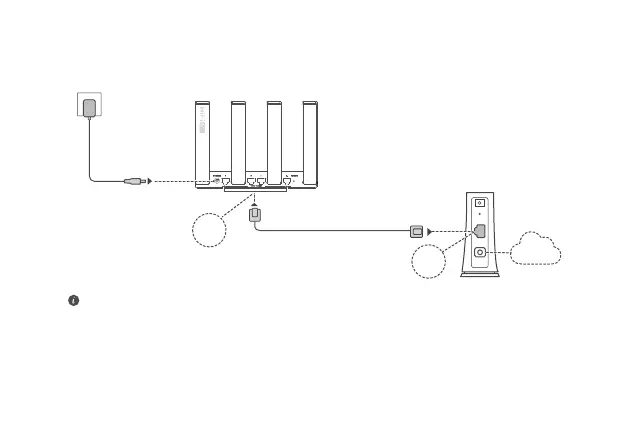2
POWER
LAN
PON
RESET
Step 1: Connecting the cables
• Erect the all antennas upright to ensure optimized Wi-Fi
®
signal.
• If the indicator stays red, this indicates that the router is not connected to the Internet.
Please refer to "Step 2: Conguring the network settings".
• For routers that support WAN/LAN auto-adaptation, the network ports are WAN/
LAN combo ports. You can also specify a xed WAN port on the router's web-based
management page.
WAN
LAN
Internet
Optical/Broadband/cable modem
(from your broadband provider)
