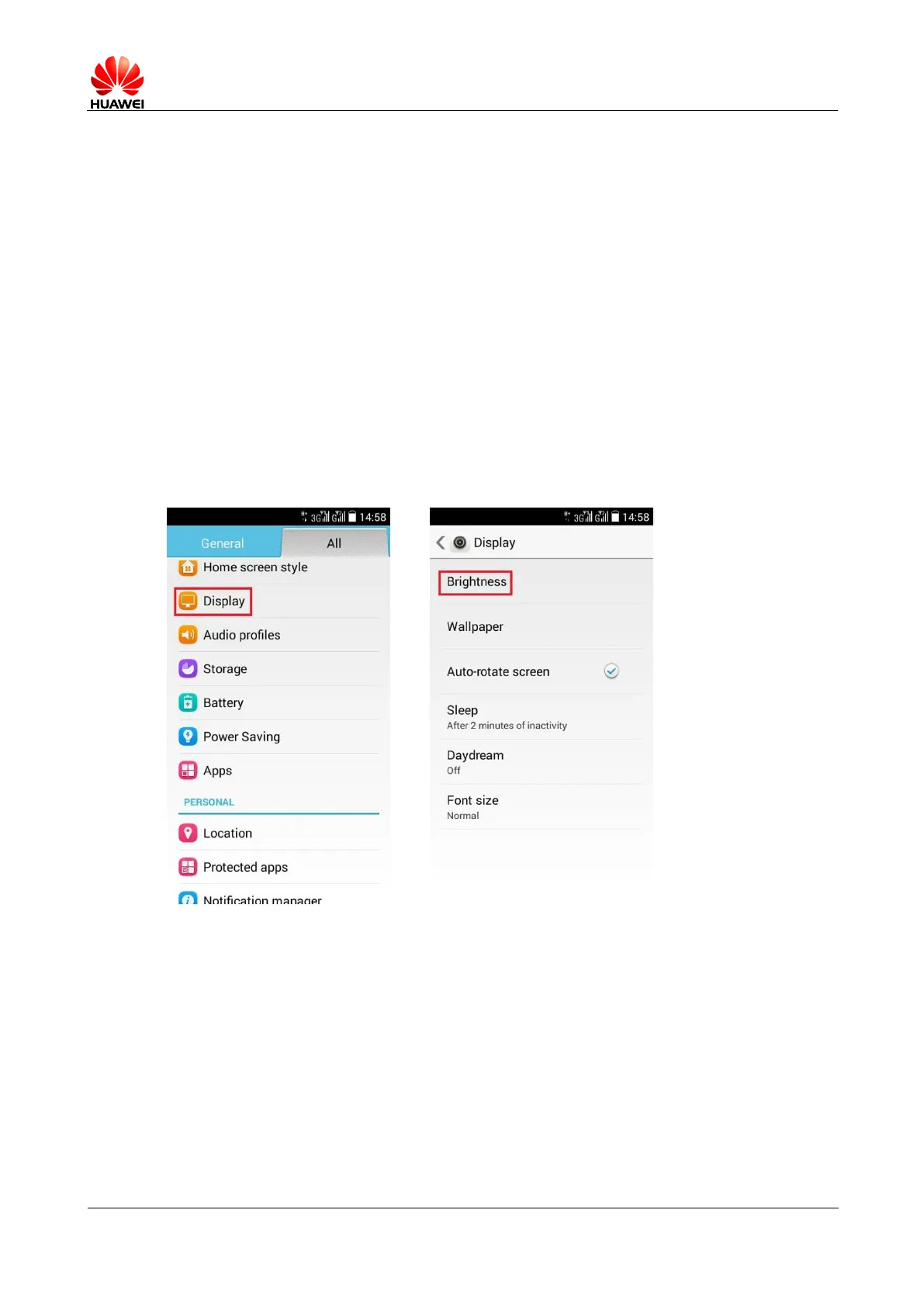Camera (PTP): Used to transmit image files with PC, and it is a good method for PCs that
support no MTP function.
Mounting SD card: Used for the transmission of files in the SD card on PC.
Connect to PC software: Connecting a PC to synchronize contacts, calendar and other data
with PC side software to install applications on the mobile phone.
Charging mode: When connected to a PC, charge the mobile phone.
2.22 Release the internal storage space of the phone
Delete unused files: On the home screen, click File Manager to view files or folders, hold the
file or folder you want to delete, and in the pop-up menu, select Delete.
2.23 Adjust the screen brightness
On the home screen, click Settings > Display > Brightness. You can set the brightness by
checking " Auto " or manually sliding the slider below.
