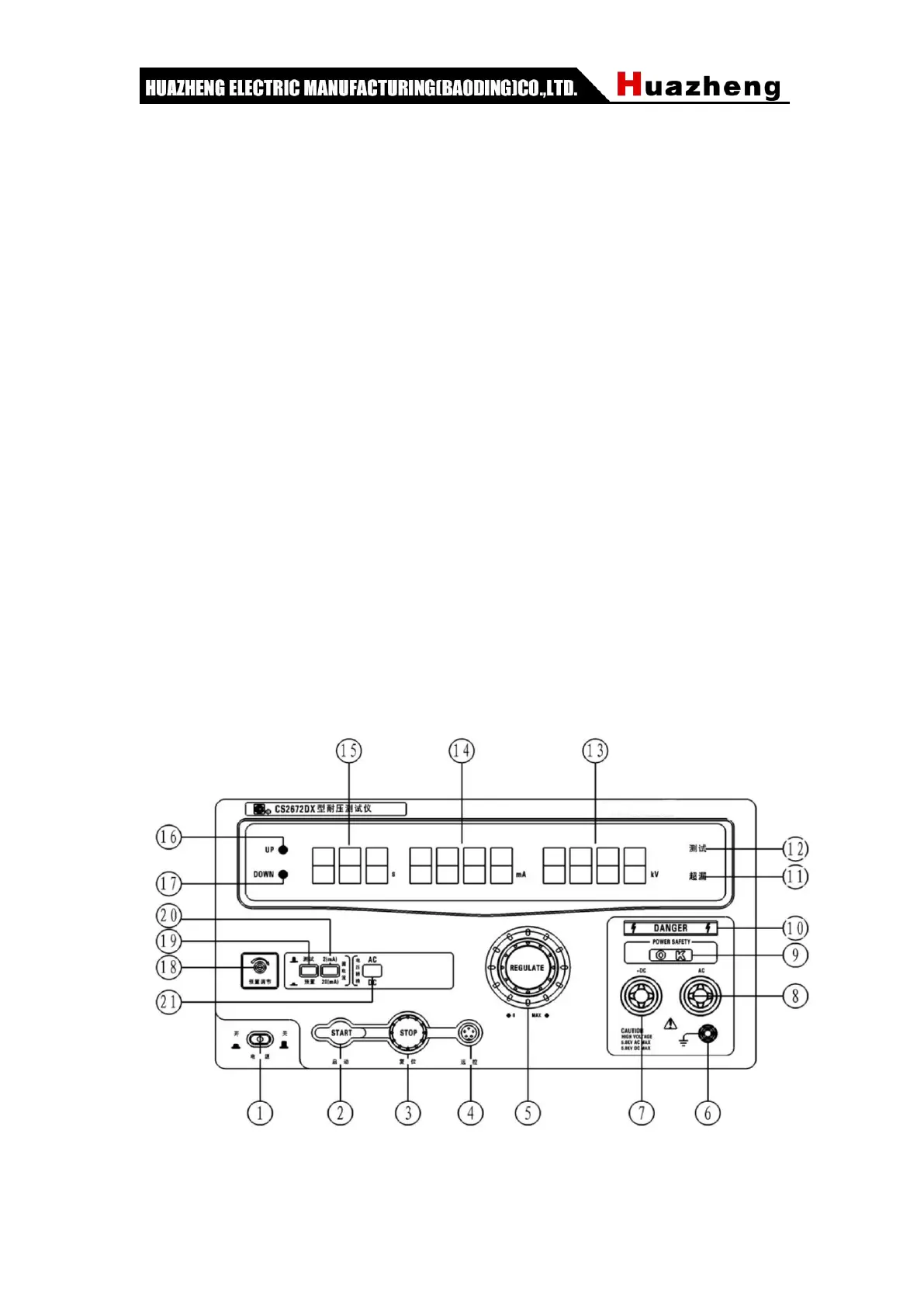0.1s; while the time is greater than or equal to 100s, the resolution is 1s. If the time is
set to 0.0s, the test time will add counts; when the time is not set to 0, the time will be
down counting.
16、UP key
When do the test time set, press the up key, the test time set will be up.
17、DOWN key
When do the test time set, press the down key, the test time set will be down.
18、Current preset adjustment potentiometer
After pressing the numbered (18) button "test / Pre-set”, the tester will enter into the
current preset state, the current display will show the preset current value, clockwise to
increase the preset current; counterclockwise to decrease the preset current.
19、2mA/20mA switch gear
Press the key is for 20mA gear, pop-up for 2mA gear.
20、Test /pre-set key
This key is pressed for the pre-set current state, while pop-up for test status.
21、100mA gear key
Press the key is for 100mA gear, pop-up for 2mA/20mA gear
22、AC/DC switch key
Press the key is for DCW test, pop-up for ACW test.
⑦CS2672DX front panel outline
1、Power switch
When the power switch is pressed, the tester is on, while pop-up it,the tester is off;
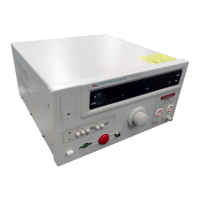