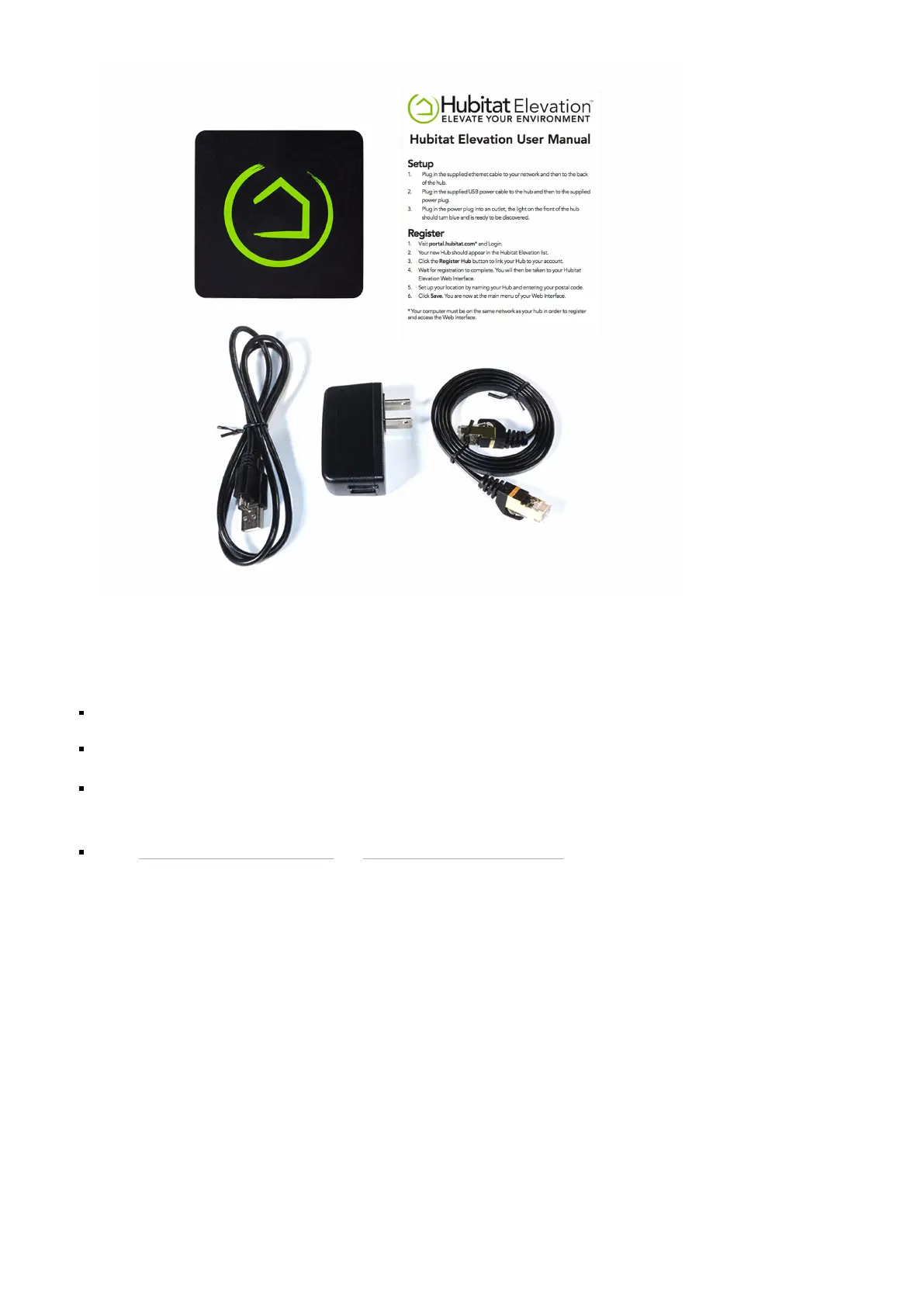Let's get started by finding a location that is suitable for the best experience possible.
Your new Hubitat Elevation
®
hub uses Zigbee and Z-Wave technology to communicate with supported smart home devices. These
radio signals can be blocked or weakened by building materials and large metal objects.
For optimal performance, choose a location as close to the center of your home as possible, and free
from metal obstructions.
Note: The wireless radios in your Hubitat Elevation
®
hub use Zigbee and Z-Wave mesh technology to relay the signal between
devices. To further improve the performance, signal repeaters are strongly recommended. You should avoid using Zigbee
lightbulbs to repeat signals, since their performance for that task is poor among anything but another lightbulb, and will result in an
unstable Zigbee radio mesh for your other Zigbee devices.
See the How to Build a Solid Zigbee Mesh and How to Build a Solid Z-Wave Mesh documents for further details.
1. Insert the included Ethernet cable into your Hubitat Elevation
®
Connect your hub
Registration and setup - Hubitat Documentation https://docs.hubitat.com/index.php?title=Registration_and_setup
