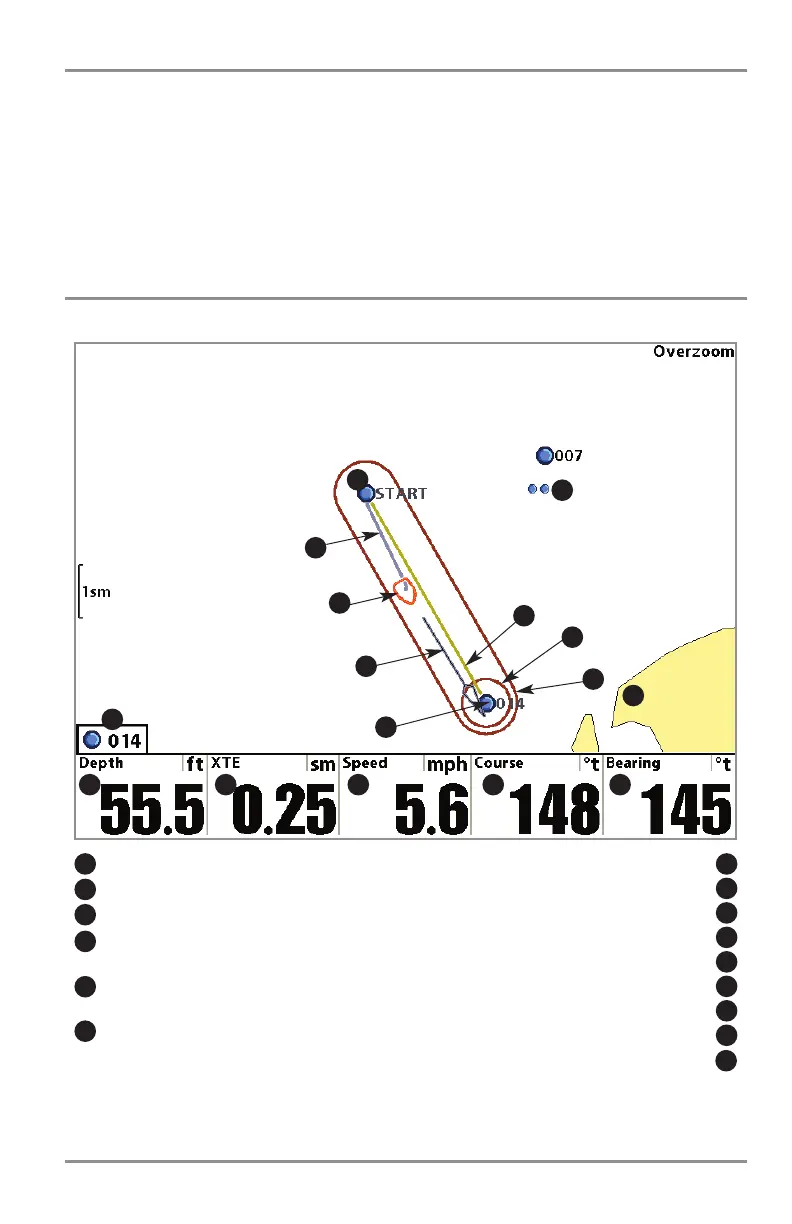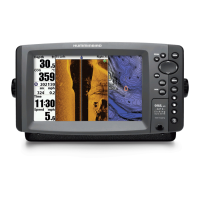79
Introduction to Navigation
Introduction to Navigation
Your Fishing System allows you to mark waypoints and start navigation with the control head
keys or the Navigation X-Press™ Menu.
You can also use the Waypoint Management dialog box to create new waypoints and routes
from scratch. You can edit your navigation data and organize it too. This section will get you
started. See your Humminbird® Waypoint Management Guide for complete details.
Waypoints, Routes, and Tracks
Waypoints are stored positions that allow you to mark areas of interest or navigation points.
Your Fishing System can store up to 2,750 waypoints.
XTE (Cross Track Error):
Distance of Boat from Route
3
Depth
2
Next Waypoint
1
Course:
the current direction the boat is traveling measured
in degrees from North
5
Bearing:
Direction to Destination Waypoint
measured in degrees from North
6
Cartography
7
Off Course Limits
8
Arrival Alarm Limits
9
Route
10
Course Projection Line
11
Boat Icon
12
Track
13
Waypoint
14
Waypoints, Routes, and Tracks
Speed:
the measurement of the boat’s progress across a given
distance, and is the speed measurement provided by GPS
4
1
2 3 4 5 6
7
15
8
10
11
1
9
12
Decluttered Waypoints
15
13
14
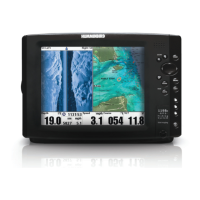