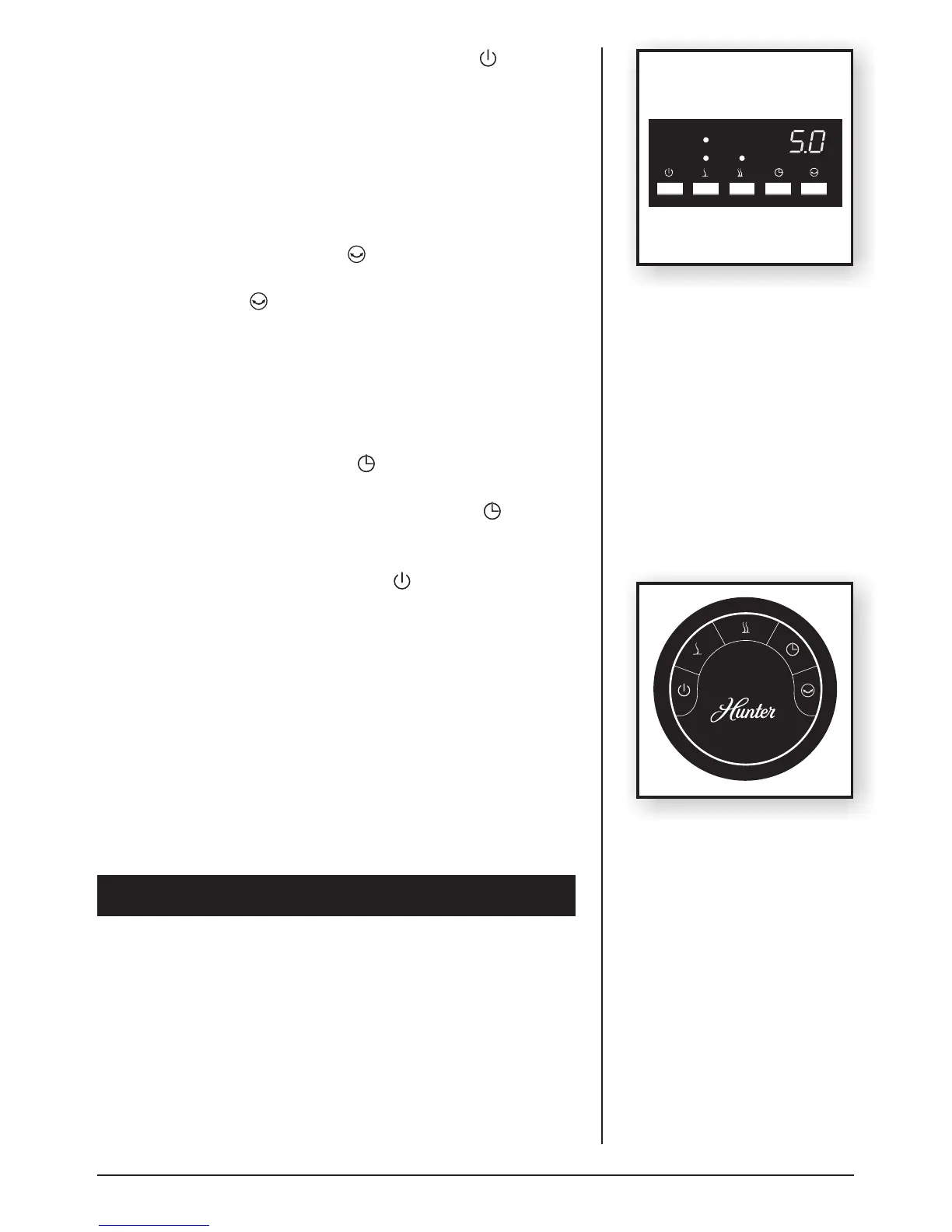6
Figure 5
81604-01 R20140808
Oscillation
Pressing the Oscillation Button will allow the heater to
oscillate back and forth. To stop the oscillation, press the
Oscillation Button again.
Timer Function (Figure 5)
The timer function may be activated when the heater display is in
any function. This function allows you to set the length of time
the heater will run before turning itself off, from 0.5 hour to 8
hours. Pressing the Timer Button will increase the length of
time by 0.5 hour each time this button is pressed. After the
display reflects 8 hours, pressing the Timer Button once
more will reset the heater to run continuously. The heater will
turn off when the set time has elapsed. The unit can be turned
back on by pressing the Power Button .
Figure 6
THERMAL PROTECTION SYSTEM
This heater includes an Overheat Protection System that shuts
the unit off when a potential overheat temperature is reached. If
this occurs, the heater can only resume its normal operation after
resetting it. To reset the heater:
1. Unplug the heater and wait 10-15 minutes for the unit to cool
down.
2. After the 10-15 minutes, plug the unit in again and operate
normally.
7. To turn the heater OFF, press the Power Button . The
unit will first turn off the heating elements, the fan will be shut
down 30s later. Unplug the unit by pulling the plug from the
electrical outlet only after the fan stopped.
Your remote control unit uses one (1) "CR2025" button cell
(included) for operation. To replace the button cell, simply press
the back of the handheld remote control unit with your thumb to
remove the battery cover. Insert the button cell, and then replace
the cover.
Battery Disposal - Please dispose of the used battery per
municipal or provincial law.
Handheld Remote Control (Figure 6)
