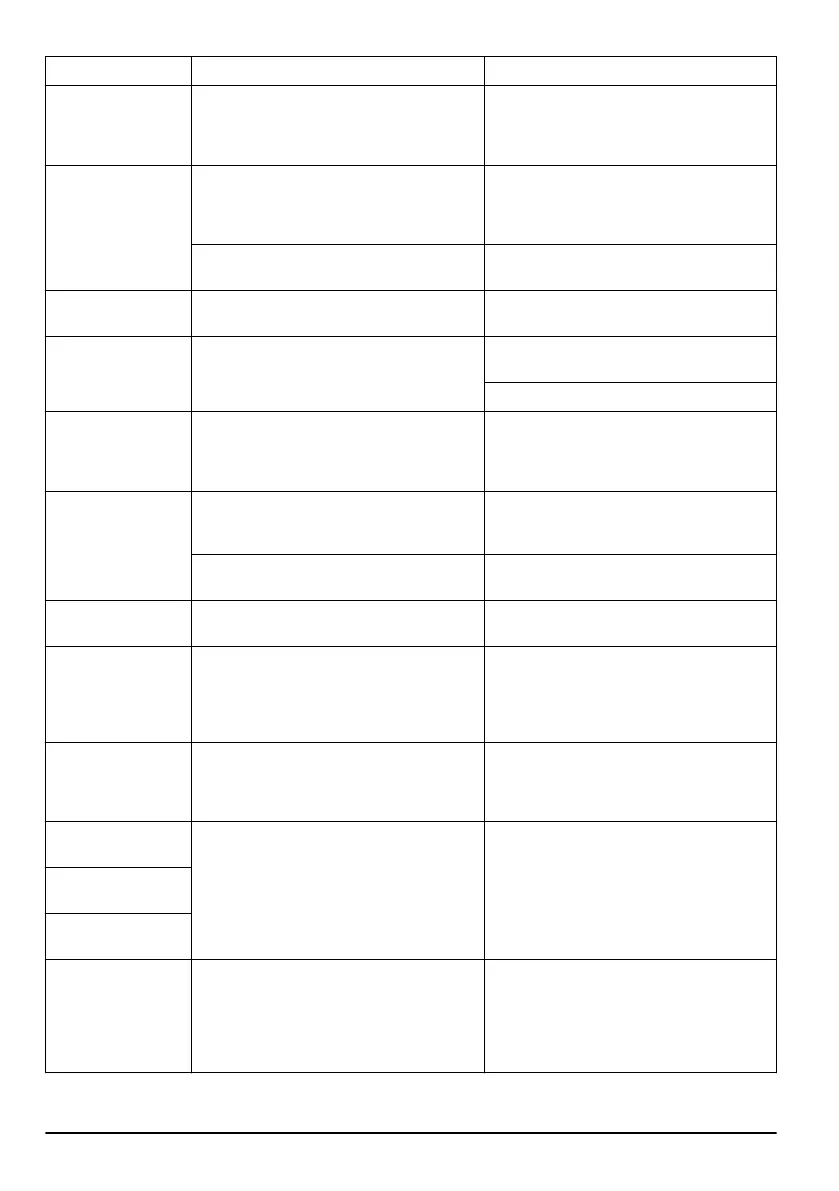Message Cause Action
EPOS plug-in not
found
The EPOS Plug-in has been installed earlier,
but cannot be found.
Make sure that the EPOS Plug-in is installed
correctly and that the cable is connected. Re-
start the product. If the problem stays, speak
to your authorized service center.
Charging station
communication prob-
lem
The mower cannot communicate with the
charging station.
Create a new loop signal or reinstall your
charging station under map view in the app.
If the problem stays speak to your authorized
service center.
Power failure Find and correct the cause of the power fail-
ure.
Invalid firmware con-
figuration
The firmware in the product is not updated. Update the firmware to the latest version.
Map problem
The map object file is incorrect. Do a check of the map in the app. Adjust the
map and save it.
Delete the map and do a new installation.
Accessory power
problem
There is a power problem with the accessory
port.
Switch off the product and disconnect and re-
connect the accessory to the accessory port.
Restart the product. If the problem stays,
speak to your service center.
Destination not
reachable
The product cannot go to the destination be-
cause there is no guide wire or boundary
wire in the work area.
Edit or make a new installation of the work
area in the app and include a guide wire or a
boundary wire in the work area.
The product cannot go to the destination be-
cause of a stay-out zone.
Edit or remove the stay-out zone or make a
new installation of the work area.
Destination blocked
The product cannot go to the destination be-
cause of an obstacle.
Remove the obstacle.
Boundary wire prob-
lem
The boundary wire for the
Support by wire
function is damaged or not installed correctly.
Examine that the boundary wire is connected
correctly to the charging station. Examine all
the splices on the boundary wire. Examine if
the boundary wire is damaged and repair it if
it is necessary.
Accessory power
problem
There is a power problem with the accessory
port.
Set the product to OFF and disconnect and
connect the accessory to the accessory port.
Set the product to ON. If the problem stays,
speak to your service center.
Unexpected cutting
height adj
The cutting height adjustment cannot move. Examine the cutting height adjustment and
remove grass or other objects. If the problem
stays, speak to your approved servicing deal-
er.
Limited cutting height
range
Cutting height prob-
lem
Cutting system imbal-
ance
The product has discovered vibrations in the
blade disc.
Make sure that the blades and screws are
not damaged and worn. Make sure that all
blades are correctly installed and that there
is only one blade attached in each position
on the blade disc. Clean the blades and the
cutting disc.
36 - Troubleshooting 2369 - 001 - 05.02.2024
