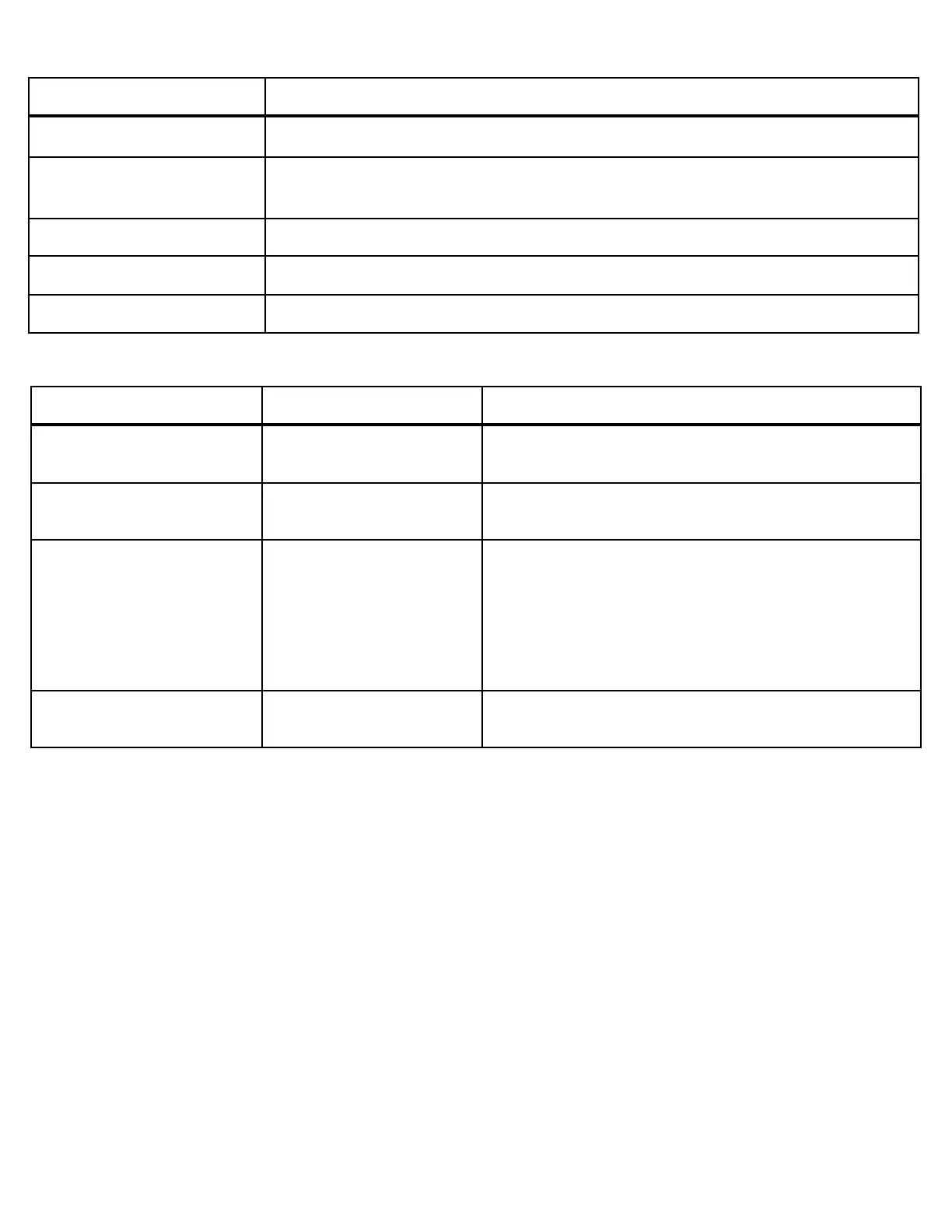Smart Button Features
Troubleshooting
Warranty:
STAK Enterprises Inc. warrants the model HC8000T Timed Sump Pump Controller to be free from defects in materials and workman-
ship for its normal, useful life, for a period of 5 years from the date of purchase. STAK Enterprises Inc. makes no other express warranty
for this device. No agent, representative, dealer, or employee of STAK Enterprises Inc. has the authority to increase or alter the obliga-
tions or limitations of the warranty. The company's obligation of this warranty shall be limited to the repair or replacement of any part of
the HC8000T which is found to be defective in materials or workmanship under normal use and service during the 5 year period of prod-
uct use by original product owner commencing with the date of purchase. Owner must pay all shipping charges necessary to replace
product covered by this warranty. This warranty shall not apply to acts of God, nor shall it apply to products which, in the sole judgment
of STAK Enterprises, Inc. have been subject to negligence, abuse, accident, tampering, alteration, misapplication, or improper installa-
tion. Units in need of repair should be returned, shipping prepaid, to:
Customer Service Department
STAK Enterprises, Inc.
2413 West Algonquin Road #309
Algonquin, IL 60102
THE DURATION OF ANY EXPRESS OR IMPLIED WARRANTY, INCLUDING THAT OF MERCHANTABILITY OR FITNESS FOR ANY
PARTICULAR PURPOSES, SHALL BE LIMITED TO THE NORMAL, USEFUL LIFE OF THE PRODUCT, COMMENCING WITH THE
DATE OF PURCHASE. IN NO CASE SHALL THE COMPANY BE LIABLE FOR ANY CONSEQUENTIAL OR INCIDENTAL DAMAGES
FOR BREACH OF THIS OR ANY OTHER WARRANTY, EXPRESS OR IMPLIED, WHATSOEVER.
Pressing and releasing the Smart Button while an alarm is active will silence the alarm for
24hrs.
Pressing and holding the Smart Button while an alarm is active will disable the alarm until
the switch is reset. The Smart Button should be pressed and held until the device sounds
a short beep followed by a long beep, indicating that the alarm was successfully disabled.
Press and hold Smart Button while plugging switch into a 120 VAC outlet.
Press and hold the Smart Button for 5 seconds while the LED is solid red. The pump will
run until the button is released.
Press and hold the Smart Button for a minimum of 5 seconds while the pump is on. The
pump will turn off when the button is released.
Sensor is in water, but the
pump doesn’t start. LED is
solid Red.
The sensor isn’t getting a good ground from the pump.
Install a ground wire. See Adding a Ground Wire.
The pump starts a cycle, but
turns off before the cycle is
complete.
Check that the switch is programmed for the proper run
time. See Run Time Adjustment.
The pump is drawing in air
but continues to run.
• Check that the sensor isn’t placed too low. The pump
needs to be able to pump the water level below the tip of
the sensor. #
• Check that the switch is programmed for the proper run
time. See Run Time Adjustment.#
• Check that the isn’t anything creating a bridge between
the sensor and the pump. This can cause an alternate
ground path for the sensor.
Pump turns on when no
water present
Something is triggering the
sensor, causing the switch to
“think” water is present.
Check that the isn’t anything creating a bridge between
the sensor and the pump. This can cause an alternate
ground path for the sensor.
www.hydrocheckproducts.com | customersupport@hydrocheckproducts.com | 1(877)-225-2124