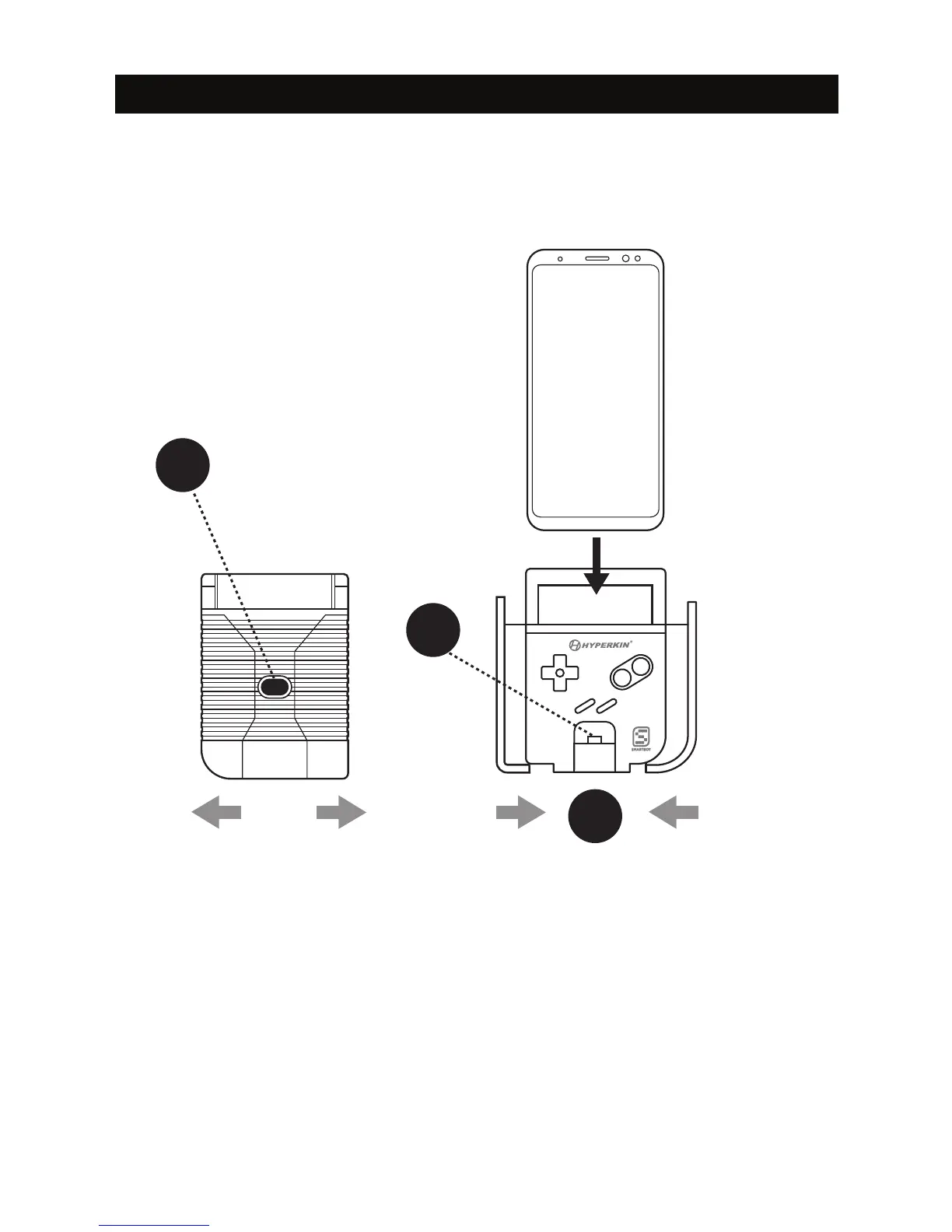1
1. Press the black button located on the back of the SmartBoy in order to extend the
padded side panels.
2. With its screen facing front, insert your smartphone into the SmartBoy until the
USB Type-C jack is inserted completely into your phone's USB Type-C port. If the
USB Type-C jack does not immediately insert into the USB Type-C port, use the
Port Alignment Adjustor (located just under the Start and Select buttons) to align
the USB Type-C jack with your smartphone's USB Type-C port.
3. Push the padded side panels in until the padding is rmly touching the sides of
your smartphone. Your smartphone should have little to no movement, as to
maintain a solid connection with your SmartBoy.
Before inserting your smartphone into your SmartBoy, please make sure your smartphone
has a USB Type-C port located on the bottom. This device is not compatible with smartphones
that have a Micro USB port.
Note: These instructions are best applied to
a current-gen Samsung device, such as the
Samsung Galaxy S8. Other compatible
Android smartphones may vary in setup.
Attaching Your SmartBoy to Your Android Smartphone
1
2
3
TM
B
START
SELECT
A