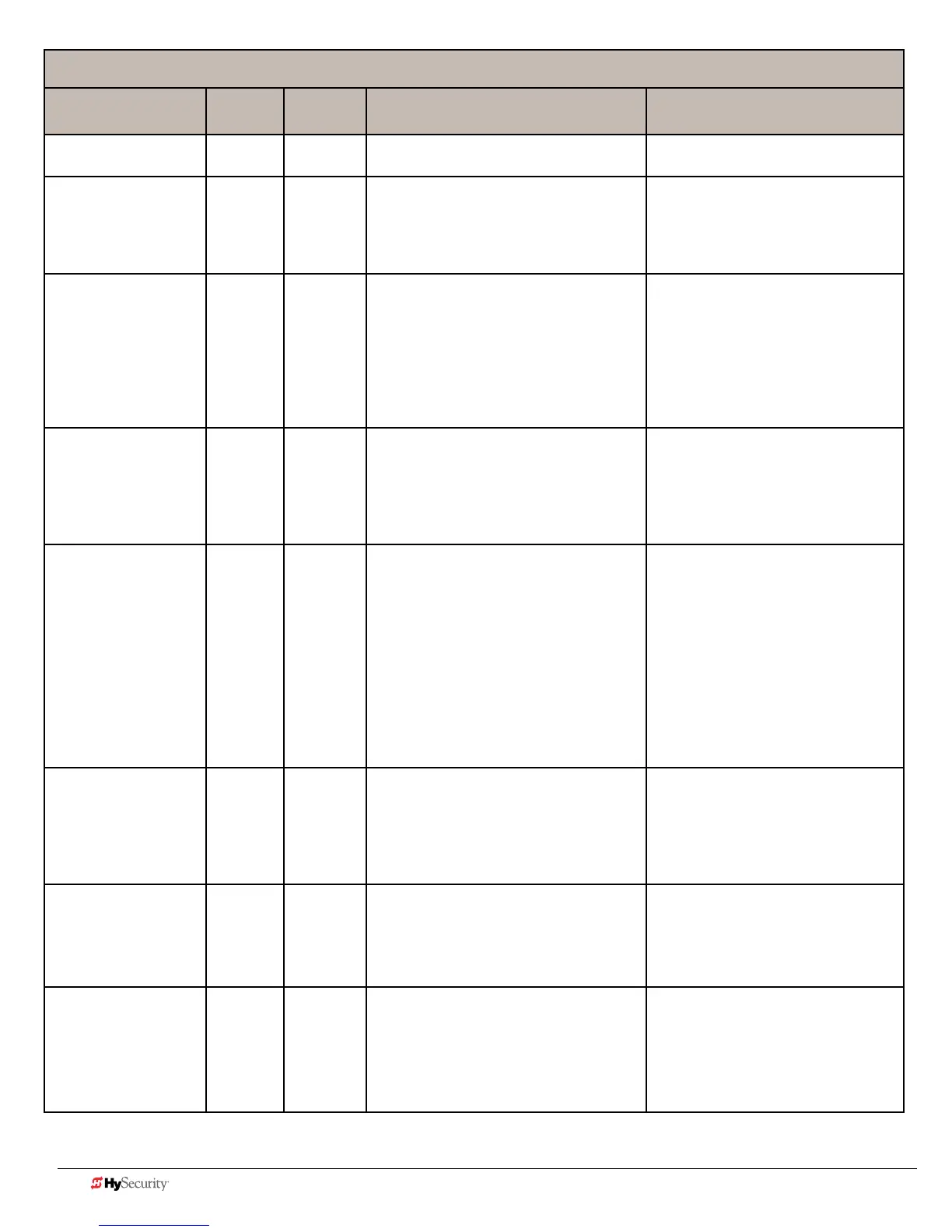5-4 D0536 Rev. C StrongArmPark DC: Programming & Operations Manual www.hysecurity.com
Table 3: Troubleshooting Codes
Alert/Fault/Error
Display
Type Buzzer Possible Cause Suggested Corrective Action
LOOPSHORTED ALERT8 2 chirps/s
every 15s
AnHY-5Avehicledetector:Loopisshort-
ed.Inadequateinsulationofloopwires.
Temporarily switch detector to be sure
theloopisatfault,andthenrepairit.
LOOPOPEN ALERT9 2 chirps/s
every 15s
AnHY-5Avehicledetector:
Disconnectedloopalert.
Lackofcontinuityintheloopwirepossibly
causedbybrokenloopwireorwire
unpluggedfromdetector.
The loop and lead in wires should be
checkedforproblemsorreplaced.
I²CBUSERROR ALERT10 2 chirps/s
every 15s
AnHY-5Avehicledetector:
Communicationserroralert.
HY-5Ahasbeenremovedorthere’salack
ofintegrityofthesocketconnection.The
display indicates which detector the alert
appliesto:ExitLoop(ELD),InsideArm-
ingLoop(IALD),OutsideArmingLoop
(OALD),CenterLoop(CLD).
Removeandre-installtheHY-5Aand
pressRESET.ReplacetheHY-5A,if
necessary.
Ifcommunicationisnotre-established
within 30 seconds, the controller will
reset and the message changes to
ERROR3.
DETECTORFAULT ALERT11 2 chirps/s
every 15s
AnHY-5Avehicledetector:Malfunction
alertCausedbyafaultwithintheHY-5A.
The display indicates which detector the
alertappliesto:ExitLoop(ELD),Inside
ArmingLoop(IALD),OutsideArmingLoop
(OALD),CenterLoop(CLD).
Removeandre-installtheHY-5Aand
pressRESET.ReplacetheHY-5A,if
necessary.
ONTOOLONG ALERT12 2 chirps/s
every 15s
The Smart DC Controller has an active
loopinput(HY-5Aorboxdetectoroutput)
formorethan5minutes.TheSDC“sees”
anactiveloopformorethan5minutes.
The“active”loopcanbeactualorfalse.
The display indicates which detector the
alertappliesto:ExitLoop(ELD),Inside
ArmingLoop(IALD),OutsideArmingLoop
(OALD),CenterLoop(CLD).
1.Checktrafcpatternsatthesite
andmakesurethatavehicleisnot
parkedontheloop.
2.Determineiftheloopisstable.An
unstable loop can hold the detector
inatriggeredstate.
3.The loop and lead in wires should
becheckedforproblemsand
replaced,ifnecessary.
4.Checksensitivitysettingonthe
detector.
STIFFGATE ALERT13 2 chirps/s
every 15s
The SDC detects a gate that, over time, is
requiringmorepowertomoveit.Usually
caused by degrading gate hardware
ordebrisinaslidegatetrack,thisalert
appearsinthehistorylog.Itdoesnot
affectopeningorclosingthegate.
1.Checkandcorrectgatehardwareas
required.
2.Checkmotorbrushesforexcessive
wear.
STUCKGATE ALERT14
2 chirps/s
every 15s
The SDC detects that it cannot move the
gateatallpossiblycausedbybrokengate
hardwareorice/snowbuildup.
1.Manuallymovethegate.Verifythat
it moves easily and is unobstructed
throughoutgatetravel.
2.Checkandcorrectgatehardware,as
required.
NOTARGET ALERT15 2 chirps/s
every 15s
Target magnet fell off or target sensor
wiresaredamaged.Thetargetmagneton
the chain (slide gate) is missing or has not
beendetected.
1.Makesuretargetisproperly
fastened.
2.Checkthetargetsensortomake
sureitisreadingthemagnet.
3.Change the sensor if it or its wires
aredamaged.