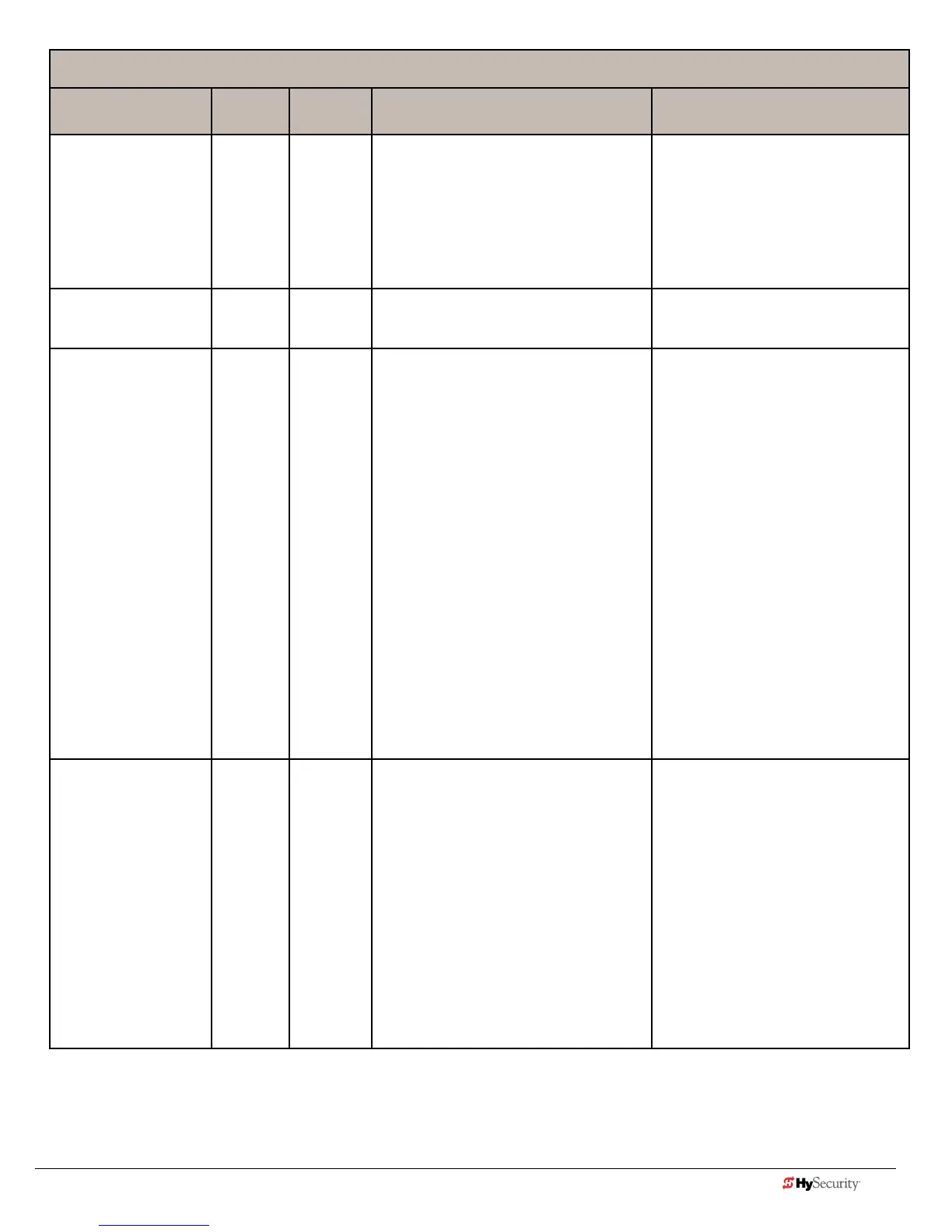www.hysecurity.com Troubleshooting D0536 Rev. C 5-5
Table 3: Troubleshooting Codes
Alert/Fault/Error
Display
Type Buzzer Possible Cause Suggested Corrective Action
BADCOINBATTERY ALERT17 3 chirps
at initial
power up
The small battery on the SDC is loose or
needsreplacing.
1.Checkforcurrentsoftware,install
update,ifnecessary.
2.Verify that the battery is properly
seated.
3.Replacecoinbattery.
4.Restorepower.
5.PressRESETbutton.
CHANGEBATTERY ALERT18 1 chirp a
minute
Batteriesarenottakingachargeproperly.
TheSDChasdetectedthatthe24VDCUPS
batteriesneedtobereplaced.
Replacethebatteries.(Thebuzzer
willchirpeveryminuteuntiltheUPS
batteriesarereplaced.)
INTLOCKFAILURE ALERT22 2 chirps/s
every 15
seconds
Interlock/SequencedGatecommunication
lost.AppearswhentheRS-485commu-
nication connection is lost for more than
15sbetweeninterlocked(dualgate)or
sequencedgateoperators.
1.Checkcableconnectionsandwiring.
Makesurebothoperatorsare
workingproperlyandhavethesame
current and up-to-date software
versions.Thealertautomatically
clears when communication
between the two operators is
restored.
2.Verifyoperatorsarecongured
correctly.Forexample,ifthe
operator on site is a solo gate
operator and the display code
ALERT22appears,accessthe
InstallerMenu.
3.VerifytheInstallerMenuitems:DG
(Dual Gate) and SG (Sequenced
Gate)arebothsettozero.Ifgates
areinterlocked,makesuretheDG
andSGsettingsarecorrect.
4.UploadcurrectS.T.A.R.T.software
andoperatorcode.
EXTRELAYFAULT ALERT24 2 chirps/s
every 15
seconds
Communicationissueexists.
Theextendedrelaymodule,Hy8Relay,
is not being recognized or it is not
connectedandvaluesexistinthe
extendedrelaymenuitems.Alertnotedin
diagnosticlog.
NOTE:KeepyourHySecuritygate
operators current by “uninstalling”
outdatedversionsoftheS.T.A.R.T.
application.Beawarethatthecurrent
operator software code is not compatible
witholderversionofS.T.A.R.T.ndthe
latest software and operator code at
www.hysecurity.com
Checkthewiring:
1.Makesuretheslideswitchonthe
sideoftheextendedrelaymoduleis
setat“Normal.”
2.(Y)Data+isconnectedto“A”
DUALGATE.
3.(G)DATA-isconnectedtoDUAL
GATE.
4.Connectorcable(4-Pin)attachesto
RS-485.
IftheHy8Relaymoduleisnotcon-
nected,accesstheInstallermenuand
checkthattheextendedrelaysareset
tozero.SDCrelays=R3toR10.