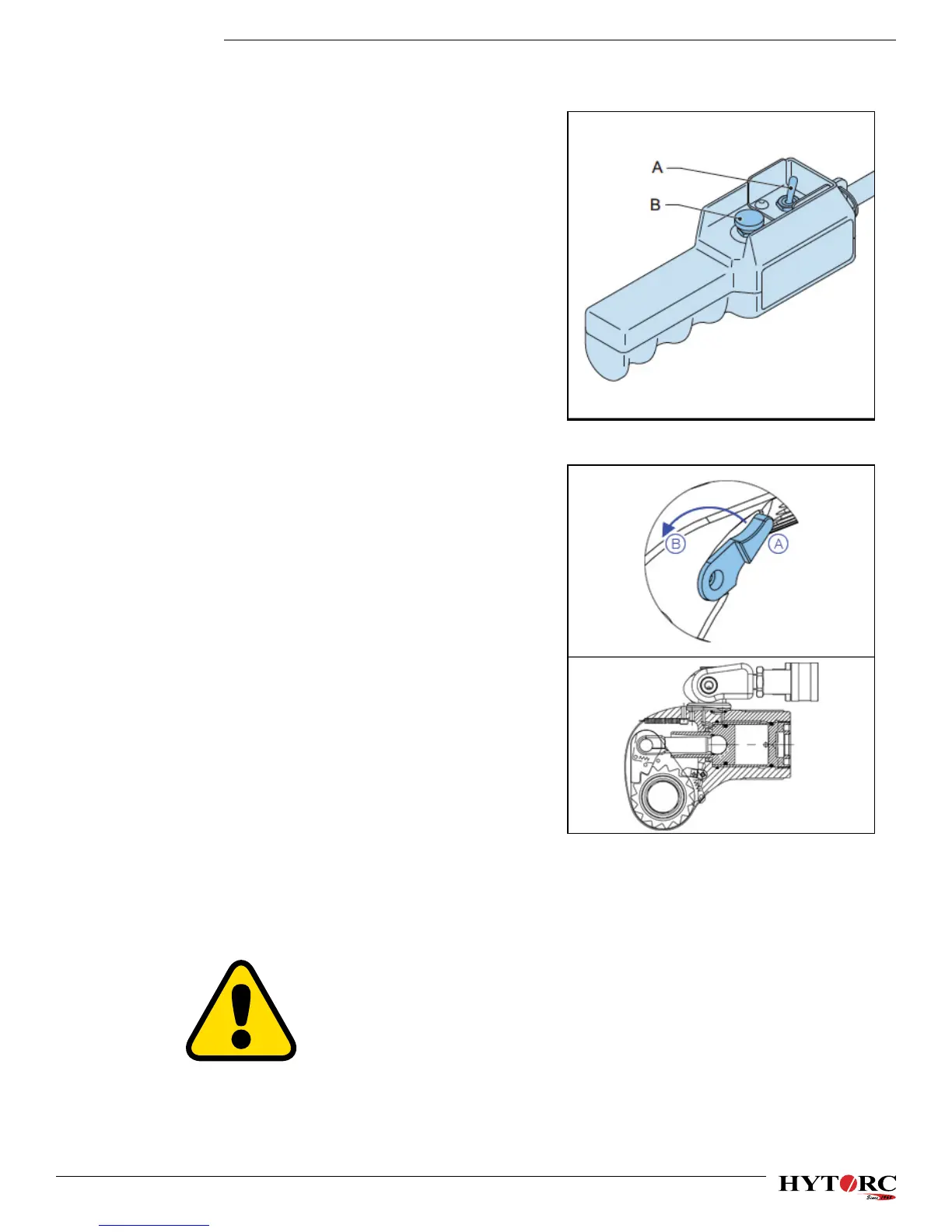24
Operation (Cont’d.)
Pneumatic pump unit
1. Set the on/off switch (A) to the on position to
switch on the pump unit.
2. Press and hold the start button (B) to increase
the pressure in the pump unit and operate the
tool.
3. Set the on/off switch (A) to the off position to
switch off the pump unit.
Reaction pawl - Disengagement lever
1. Move the disengagement lever to position B.
2. Press and hold the start button on the remote
control until the set pressure is reached.
3. Remove the tool from the nut or the bolt.
4. Move the disengagement lever to position A.
Torque
Pressure/torque chart
The maximum operating pressure for all HYTORC pump units is 10,000 psi (700 bar).
Warning:
• Make sure that the maximum operating pressure of the pump unit is not
higher than the maximum permitted pressure of 10,000 psi (700 bar).
Each HYTORC torque wrench has its own pressure/torque chart. The pressure/torque chart is
separately supplied with your HYTORC torque wrench. Refer to the pressure/torque chart to find
the required torque (Nm / ft.lb.) and read the required pressure (bar / psi).
7.2.2
7.3
7.4
7.4.1
