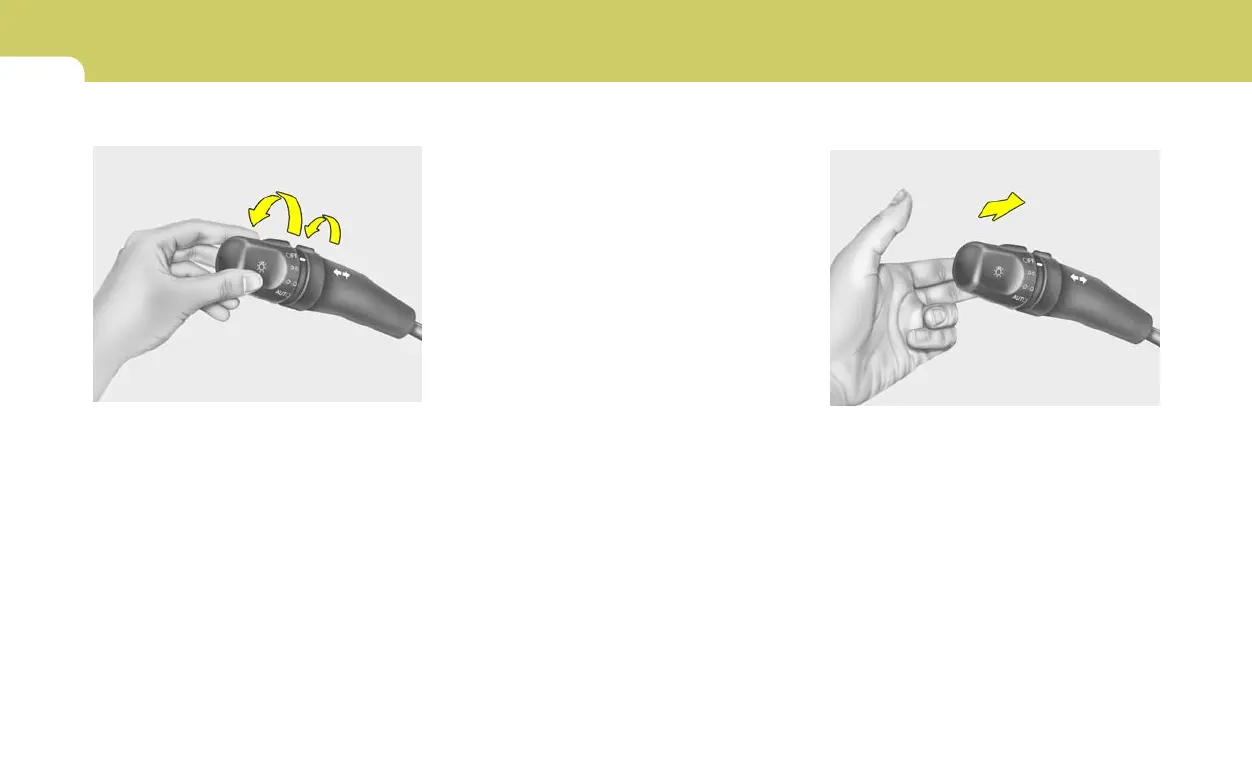1
FEATURES OF YOUR HYUNDAI
58
B340D01A-AAT
High-beam Switch
To turn on the headlight high beams, push the
lever forward (away from you). The High Beam
Indicator Light will come on at the same time. For
low beams, pull the lever back toward you.
B340E01A-AAT
Headlight Flasher
To flash the headlights, pull the switch lever
toward you, then release it. The headlights can
be flashed even though the headlight switch is
in the "OFF" position.
B340C04A-AAT
Headlight Switch
To operate the headlights, turn the barrel on the
end of the multi-function switch. The first posi-
tion turns on the parking lights, sidelights, tail
lights and instrument panel lights. The second
position turns on the headlights.
NOTE:
The ignition must be in the "ON" position
to turn on the headlights.
HJM2084
HJM2088
Parking Light Auto Off
If you do not turn the parking lights "OFF" after
driving, the parking lights will automatically shut
"OFF" when the driver's door is opened.
To turn them "ON" again, you must simply turn
the ignition key to the "ON" position.
If necessary, to keep the lights on when the
ignition key is removed, perform the following:
1) Open the driver-side door.
2) Turn the parking lights OFF and ON again
using the light switch.
