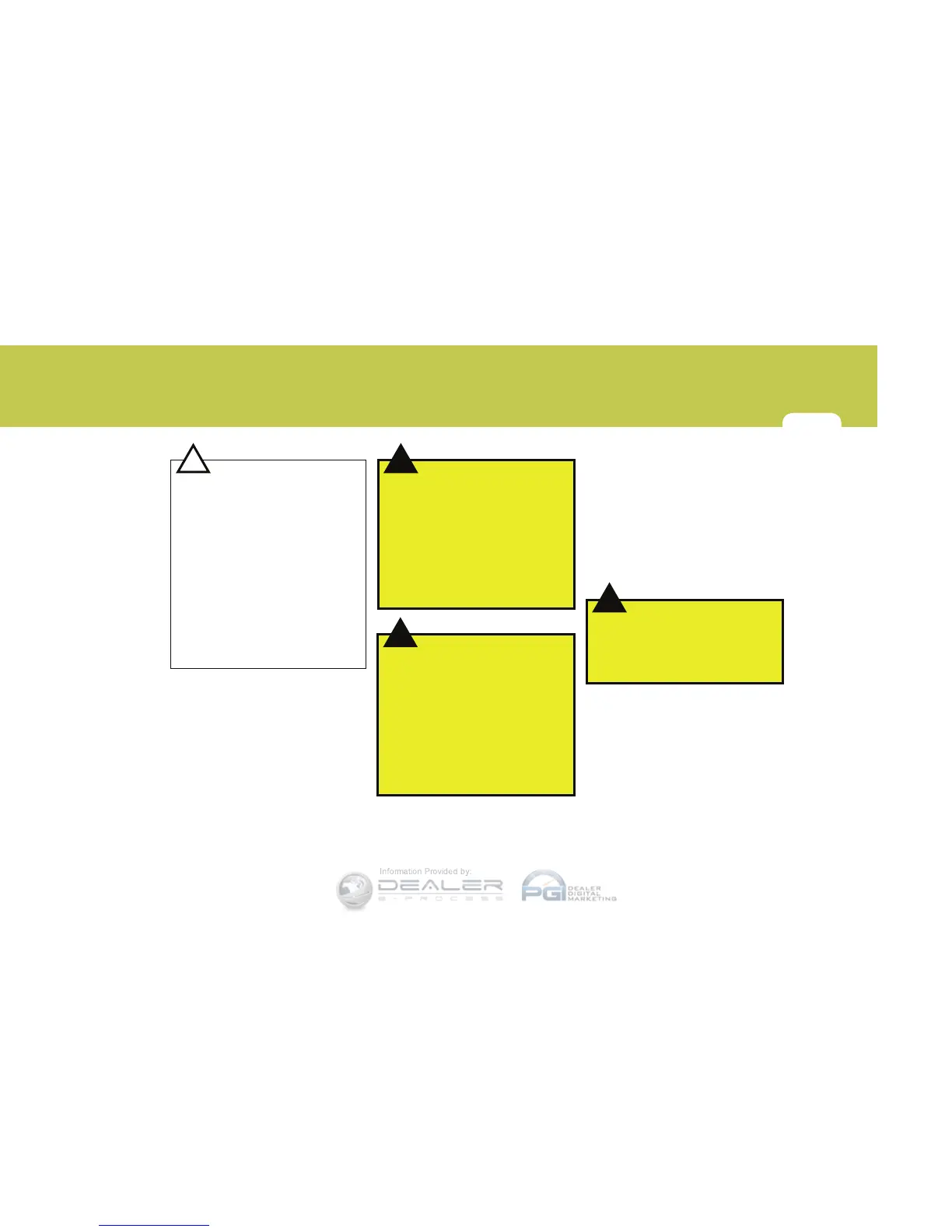3
WHAT TO DO IN AN EMERGENCY
9
!
!
!
CAUTION:
o Do not use any tire sealant if your
vehicle is equipped with a Tire
Pressure Monitoring System. The
liquid sealant can damage the
tire pressure sensors.
o In order for the system to cor-
rectly monitor tires for under-in-
flation, there should be a total of
exactly 4 sensors fitted to each of
the four driven wheel positions.
There should be no other sen-
sors in the vehicle including spare
tire since this could cause the
system to monitor the wrong sen-
sors.
WARNING:
Tampering with, modifying, or dis-
abling the Tire Pressure Monitoring
System (TPMS) components may
interfere with the system's ability to
warn the driver of low tire pressure
conditions and/or TPMS malfunc-
tions. Tampering with, modifying,
or disabling the Tire Pressure Moni-
toring System (TPMS) components
may void the warranty for that por-
tion of the vehicle.
!
WARNING - TPMS
o The TPMS cannot alert you to
severe and sudden tire damage
caused by external factors such
as nails or road debris.
o If you feel any vehicle instability,
immediately take your foot off the
accelerator, apply the brakes
gradually and with light force,
and slowly move to a safe posi-
tion off the road.
This device complies with Part 15
of the FCC rules.
Operation is subject to the following
two conditions:
1. This device may not cause harmful
interference, and
2. This device must accept any inter-
ference received, including interfer-
ence that may cause undesired op-
eration.
WARNING:
Changes or modifications not ex-
pressly approved by the party re-
sponsible for compliance could void
the user’s authority to operate the
equipment.