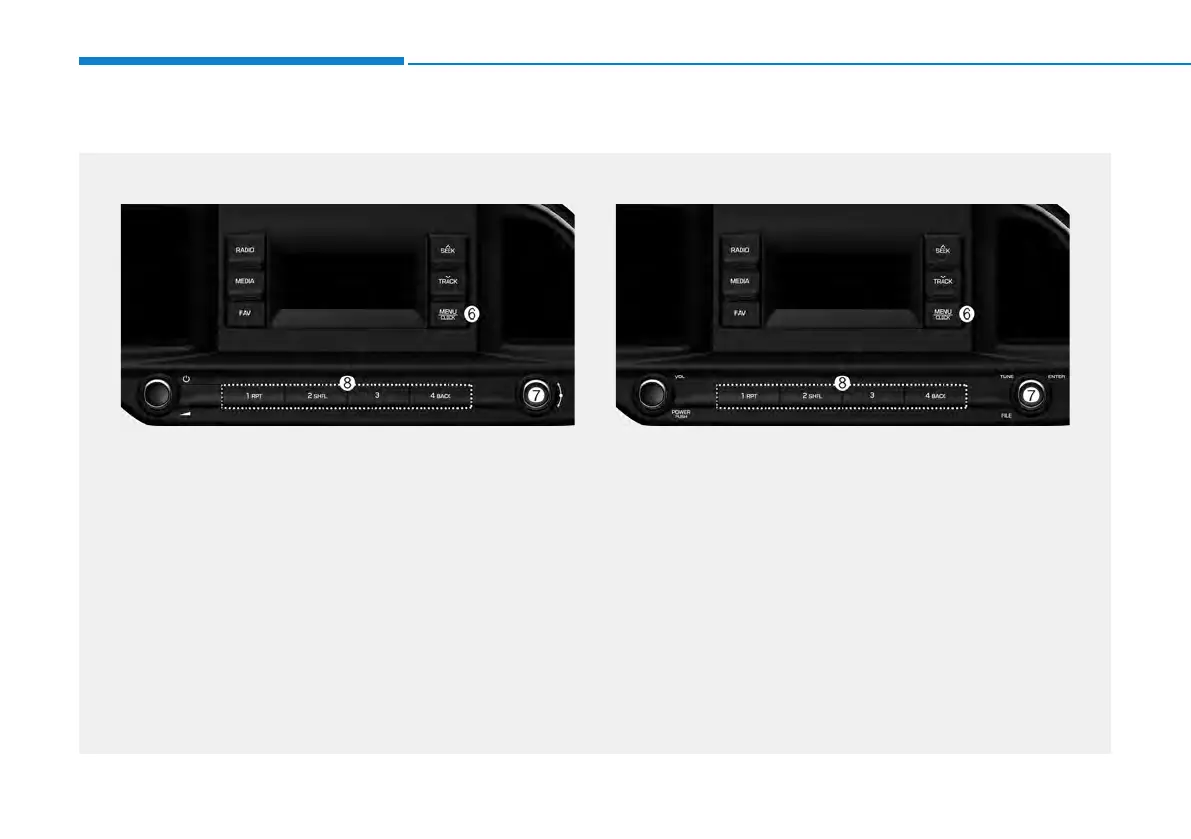4-10
Multimedia System
• While listening to the radio, press and
hold to search for a station.
• While playing media, press and hold to
rewind or fast forward (except for the
AUX mode).
(6) MENU button/CLOCK button
• Press to access the menu screen for
the current mode.
• Press and hold to access the time
setup screen.
(7) TUNE knob/FILE knob/ENTER button
• While listening to the radio, turn to
adjust the frequency.
• While playing media, turn to search for
a track/file (except for the AUX mode).
• During a search, press to select the
current track/file.
(8) Number buttons (1 RPT~ 4 BACK)
• While listening to the radio, press to lis-
ten to a saved radio station.
• While listening to the radio, press and
hold to save the current radio station to
the preset.
• In the USB mode, press the [1 RPT]
button to change the repeat play mode.
Press the [2 SHFL] button to change
the shuffle play mode.
• Press the [4 BACK] button to return to
the previous screen (except for the
radio preset list).
❈ The actual features in the vehicle may differ from the illustration.
■ Type A
■ Type B
