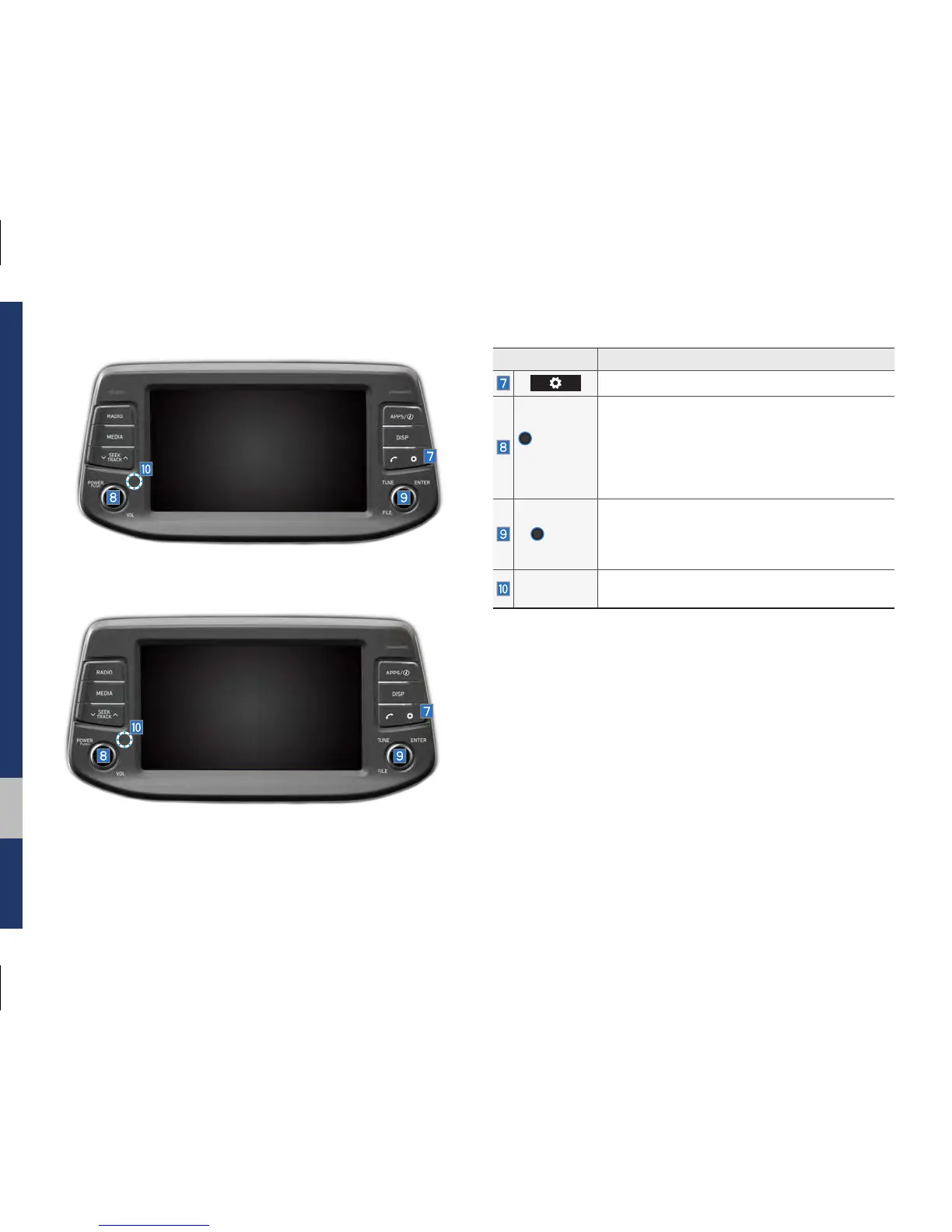1-6 I Basic
Name Description
Moves to the Setup screen.
POWER/
VOL
• When power is off, press to turn power on.
• When power is on, press and hold (more than
0.8 seconds) to turn the power off.
• When power is on, press quickly (less than
0.8 seconds) to turn Audio off.
• Turn left/right to adjust the volume.
TUNE
• FM/AM mode: Changes the frequency.
• SiriusXM™ mode: Changes the channel.
• MEDIA mode: Changes the track, file or title
(except for Bluetooth Audio, and AUX).
RESET
Resets the system settings. (Preset radio channels
and other data will not be deleted)
※
The actual image in the vehicle may differ from the illustration
For GUAM Model
H_PD 17_DAUD[USA_EU]AV.indb 6 2017-03-03 오후 1:42:04
