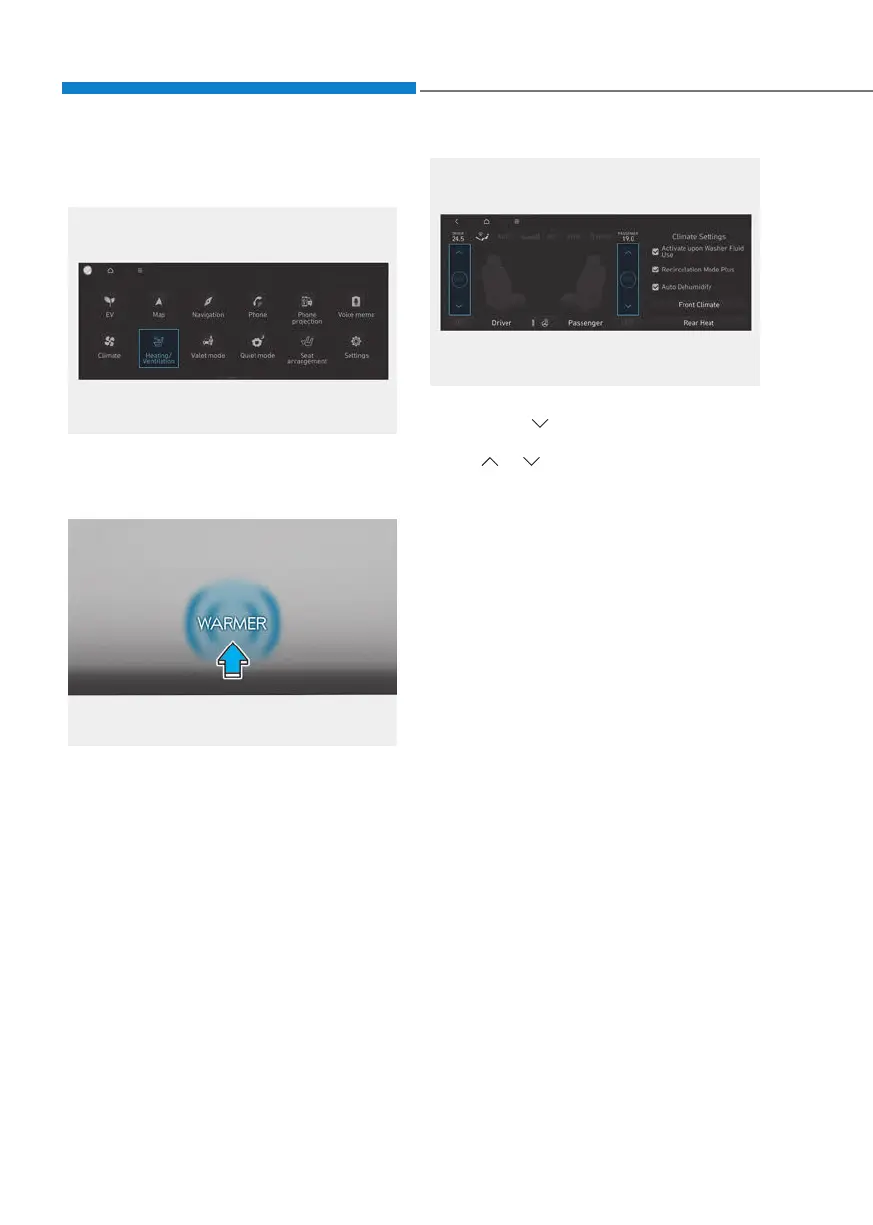Seats & Safety system
3-28
Front air ventilation seats
(if equipped)
Infotainment systemInfotainment system
ONE1031085LONE1031085L
While the vehicle is running, touch
Heating/Ventilation icon in the
infotainment home screen.
Climate control panelClimate control panel
ONE1031081ONE1031081
Press WARMER in the front climate
control panel.
ONE1031080LONE1031080L
To activate air ventilation of each front
seats, touch
icon on the infotainment
screen. Adjust the airflow by pressing
either
or icons.
• If the air ventilation seat is positioned
at HIGH, the airflow speed will
increase according to vehicle speed.
• Use the air ventilation seat with the
air conditioning on for more effective
ventilation.
• It may take 3~5 minutes after switch
operation to feel the temperature
change.
Refer to the infotainment system
web manual for manual temperature
control.
