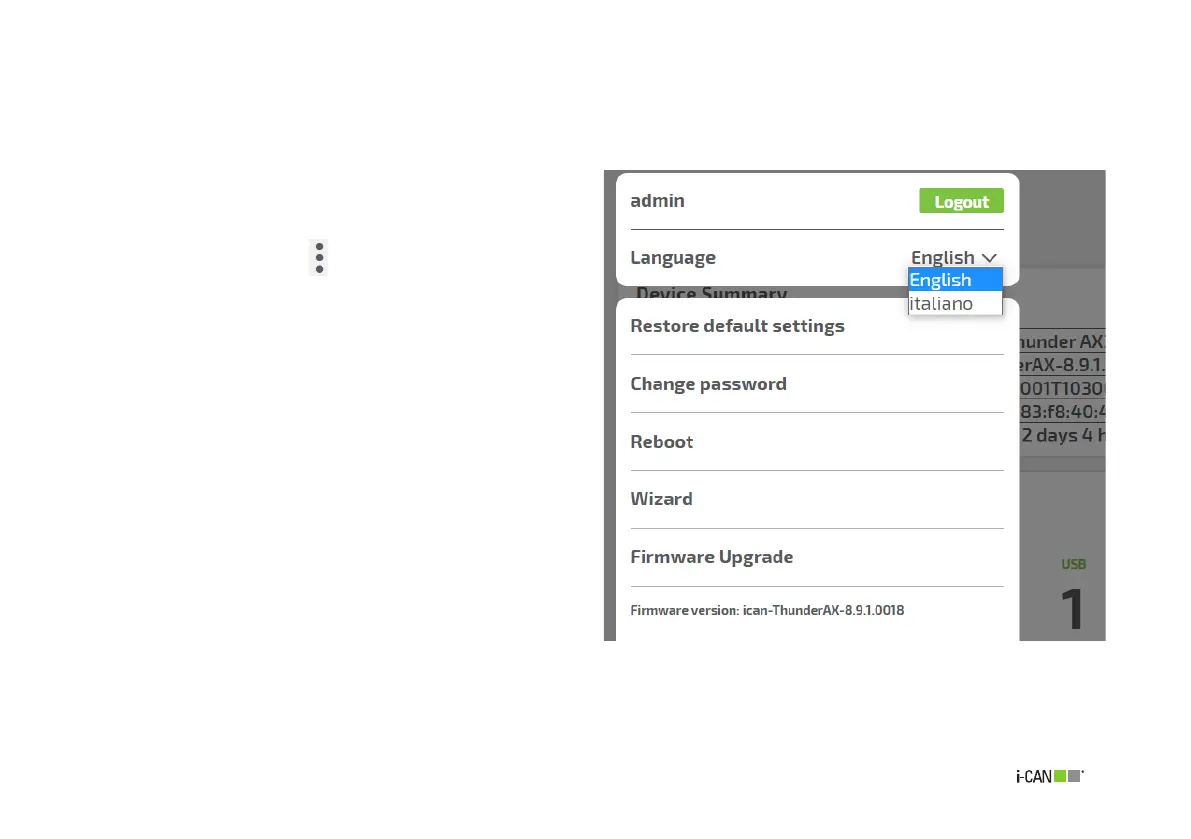19
3.2 Language
Figure 15. Language settingsThe Language menu entry allows to select the language used in
the GUI.
To change the current language:
1. Click on the Menu icon in the Home page to display the
Menu.
2. Click the ARROW DOWN icon next to the language name.
to display the language drop-down menu (see Figure 15).
3. Select a language from the menu.
4. The page refreshes with the chosen language.
