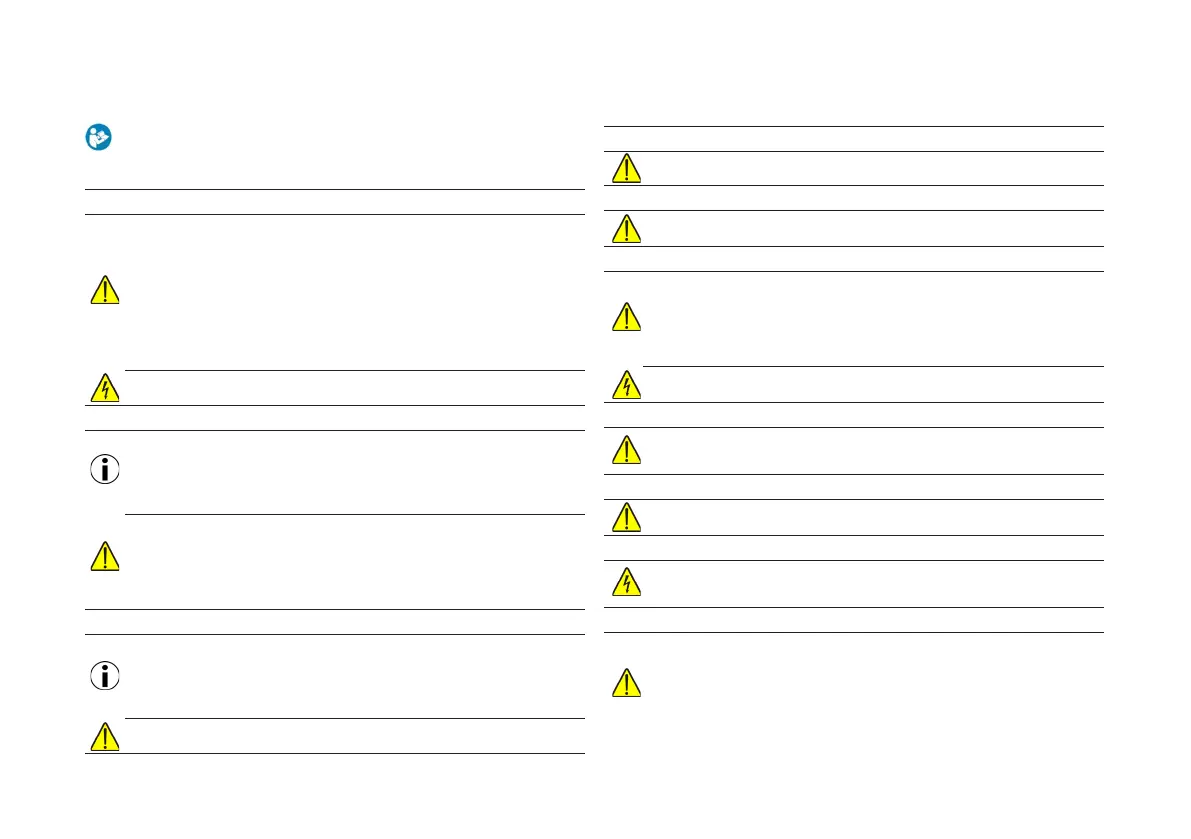2
Restrictions for use
In all EU member states operation of 5150-5350 MHz is restricted to indoor use only.
USB
The equipment has to be connected to a standard USB device compliant with limited current circuit (as
per EN 62368-1-1).
Power source
Use only the Class II power adapter provided with the product. The product should be operated only
with power source of the same kind as indicated on the power adapter rating plate.
The power adapter provided is a limited power source as per EN 62368-1 Annex Q1 and it is compliant
to national standards of the specific country where the product is installed. It is strictly forbidden to use
different type of power source.
The plug-socket serves as the main disconnecting device. Be sure that the used power outlet is easily
accessible and located as close to the user as possible.
In order to reduce the risk of fire or electric shock, do not overload the electrical outlet, power strip, or
extension power cable.
Software
Please use only software release available onboard at first delivery or upon further updates by operator.
Other software releases do not guarantee compliance with essential requirements of RED Directive
2014/53/EU and may not allow the radio equipment to operate as intended.
Cleaning instructions
Unplug the product from the power outlet (or socket) and any other telecommunication interfaces
before cleaning. Use a damp cloth for cleaning. Do not use liquid or aerosol cleansers.
Maintenance
Do not open the case in order to avoid electric shock or exposition to overvoltages. Improper mounting
can cause electric shock during further use of the product. There are no parts inside the product that
can be substituted by the user.
Damage requiring service/replacement
In case the product requires service unplug the product from the electrical outlet and contact your
service provider.
Typical conditions which may require service:
– Liquid has been spilled into the product.
– The product does not operate normally when you follow the operating instructions.
– The product has been dropped or damaged.
– There are noticeable signs of overheating.
– The power cord, extension cord, or plug is damaged.
– A burning smell or smoke is perceived from the device.
SAFETY INFORMATION AND WARNINGS ON THE PRODUCT
When you use this product you shall always respect basic safety measures in order to
reduce risk of fire, electric shock or injury, following below instructions.
Before any operation is performed, please read the operation instructions and precautions
carefully in order to minimize the possibility of accidents.
Environmental conditions for product installation and use
The product shall be installed and configured in accordance with the user guide.
The product shall be used and installed indoor with a maximum ambient temperature of 40° C.
The product shall be installed in a place with a grade 2 of environmental pollution (a place without
conducting polluting agents).
The product shall not be placed near any source of heat or direct sunlight.
The product shall be placed in a well-ventilated area in order to prevent overheating. Do not cover or
block the air vents on the product. These are necessary for proper ventilation.
Do not use this product near water or in close proximity to bath tub, wash bowl, kitchen sink, or
laundry basin, in a wet basement, or near a swimming pool.
The product shall not get in contact with water and moisture. Moving the product from a cold environ-
ment to a hot one may cause moisture on some internal parts of the device. Wait until the product is
totally dry before turning it on. In case of fire, do not use water for fire-extinguishing.
The product shall not be used during a lightning storm. There is a remote risk of electric shock from
lightning.
Interface classification: The external interfaces of the product are classified as:
Telephone (Line) or FXS: ES2 circuits not subject to overvoltages.
xDSL: ES-2 circuit subject to overvoltages. This means, that although the cables
to be used for the normal connection in accordance with the installation
procedures are subject to overvoltages, the safety standards are respected.
The other telecommunication ports (LAN, USB Host) and the low voltage power supply port: ES1
circuits.
External xDSL cables must be connected only to the xDSL port. If these cables were connected to other
ports of the product not following the installation instructions, overvoltages can occur.
FXS analogue telephone ports are classified as ES2 circuits, meaning that there is no safety issue if
installation instructions are respected. FXS ports shall never be connected to analogue telephone equip-
ment placed outside the building where the product is installed.
Ethernet (LAN) and USB ports must be connected only to devices that support the same kind of inter-
face, and the cable used must not leave the building where the product is installed.
Wireless LAN
The product is provided with a Wi-Fi interface based on DSSS (Direct Sequence Spread Spectrum) and
OFDM (Orthogonal Frequency Division Modulation) radio technologies. The product complies with the
IEEE 802.11b/g/n/ac/ax standards and is Wi-Fi CertifiedTM according to Wi-Fi Alliance.
The radio equipment transmits in the 2.4GHz and 5GHz frequency bands; the maximum radio-
frequency power transmitted is lower than 100 mW (2.4GHz), 200mW (5.15GHz-5.35GHz) and 1000
mW (5.47GHz-5.725GHz)
In order to comply with human exposure to radiofrequency standards this product should be installed
and operated with 20 cm (8 inches) minimum distance between the radiator and your body.
