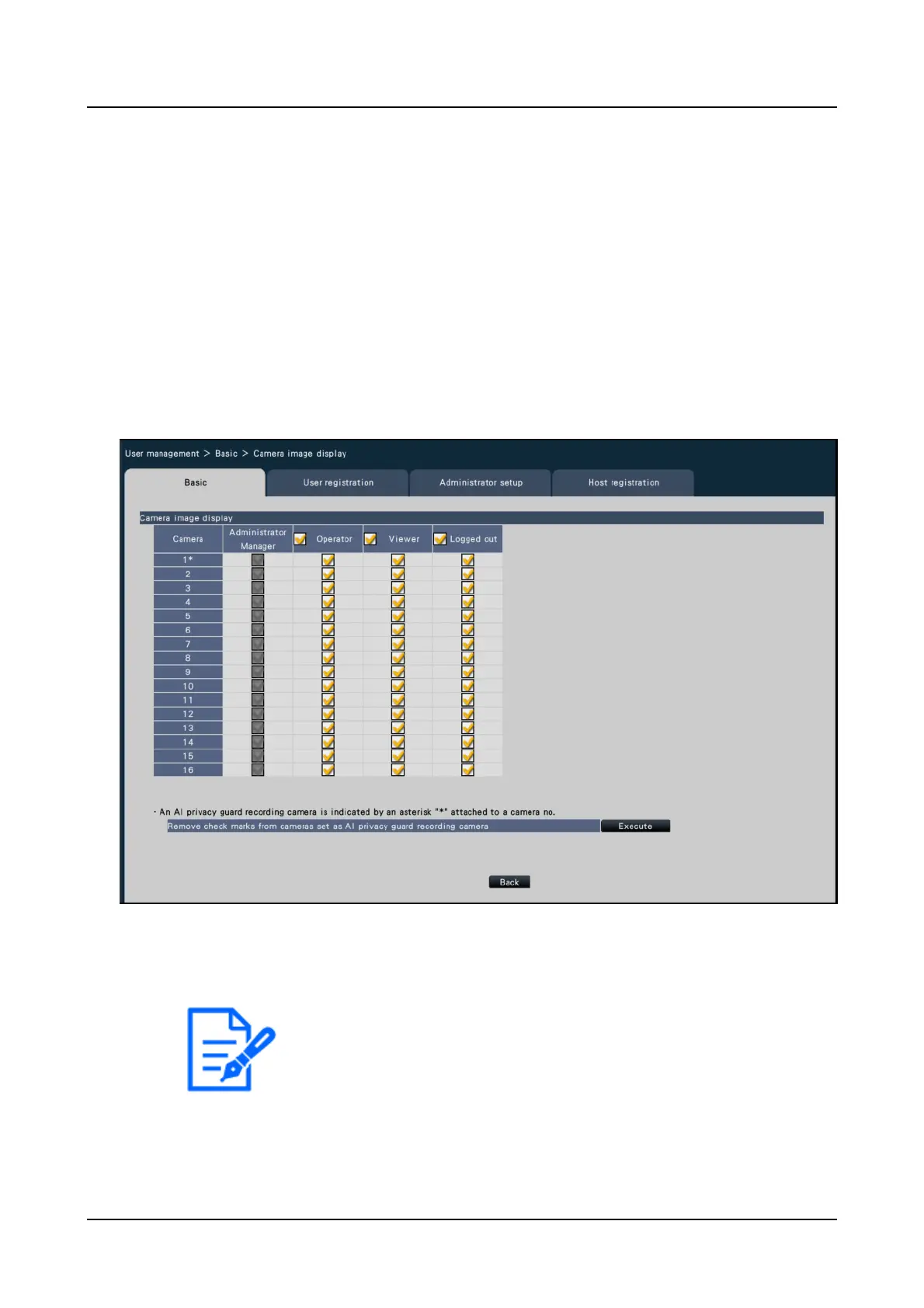●
If the AI privacy guard recording camera is set, clicking the [Execute]
button on the screen can remove all the check marks from the cameras
without AI privacy guard.
* Even if "Setup" is set to be available to each user, there will be some operations restricted
to the administrator only.
* If the user level is not displayed for the camera image, it is recommended that the "Copy"
operation among same user level will not be allowed.
Set up the user level for individual cameras
Select the cameras allowed for operation by each user level (operator/viewer/logged out)
by marking the respective checkboxes.
Remove the check mark from any cameras not to be displayed. The setting for the
administrator/manager cannot be changed.
[Back] button
Click the button after completing the settings. The screen returns to the [Basic] tab.
[Setup via recorder's main monitor]
128
