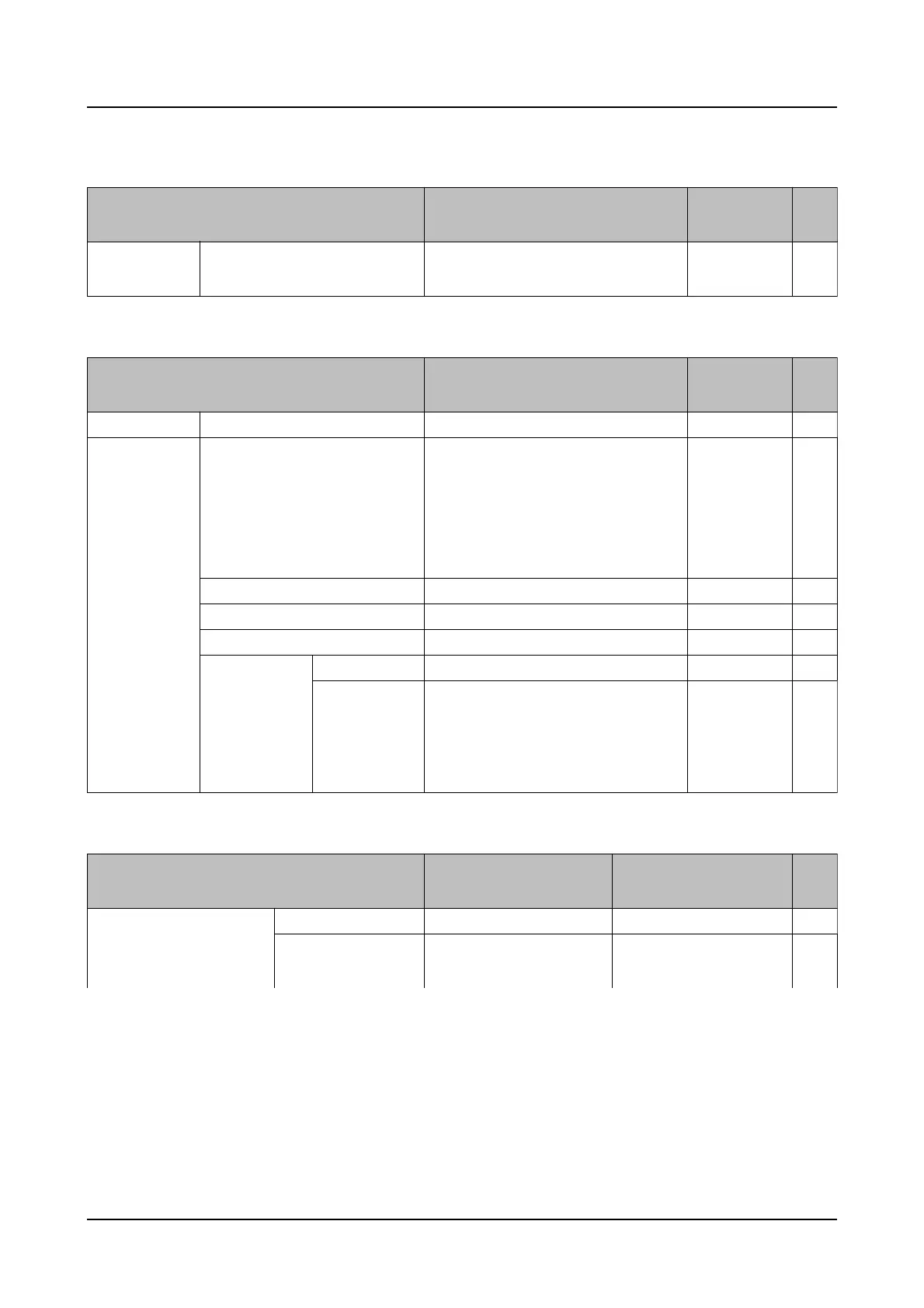Monitor > Main monitor (continued)
Setting item (including those of the
"Advanced setup" menu)
Available range Default Rema
rks
Switch to 1-screen display
when playing from alarm log
Checked/Not checked Checked
◎
Monitor > Sub monitor
Setting item (including those of the
"Advanced setup" menu)
Available range Default Rema
rks
Camera title Display Off, On On
◎
Display
settings
Mode 1-screen live sequence, 4-screen
live sequence, 9-screen live
sequence, 16-screen live sequence,
Switch by alarm terminal input,
24Screen, 32Screen
1-screen live
sequence
◎
Keep aspect ratio Checked/Not checked Not checked
◎
Duration 3 s, 5 s, 10 s 5 s
◎
Camera selection Checked/Not checked Not checked
◎
Other setup Secret view Off, On Off
◎
Fix the HDMI
output to the
following
video mode
4K, 1080p 1080p
◎
Monitor > Web browser
Setting item (including those of the
"Advanced setup" menu)
Available range Default Rema
rks
Group display of camera
tree
Group display Off, On Off
★
Group title (Text will be entered.) G1
:
Group1
、
…
、
G8
:
Group8
★
[Setup via recorder's main monitor]
197
