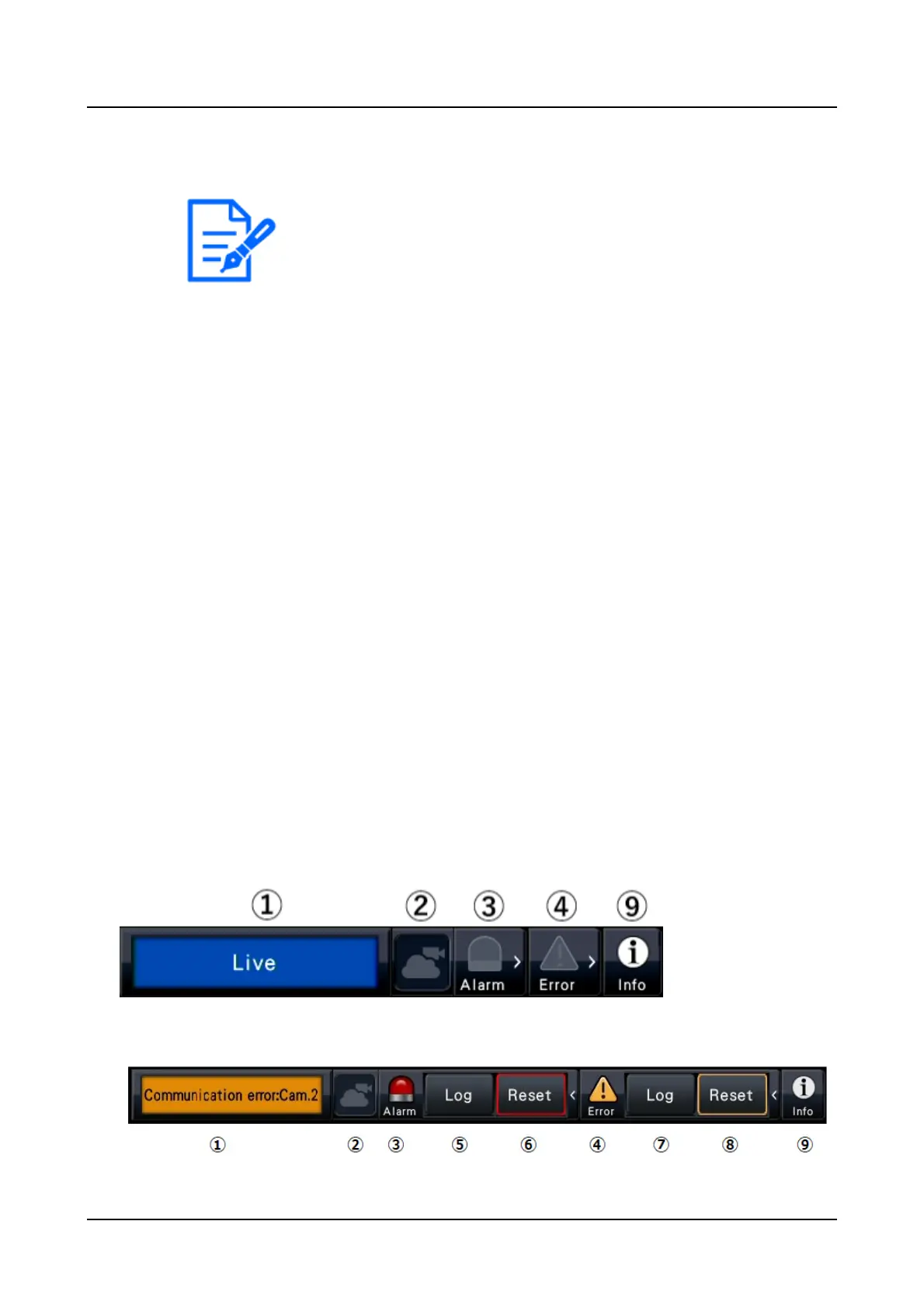●
If the default screen other than "Cam.1" - "Cam.128" is selected, the default
screen of the web browser on the PC will automatically display 1-screen
display for Cam.1.
☞
Register, edit or delete the user information [User registration]
①
Camera title
The set camera title will be displayed. The display position can be selected from upper-left
("L-Upper"), lower-left ("L-Lower"), upper-right ("R-Upper") and lower-right ("R-Lower").
The default display position is "R-Upper". (Default: Upper right).Refer to the following
section for further information.
☞
Set up the main monitor [Main monitor]
The magnification is displayed around the camera title during zoom display in wide view.
②
Date & time
Date & time will be displayed as set on the camera.
③
Camera selection frame
Displays the camera being operated. When using 1-screen/4-screen display, the cameras
can be operated with the mouse. It is displayed only when the operation screen is
displayed. Refer to the following sections for 1-screen/4-screen display.
☞
1-screen display
☞
Display images from cameras on a multiscreen
About the status display panel
Normal operation
In case of alarm/error (When the associated buttons are displayed)
[Operation via recorder's main monitor]
233
