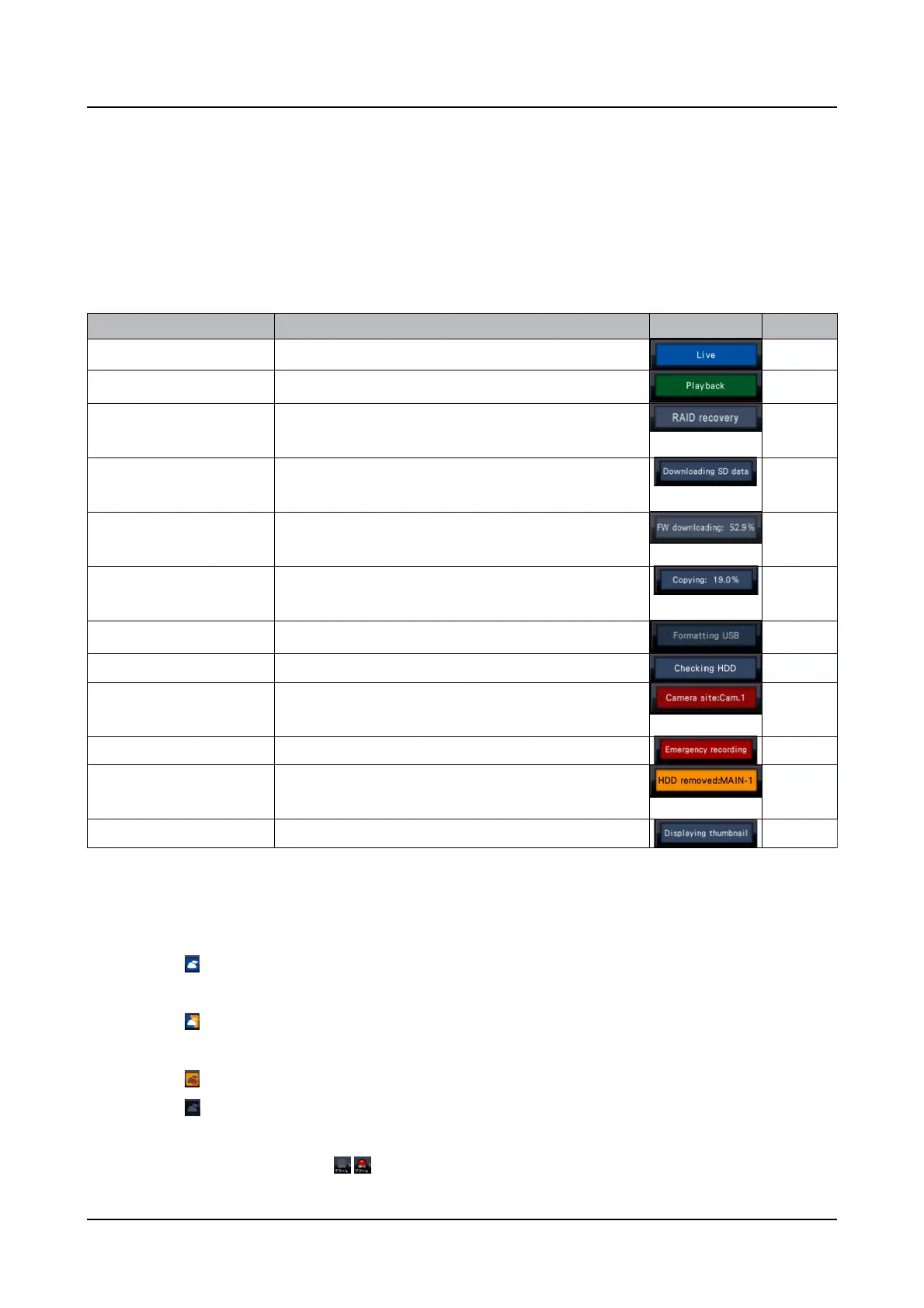Status Description Example Priority
Live Live images are being displayed. 6(Low)
During playback Recorded images are being played. 6
Mirroring recovery /
RAID recovery
Currently in the process of Mirroring / RAID recovery.
5
Downloading SD data Indicates that SD memory data is being obtained
from camera.
4
Software downloading in
progress
The software is downloaded from the remote
monitoring. The progress is displayed in %.
3
Copying Data is being copied. Copying progress is displayed
in %.
3
Formatting USB USB medium is being formatted. 3
Checking HDD Identifying the HDD. 3
In the alarm state Indicates an alarm occurrence. Detailed information
of the alarm will be displayed.
2
Emergency recording Emergency recording is on. 2
In the error state Indicates that an error has occurred. A detailed
description of the error content will be displayed.
1
Displaying thumbnail Thumbnail search screen is being displayed. 0(High)
①
Status display area
Recorder status indications and their details are shown in the table below. In the event
that the recorder enters several statuses at the same time, these are displayed in their
order of priority. If both statuses have the same priority, the one that occurred last will be
displayed.
②
Remote monitoring status display
This displays the connection status with the remote monitoring and the connection
status of the cameras registered to the product.
: Both the product and the camera registered to the product, are correctly connected to
the remote monitoring.
: The product is correctly connected to the remote monitoring, but the camera registered
to the product is not correctly connected to the remote monitoring.
: The product is not connected to the remote monitoring.
: The product is not registered for remote monitoring.
③
Alarm buttons
[Operation via recorder's main monitor]
234
