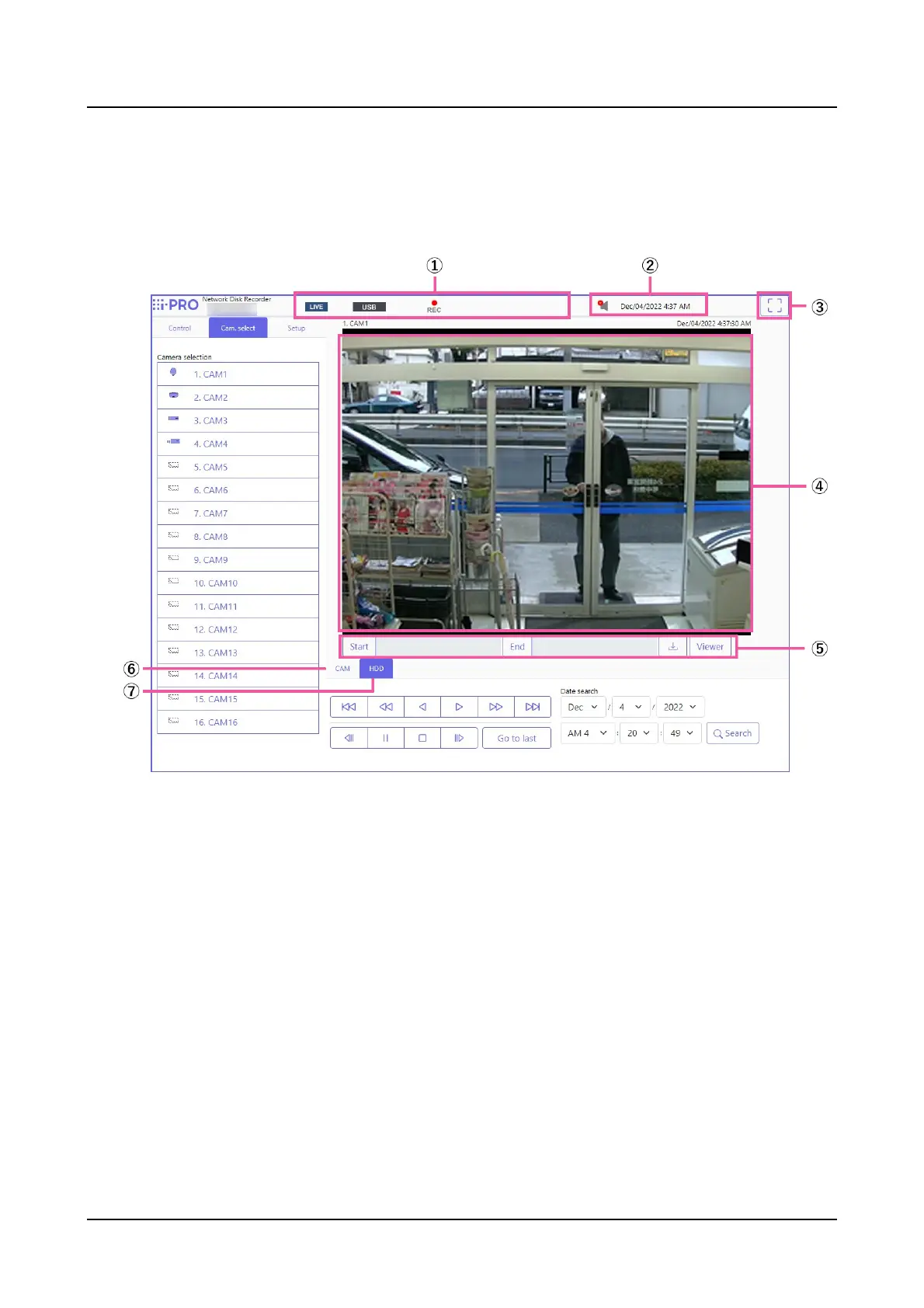Abo ut the operation window
Top Page
[Control] tab
Displays operations such as searching for and copying recorded images, search results and
log information.
[Cam. select] tab
Can be used for switching camera images.
[Setup] tab
Can be used to configure the settings of the recorder.
Refer to the following section for setup items and their further information.
☞
Configure the basic settings [Basic setup]
Refer to the following section for basic operations.
☞
Setup
[Operation via PC web browser]
328
