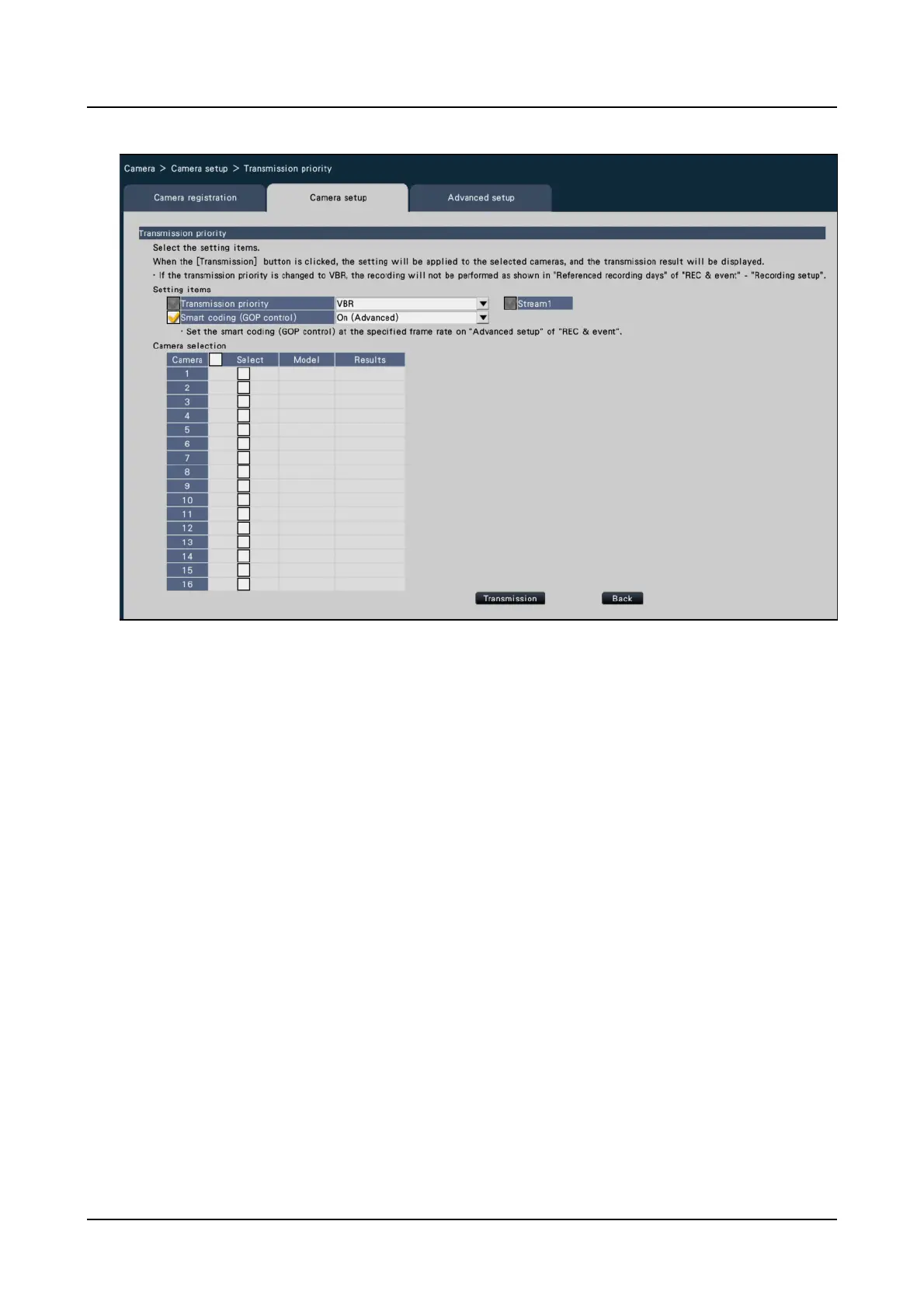■
Setting items
[Transmission priority]
Select the transmission mode for H.264/H.265 images from the following.
Frame rate: H.264/H.265 images will be transmitted with the frame rate specified in
"Frame rate".
Advanced VBR: H.264 images will be transmitted with the frame rate specified in "Frame
rate". When this parameter is selected, this product transmits images while
adjusting the average of transmission amount in the period specified in
"Control time period" to match it to the specified bit rate. The "Transmission
priority" will be configured based on the markings of the checkboxes of
"Stream1" and "Stream2".
VBR: Transmits H.264/H.265 images with the frame rate specified in "Frame rate" and the
image quality level specified in "Image quality" kept. The image quality is fixed and
the storage capacity varies according to the "Image quality" setting and conditions of
the object.
[Setup via recorder's main monitor]
34
