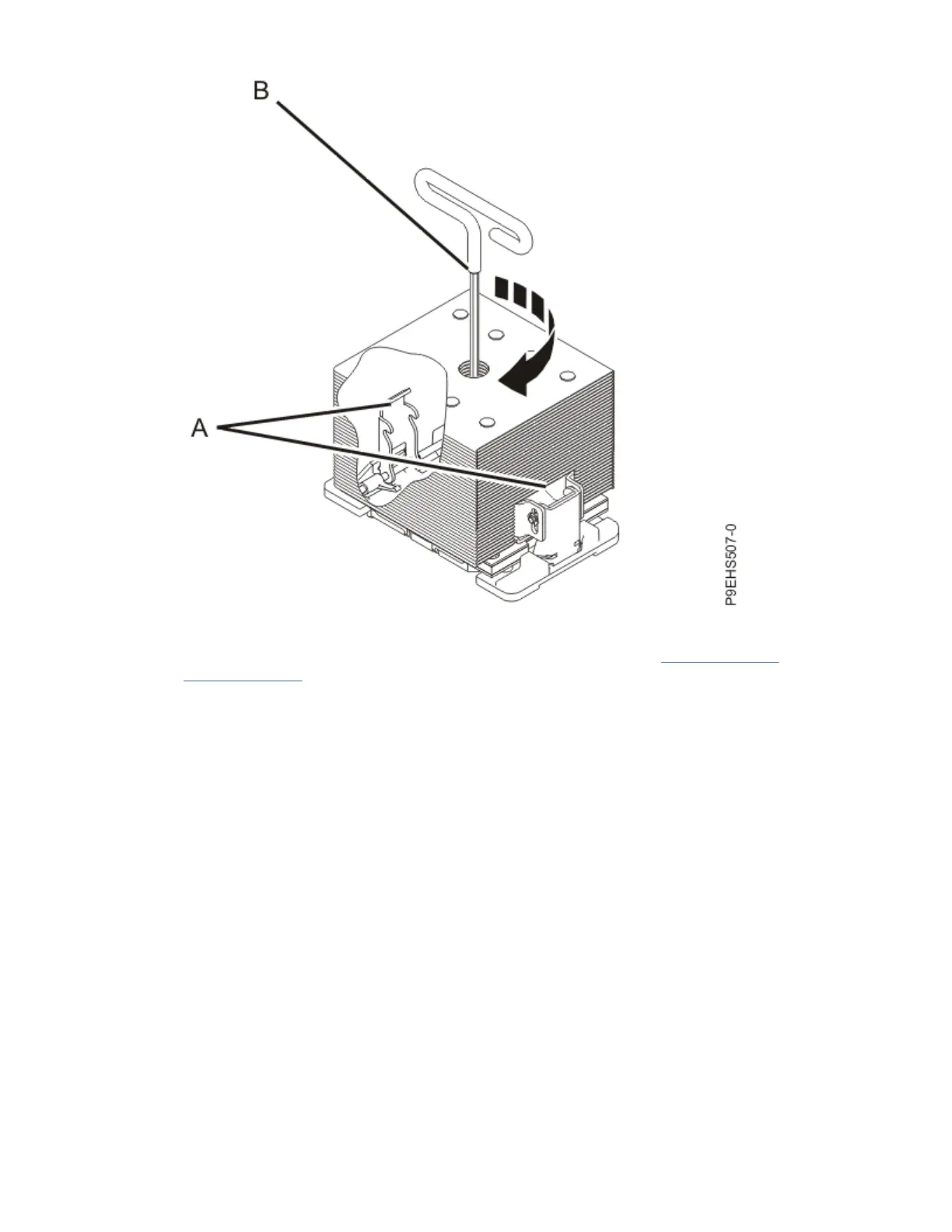Figure 77. Tightening the center load screw on the heat sink
e) If your system has a second system processor module, repeat steps “6.a” on page 74 through
“6.d” on page 76 to replace the other TIM and heat sink.
7. Reconnect the control panel display cable to the system backplane as shown in the following gure.
Removing and replacing the system backplane in the 5105-22E, 9008-22L, 9009-22A, 9009-22G, 9223-22H,
or 9223-22S 77
