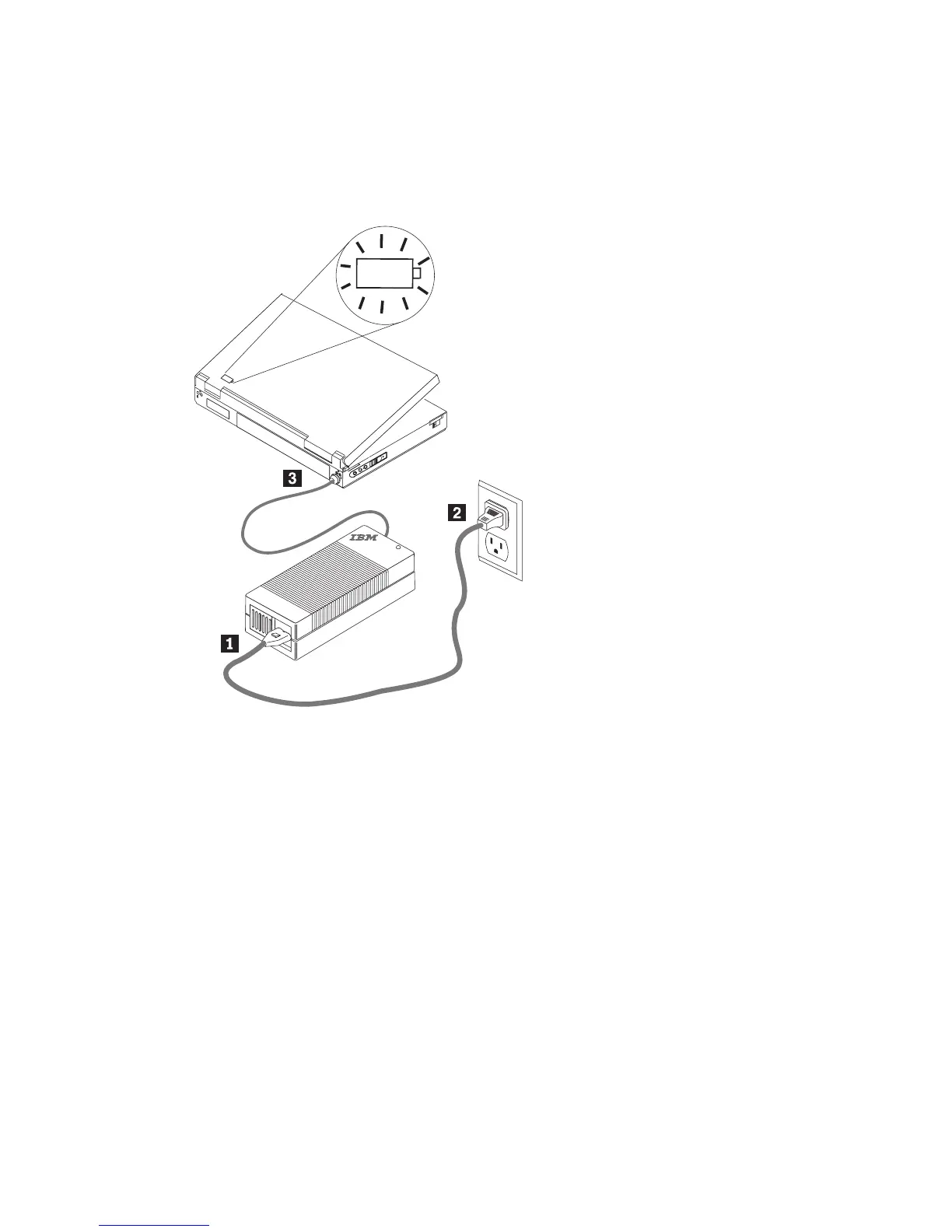3. Insert the smaller, yellow-tipped connector into the power connector of
your ThinkPad computer (see 3 in Figure 5). Make sure that the
ThinkPad computer is charging by checking the power icon on the system
tray in the lower right-hand corner of the screen. The icon displays as a
plug if the computer is charging or as a battery if it is not charging.
Figure 5. Connecting the adapter to a standard electrical outlet
Installation and user’s guide 5
