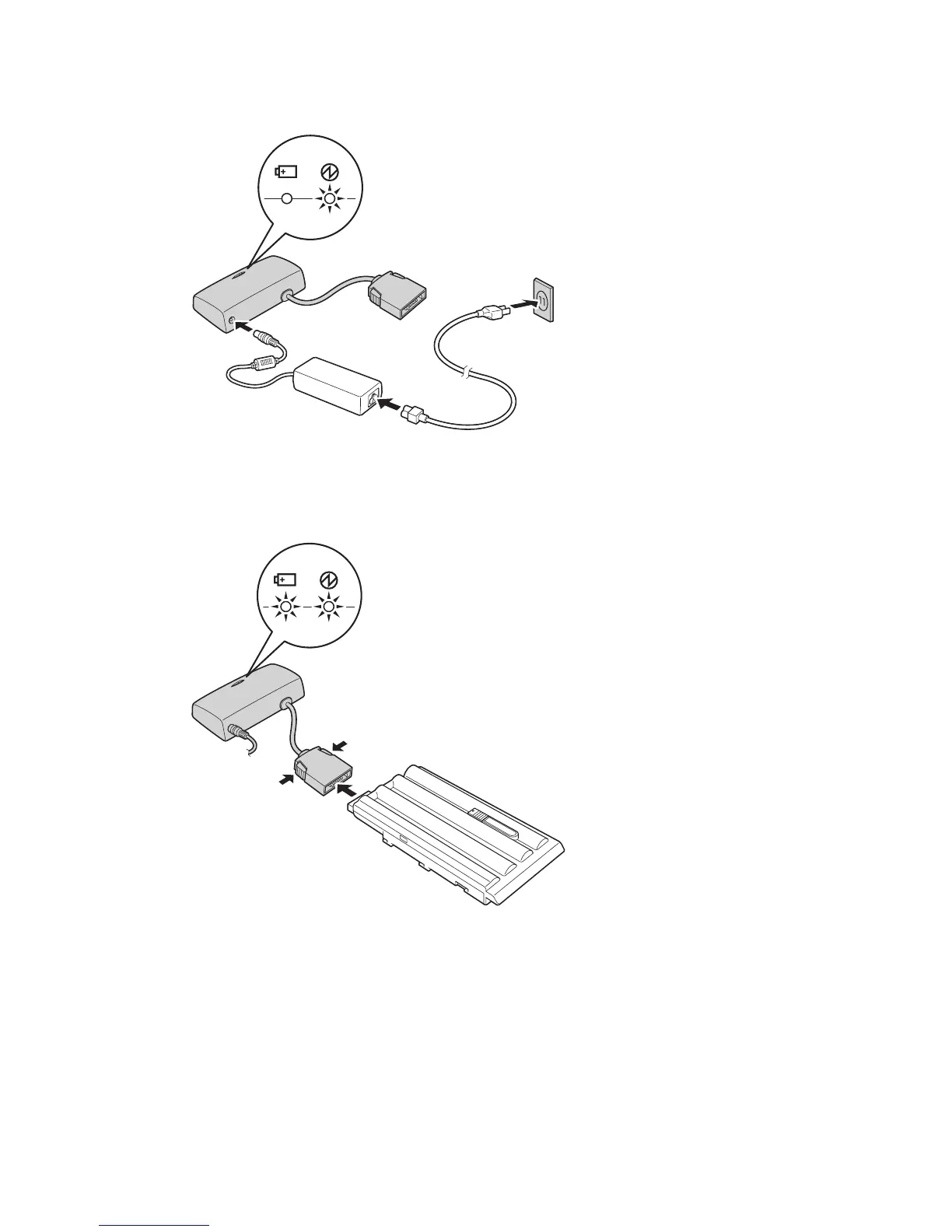Make sure the power-on indicator on the battery charger is on (green).
3. While pressing and holding the connector release buttons, slide the battery
pack straight into the connector.
Make sure the charging indicator is on (green).
4. When the charging indicator turns off, the battery pack is fully charged.
About the External Battery Charger 1-3
