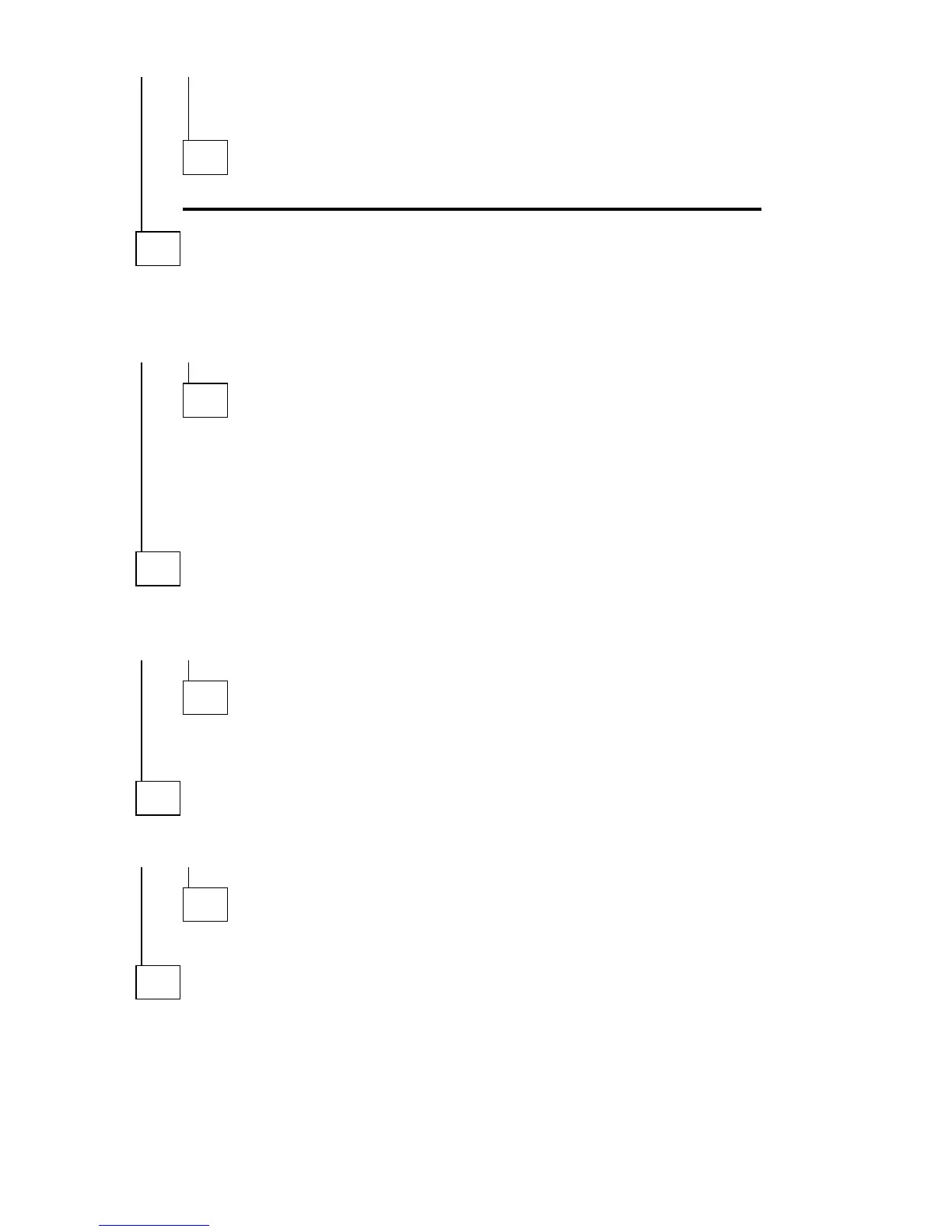“Connecting computer cables” on page 10.
If the problem persists, have the computer serviced.
007
Go to “POST beep codes” on page 96.
008
– Refer to “POST errors” on page 92 and look for the error message; then
return here.
Is the error message in this table?
Yes No
009
A SCSI error message might be displayed. Refer to the SCSI
documentation that comes with your computer.
– or –
An application message might be displayed. Refer to documentation
for your application program.
010
Did the Configuration/Setup Utility start automatically after the error
message displayed?
Yes No
011
– Follow the action for this error message described in “POST errors”
on page 92.
012
Have you recently added, removed, or changed any hardware?
Yes No
013
Have the computer serviced.
014
– At the POST Startup Errors screen, select Continue if you want to access
the Configuration/Setup Utility program menu. Select Exit Setup if you
want to exit the Configuration/Setup Utility program.
To select an item, press Up Arrow (↑) or Down Arrow (↓) to highlight
the item, and then press Enter. If you select Continue, the
Configuration/Setup Utility program menu appears on the screen. You
90 PC 300GL User Guide
