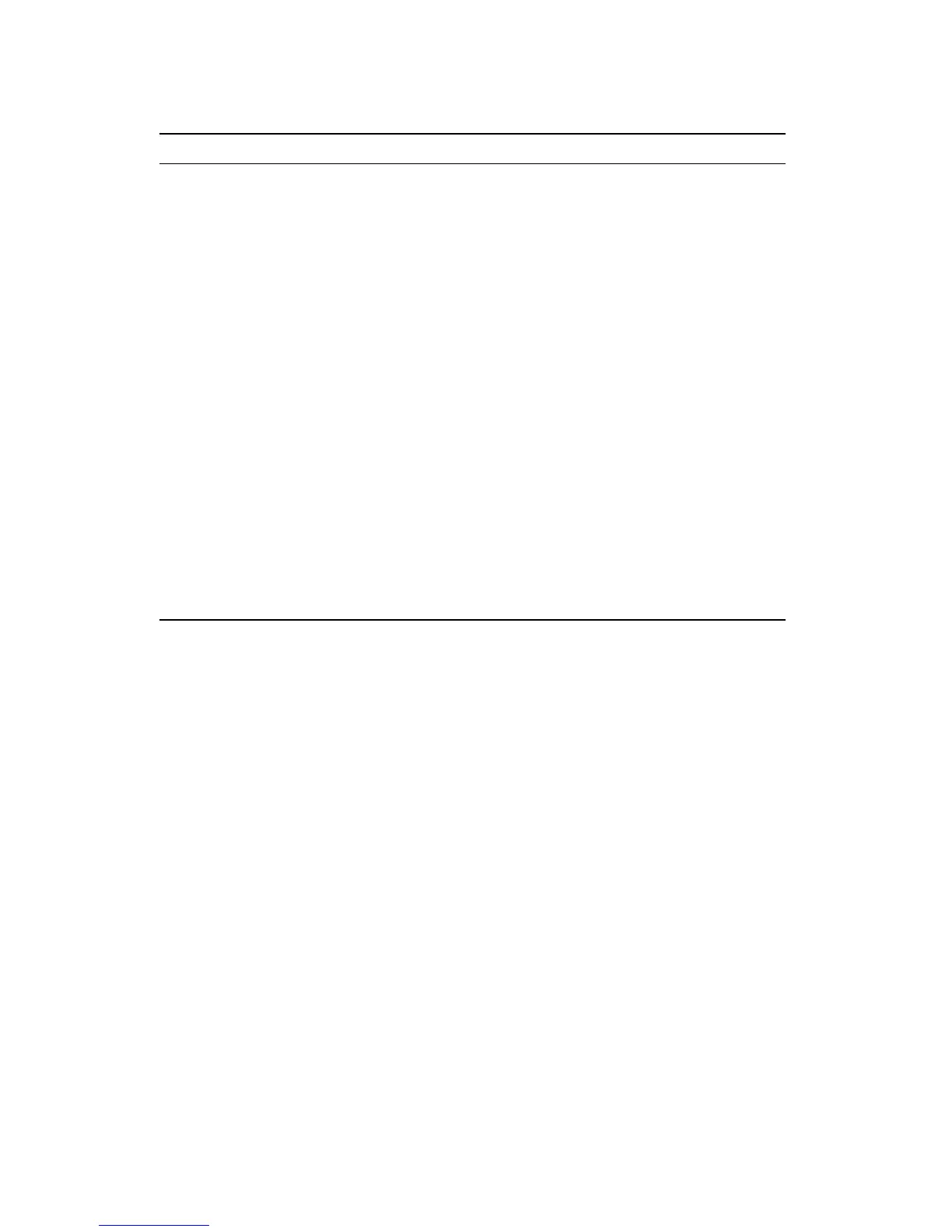Printer problems
Printer problems Action
The printer does not
work.
Verify that:
1. The printer is turned on and is online.
2. The printer signal cable is securely connected to
the correct parallel, serial, or USB port on the
computer. (See “Connecting computer cables” on
page 10 for the location of the parallel, serial, and
USB ports.)
Note: Non-IBM printer signal cables might cause
unpredictable problems.
3. You have assigned the printer port correctly in
your operating system or application program.
4. You have assigned the printer port correctly in the
Configuration/Setup Utility program. For more
information, see Chapter 4, “Using the
Configuration/Setup Utility program” on page 29.
5. If the problem persists, run the tests described in
the documentation that comes with your printer.
If you cannot correct the problem, have the computer
serviced.
Chapter 7. Troubleshooting 107
