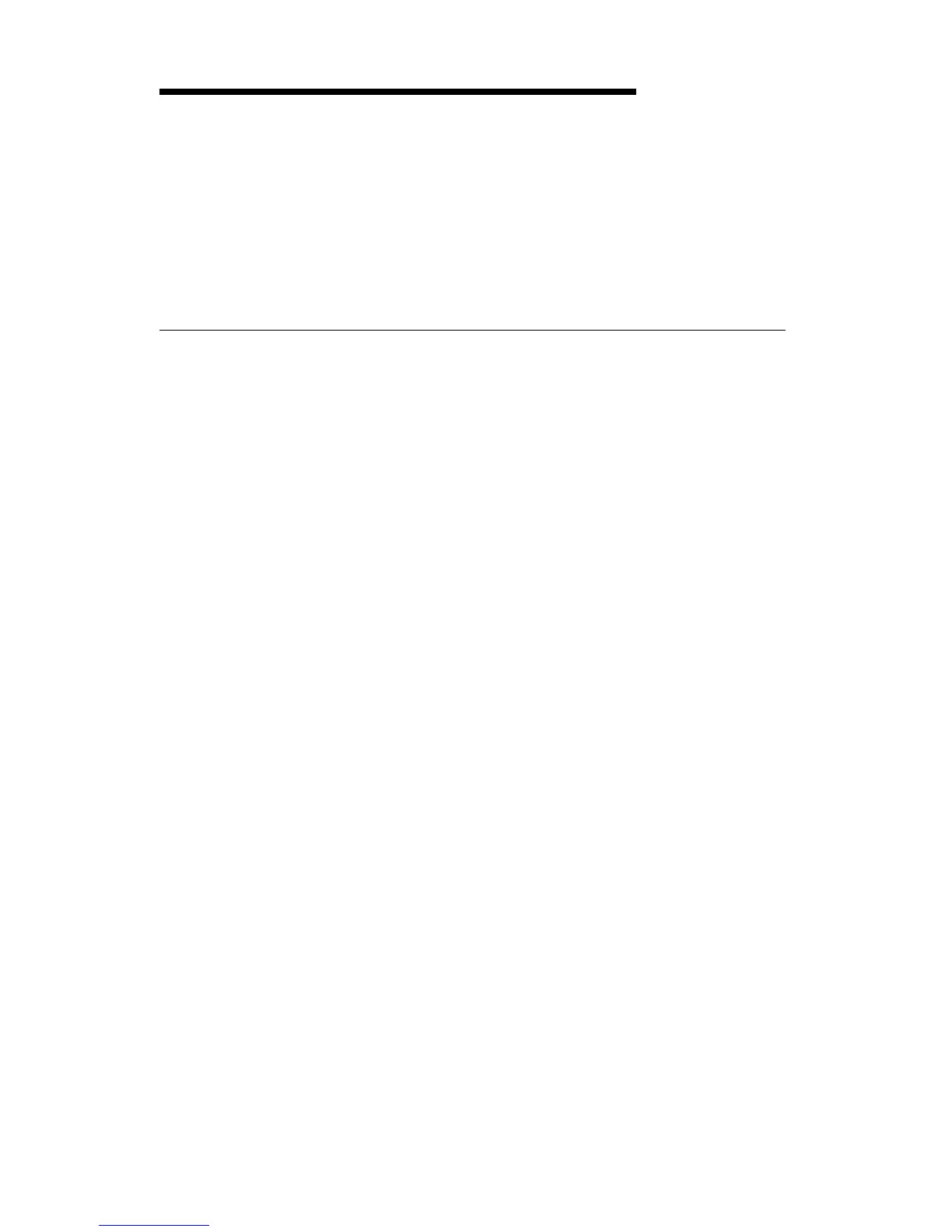Chapter 1. IBM PC 300GL overview
Thank you for selecting an IBM PC 300
GL. Your computer incorporates
many of the latest advances in computer technology and can be upgraded
as your needs change.
This section provides an overview of the computer features, preinstalled
software, and specifications.
Identifying your computer
In most instances, the best way to identify your computer is by the model
number/machine type. The model number/machine type indicates the
various features of the computer, such as the type of microprocessor or the
number of bays. You can find this number on the small label on the front
of your computer. An example of a model number/machine type is
6268-110.
You need to know whether your computer is a desktop or a tower.
Throughout this book, we will be describing PC 300GL models in desktop
and tower versions. These naming conventions are used only where it is
appropriate. Instructions without these naming conventions apply to both
the computer models.
Copyright IBM Corp. 1999 1
